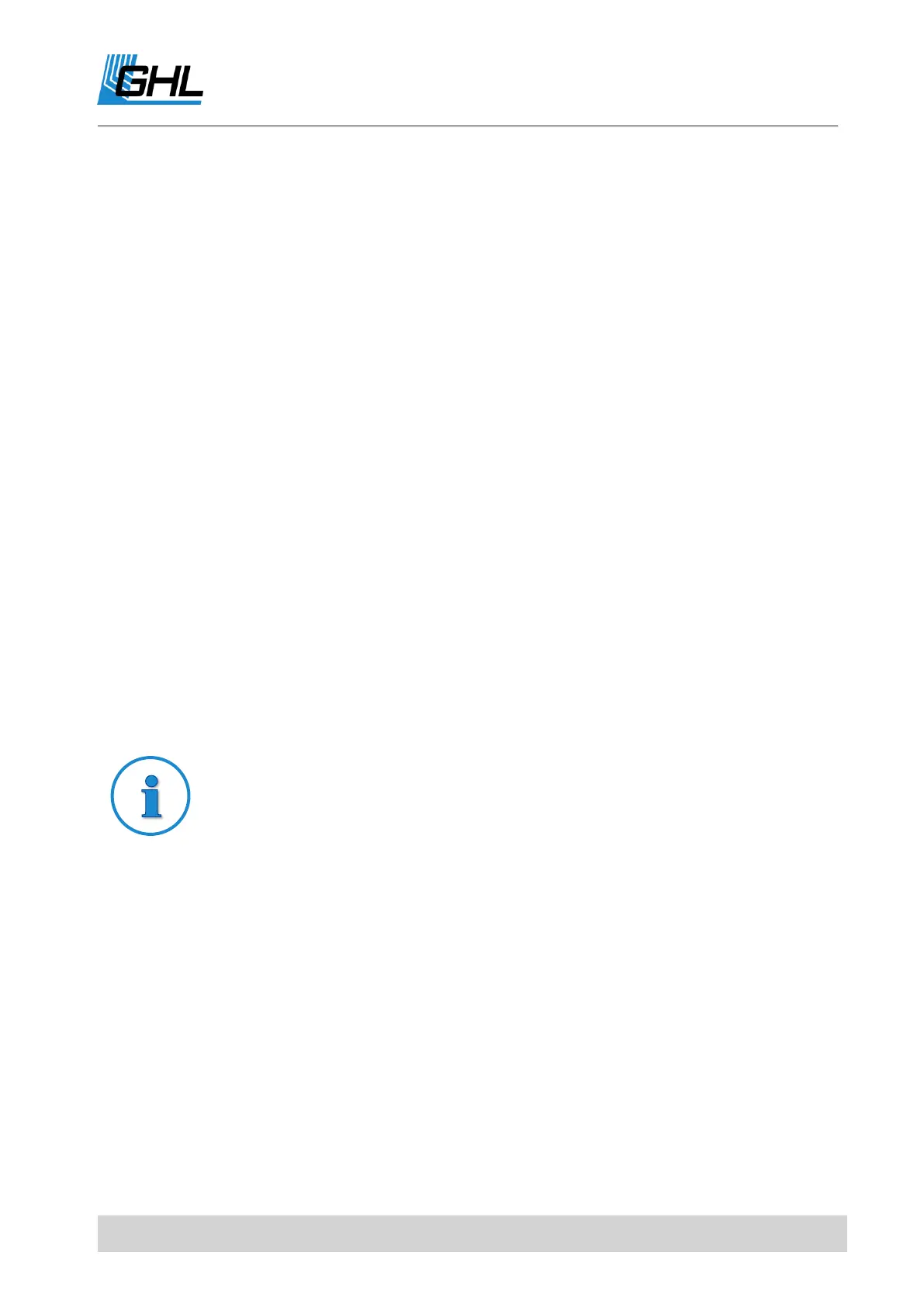ProfiLux 4 Programming Guide
EN 2017-02-06 27
Darkening (0% - 100%) during a thunderstorm
Intensity (1 – 20) of the thunderstorm – Higher numbers, the more flashes are generated
Flash brightness (10% - 100%) – Determines the LED output power during a flash
Thunderstorm/Day – Number of automatically generated thunderstorms in a day (max. 4)
Weekdays – Only on these weekdays there is a thunderstorm
Start 1...4 – A thunderstorm begins at this time
Duration 1...4 – Duration of a thunderstorm (1 to 60 minutes)
Random thunderstorm duration – If you want random thunderstorms, enter a duration (max.
60 minutes) for the random thunderstorm (If you enter 0, randomly generated
thunderstorms are disabled).
Waiting time minimal and maximal – the random generator determines a waiting time within
these limits (maximum 240 hours) until the next random storm is started.
In the Thunderstorm menu, a thunderstorm could be manually started by selecting Manual
Start. The duration (1 to 60 minutes) must then be entered here. When a manual
thunderstorm is triggered, the stored thunderstorm intensity and darkening Settings are
used.
3.11 Temperature-dependent light reduction
With this function, it is possible to gradually reduce the lighting (in the case of dimmable
luminaires) or switch it off (in the case of non-dimmable luminaires), depending on whether
the nominal temperature is exceeded.
When calculating the reduced light intensity of dimmable luminaires, the current illumination
run as well as possible simulations are included.
The signals necessary for a thunderstorm can only be generated from the
onboard 1-10 V interfaces (L1 to L6) or from the Mitras Lightbar connector.
A "thunderstorm illumination" should therefore not be connected to
possibly existing additional 1-10 V interfaces (for example expansion card
PLM_2L4S)!
