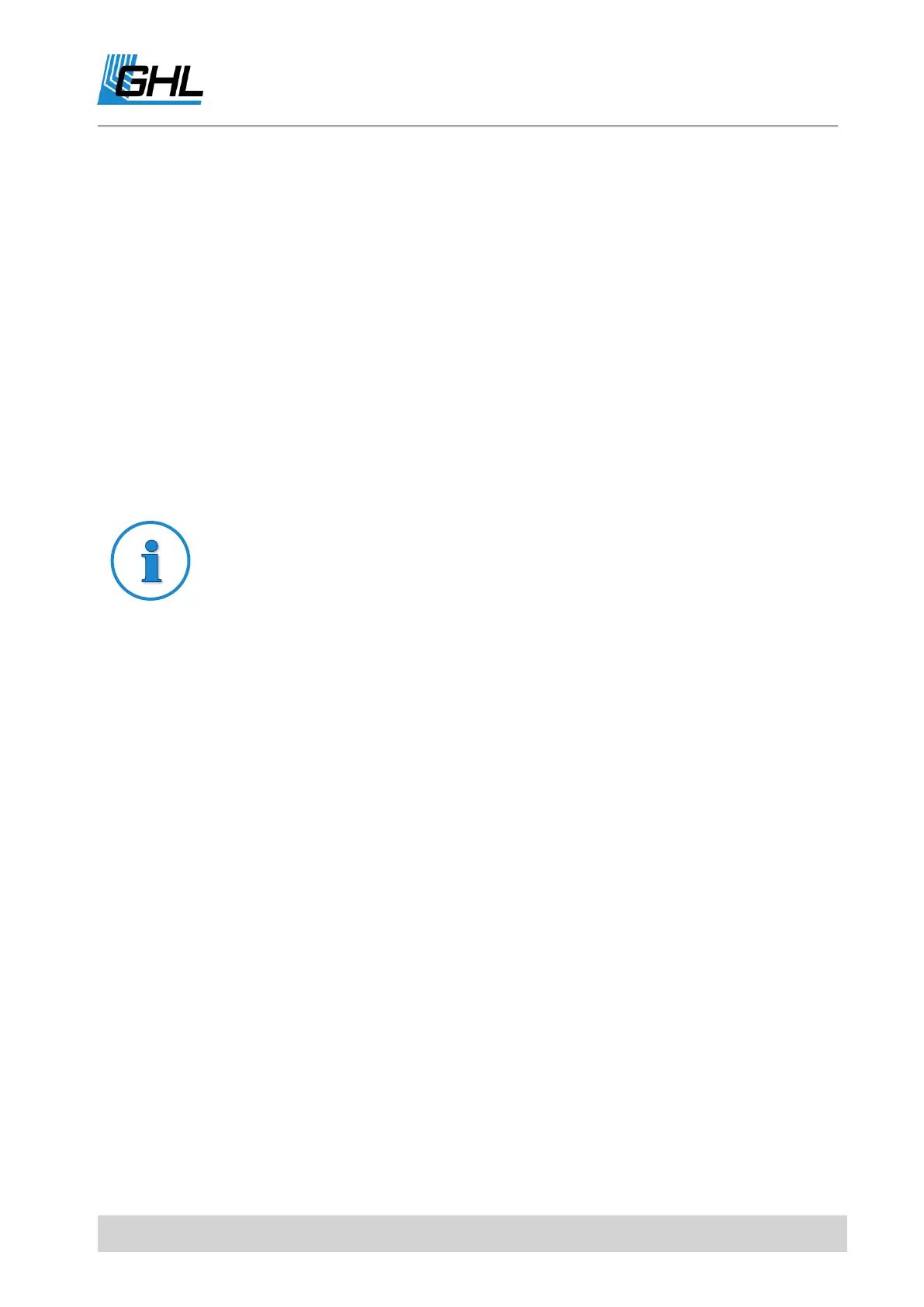ProfiLux 4 Programming Guide
EN 2017-02-06 13
In this case also, the internal clock will be adjusted slowly within the set days. With this, you
are given the opportunity to spread this one hour over several days and you will have a
smooth time change.
After this you can then set the date and time manually.
When you save the time settings, you will be asked if you want to update the internal time
(see above).
If you confirm with Yes, the internal time is immediately set to the new time, otherwise the
internal time will be adjusted smoothly as explained above.
For initial time setting you should confirm with Yes. If you want to change clock due to
summer time, confirm with No.
2.2 Reminders
ProfiLux 4 can remind you of activities to be performed.
After a certain adjustable time (in days), the reminder text is displayed on the ProfiLux 4,
alternating with the standard display.
The reminder is displayed until you mark it as done. If you have set a repeated reminder, the
reminder will be displayed again after the new expiration time.
For example, a reminder can be set to be displayed every month to indicate a filter must be
replaced.
A single and repeating reminder can be set to display the desired text when requested.
After setting the reminder(s), ProfiLux 4 will display as a confirmation when the next reminder
will come about.
You can enter up to 16 reminder texts.
The DCF signal for the radio clock is not always present.
Therefore it could happen that sometimes no reception is possible.
The internal clock continues to run and is synchronized again at the next
reception (possible minor deviations are corrected). Therefore DCF can also
be used with only occasional reception.
