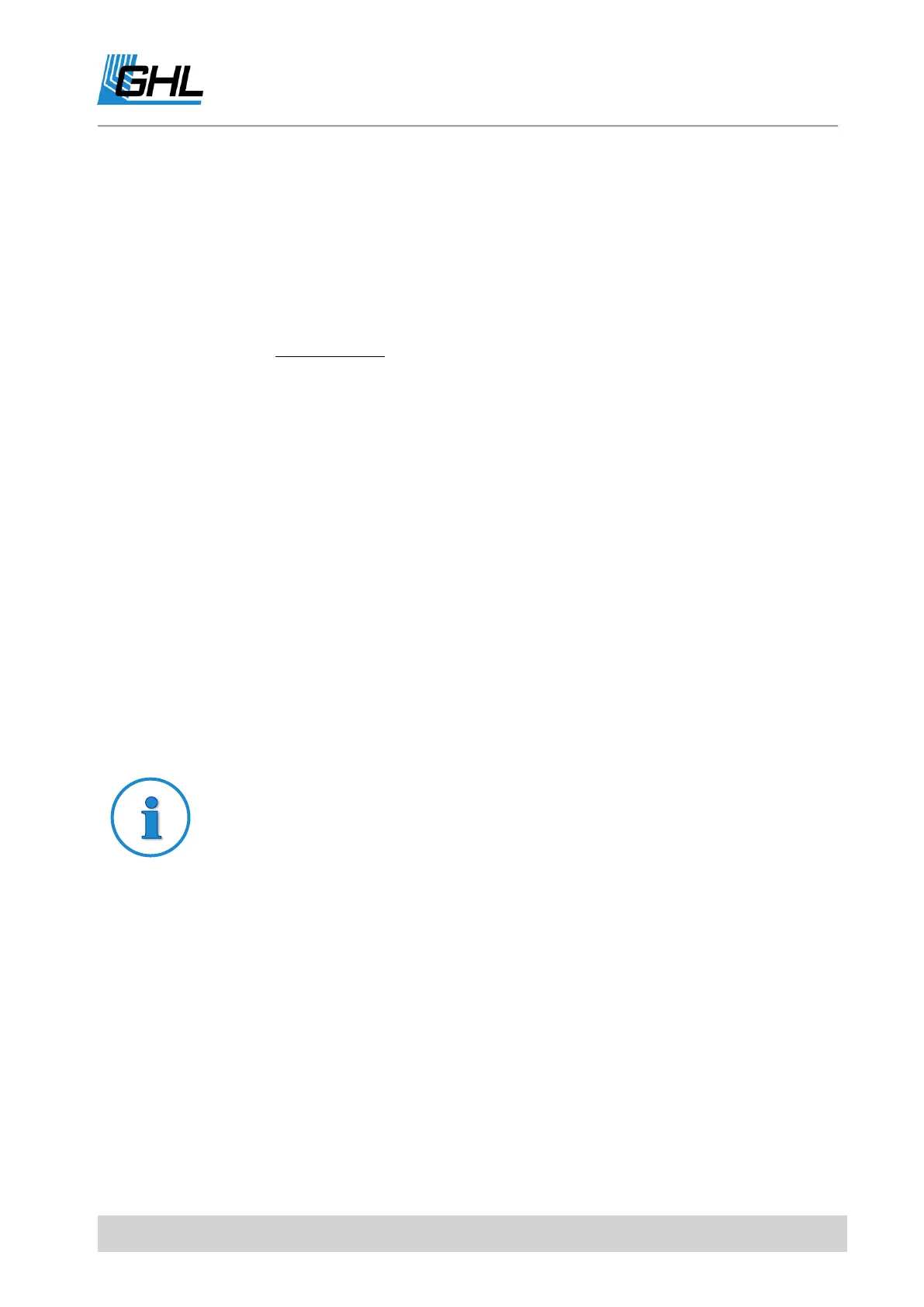ProfiLux 4 Programming Guide
EN 2017-02-06 14
Select the reminder (1 - 16) first.
Select whether the reminder should be enabled -> RETURN
If this reminder is currently up-to-date, you can mark it as done, it will not be
displayed any further.
If you have activated this reminder with Yes, you can set whether you want to be
reminded repeatedly.
You can then enter how many days you want to be reminded.
Then enter the reminder text.
Press the top arrow button on the control panel. The letter A appears. Press again to
display the letter B, press again to display C, and so on. The letters appear according
to their order in the alphabet. If you want to go back a letter (for example from C to B),
press the lower arrow key.
Press the left and right arrow keys to move the cursor to the right and left, and enter
additional characters or spaces.
When the text is finished, press RETURN and press YES. Safe with -> RETURN
After saving, ProfiLux 4 shows a confirmation when the next reminder is pending.
2.3 Timers
ProfiLux 4 has 32 freely programmable timers whose function you can adjust as described
below. The switch socket outlets (hardware), which are to react to the switching operations,
can be assigned as described under System-> Socket outlet function.
After selecting the timer that you want to program, the switching mode (function) needs to
be set. The following options can be selected:
Normal
This mode is used to program longer switching times (accuracy 1 minute).
The switching time (Duration) is set by entering the switch-on time and the switch-off time.
Short time
You can use a timer for dosing purposes, but for more sophisticated
functions, we recommend using the dosing pump control, see
Clock ->Dosing pump.
