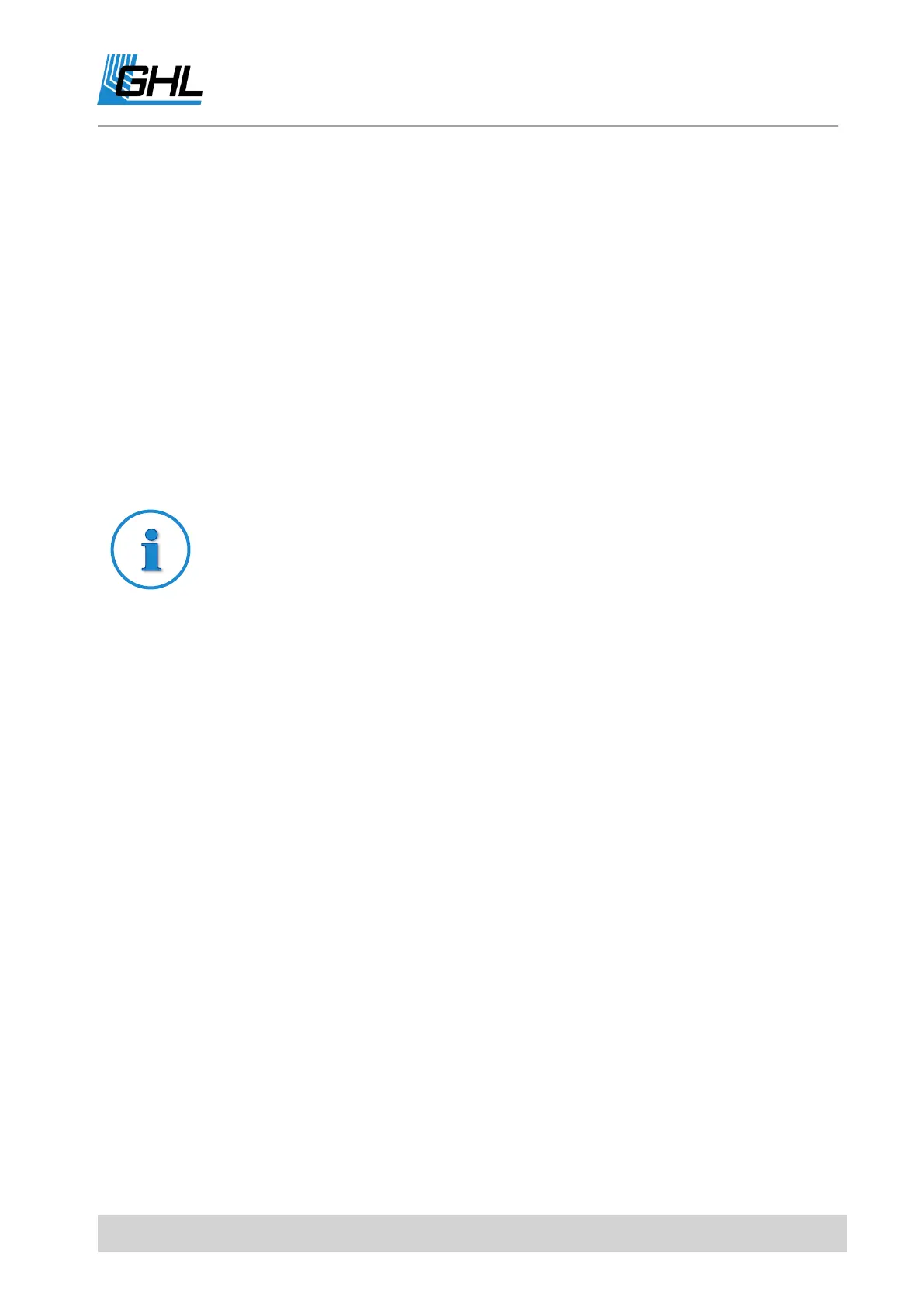ProfiLux 4 Programming Guide
EN 2017-02-06 76
Copy - Now select the original sensor from which a "copy" is to be generated. The
current value of the virtual probe always corresponds to the current value of the
original sensor.
Average - Now select sensor 1 and sensor 2. The current value of the virtual sensor
always corresponds to the current mean value from both original sensors. The alarm
settings can also be used to specify a comparison alarm (see Sensor settings ->Alarm).
After storage, a virtual sensor (e.g., TEMPERATURE 2) is available. The corresponding settings
(nominal value, hysteresis, etc.) are copied from the original sensor.
8.8.1.2 Delete Virtual Probe
A virtual probe can be deleted here.
8.9 Digital Powerbars
Here, our digital sockets or dosing units can be managed.
Firstly you will be asked Use digital powerbars at S1-S4? (This also applies to dosing units that
you want to connect digitally). If you have selected Yes, then the socket control output S1-S4
is set to digital data transfer so that at this socket, a communication with digital powerbars
and dosing units is possible.
If digital sockets are to be used, the following options can be selected:
No action – No further action is performed in the following.
Set initial state - (for dosing pump units this function is not available) With this, you
can set the states of the single sockets of a digital powerbar immediately after supply
voltage has appeared. These states are also restored if the communication between
ProfiLux and the powerbar is – due to any reasons – missing longer than 60 s, e.g. in
case of a removed control cable or a defect of the ProfiLux 4. The digital powerbar
monitors permanently if it still receives commands from the ProfiLux 4. It is for
example possible that you set your digital powerbar in a way that in case of a
malfunction, the socket for the filter will be on and the socket for the heater will be
After creating a virtual probe, the sensors of the corresponding type are
renumbered.
In the ProfiLux 4 menus, you can distinguish virtual sensors from actually
existing sensors by fully writing the name of virtual sensors (e.g., PH-VALUE
1).
