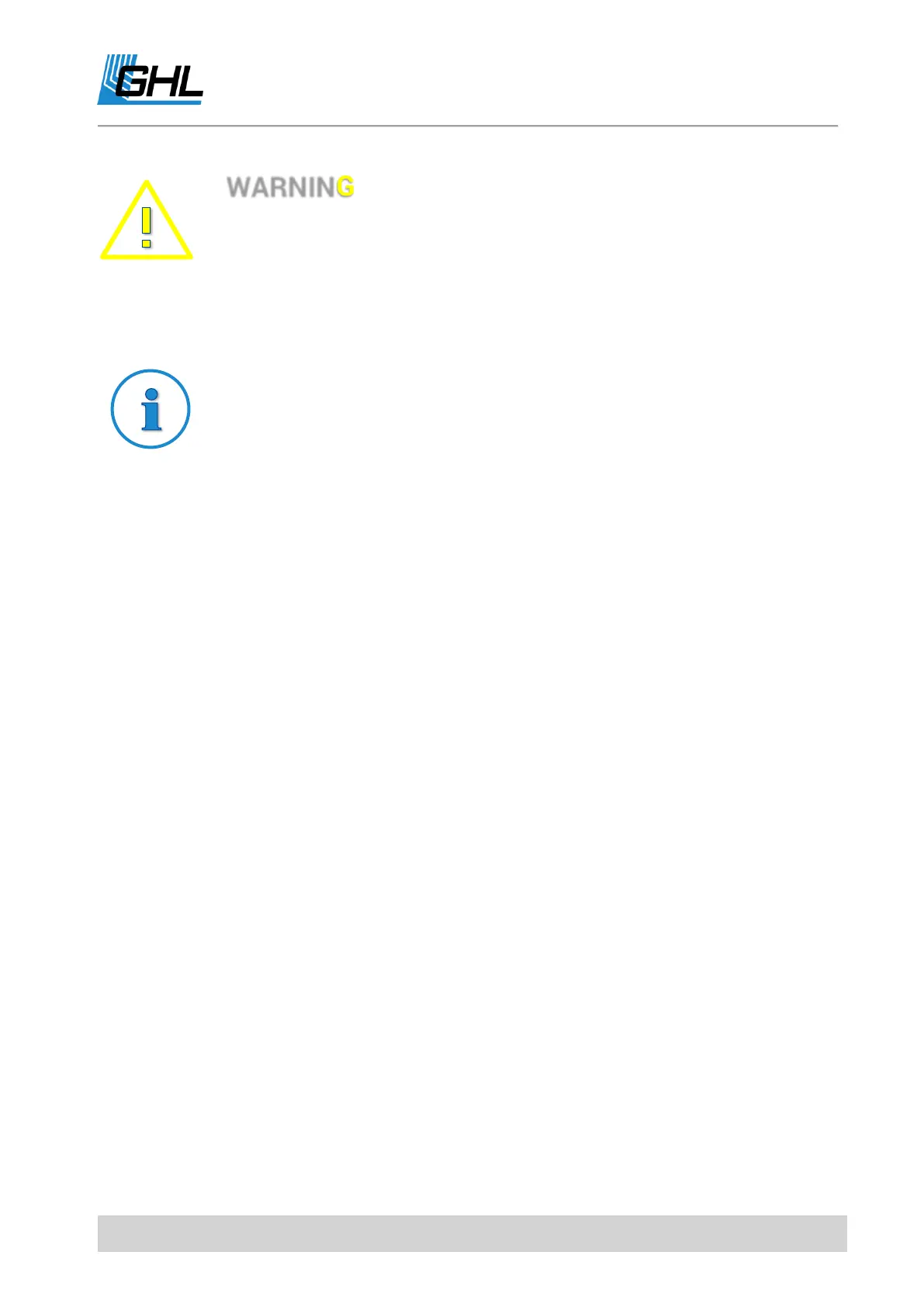ProfiLux 4 Programming Guide
EN 2017-02-06 40
Select EHEIM controller connected only if you have actually connected a
ProfiLux EHEIM controller, otherwise the PC communication with RS232 will
be disturbed!
4.7 Display
Here, you can set which current values should be displayed on the display during normal
operation.
If several elements are selected, they are displayed alternately. These settings also affect the
display on a possibly connected ProfiLux Touch.
The following setting options are available in this menu:
Display duration– Time the display remains constant until the next value is displayed
Select illumination– Here you can select which lighting channels are to be displayed
Select controller (only if measurement inputs are available) – Select the controllers
whose values and states are to be displayed (e.g. pH and temperature)
Select miscellaneous – Selection of other elements that can be displayed (e.g., moon
phase, level, flow sensor, or EHEIM)
Time & Date – It can be set whether the current time and the date are displayed never
always or rotating.
4.8 Measurement Data
ProfiLux 4 can record measurement data.
Storage size – Max- 8192
Memory type – FRAM (nonvolatile memory), in case of a voltage supply failure the
measured values keep stored
If the measurement value storage is full, then the oldest data is overwritten.
You can display the actual flow and the days up to the next filter cleaning on
the ProfiLux display, see menu item Extras-> Display.
