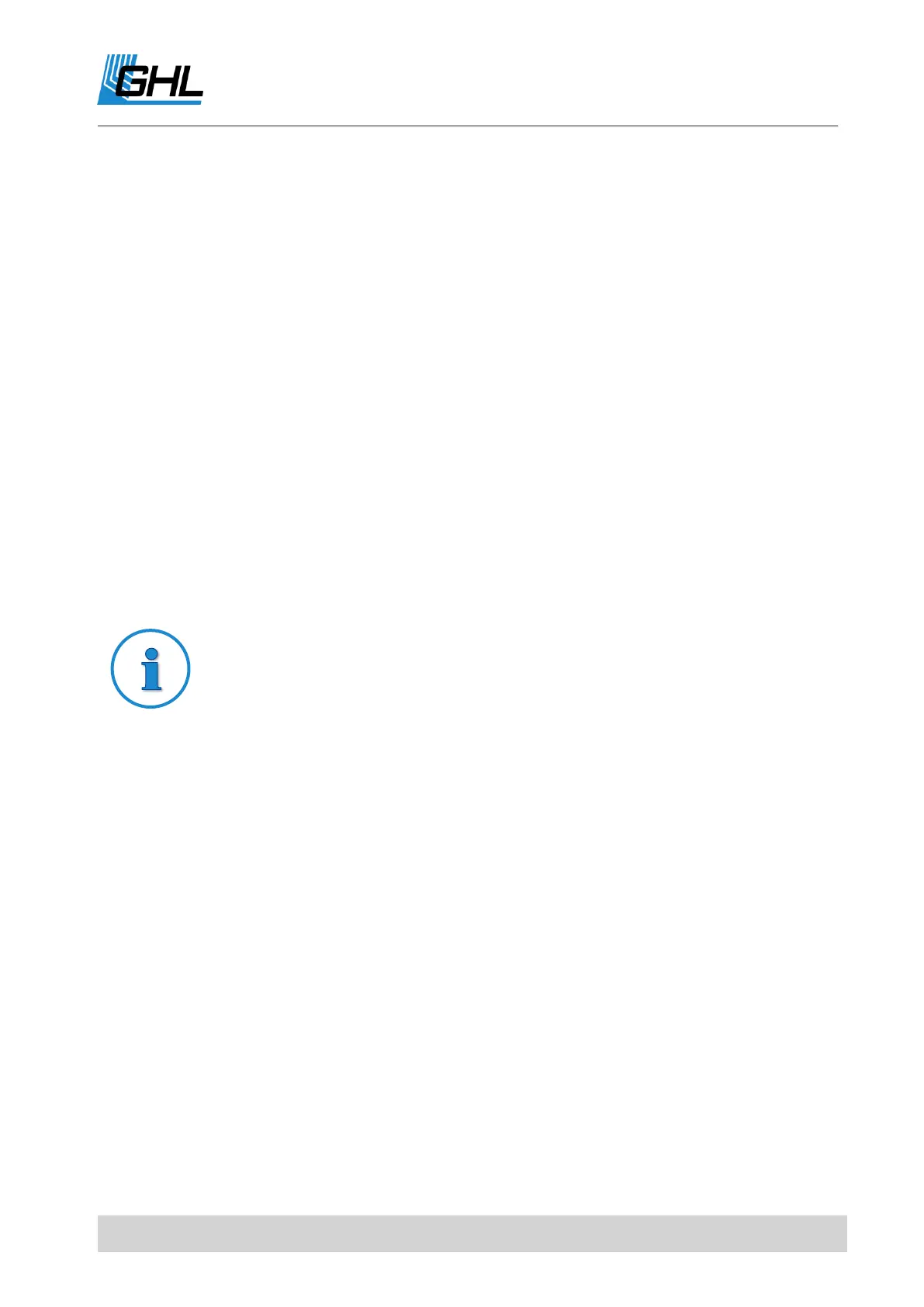ProfiLux 4 Programming Guide
EN 2017-02-06 78
8.10 Configure PTC
If you use our ProfiLux Temperature Control (PTC) cooling and heating unit, you can perform
one of the following actions:
Swap channels – If PTC reacts to an odd channel (L1, L3, etc.), it will react to a straight
channel (L2, L4, etc.) after the channel change and vice versa.
Silent Mode on – The fans are throttled and therefore quieter, the efficiency drops
somewhat.
Silent Mode off – The fans are operated normally.
8.11 DALI
DALI (Digital Addressable Lighting Interface) is a standardized digital interface for the
connection of corresponding devices (e.g., DALI-balasts) via a data bus. Via only one control
line, up to 64 devices can be accessed individually, the devices are distinguished by their
address.
ProfiLux 4 numbers the DALI devices on command fully automatic. You only need to set
which device is to respond to which lighting.
If a DALI interface is available, you can select the following functions in the DALI menu:
Minimal dim-level DALI – DALI devices have a minimum physical dimming setting
which is specified by the manufacturer. In order to achieve an optimum dimming
sequence, you should set this value according to the devices used. Factory setting is
85, which corresponds to the value of Osram DALI-ballasts. Values between 0 and 254
can be set.
New numbering – Here, all connected DALI devices are assigned a new long address
(between 0 and 16777215) firstly. Then ProfiLux searches for all connected DALI
devices and assigns short addresses between 0 and 63. When ProfiLux has finished
numbering, the number of devices found is displayed. If not all devices have been
found, even though the cabling is correct, then start New numbering again.
This menu item appears only if you have installed a DALI interface.
