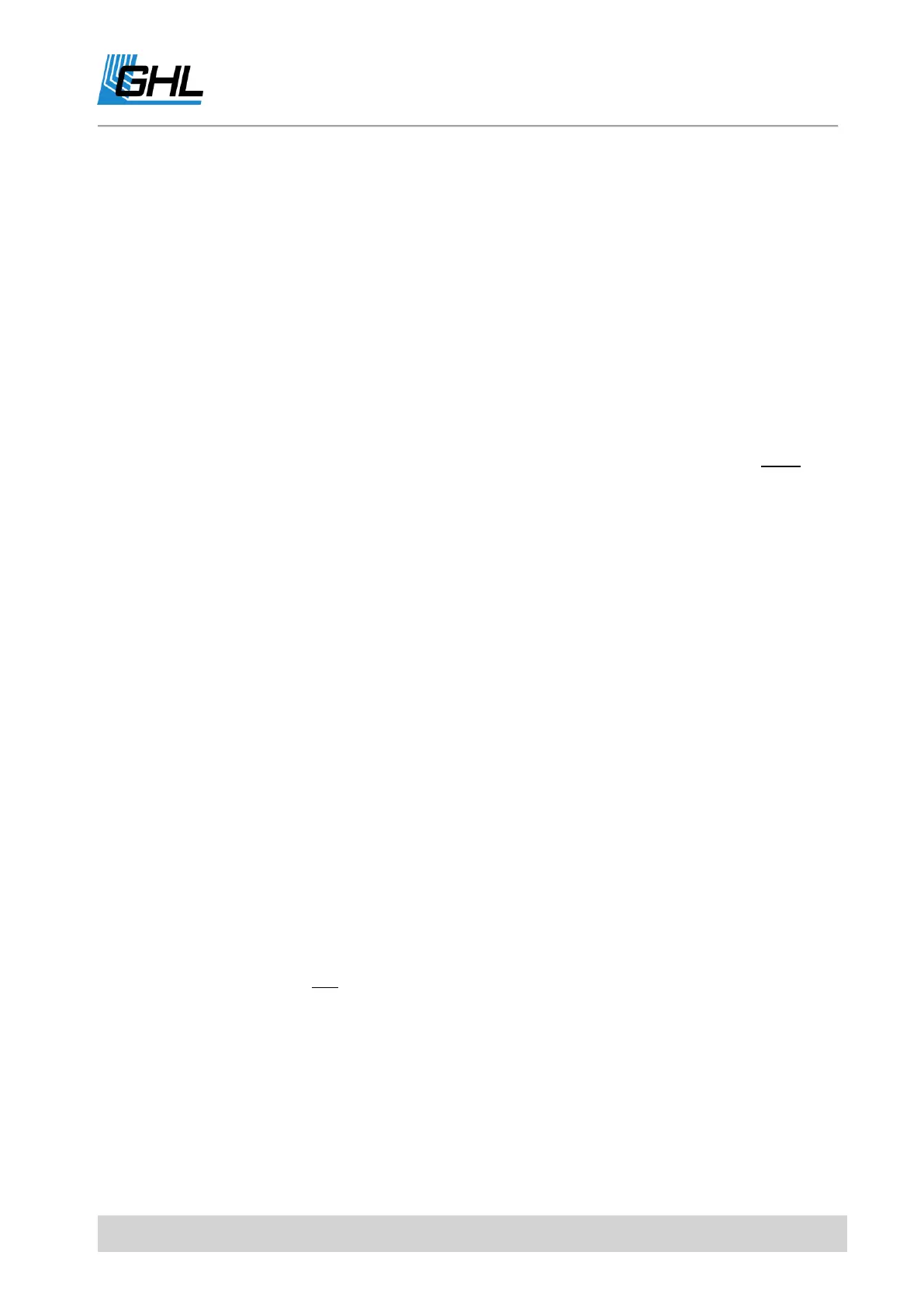ProfiLux 4 Programming Guide
EN 2017-02-06 17
2.4 Dosing Pump
ProfiLux 4 has 16 freely programmable dosing pump controllers, whose function you can
adjust as described below. The switching outputs (hardware) which shall react to the
switching processes can be assigned as described under System-> Socket outlet function.
Select the dosing pump you want to program and then set the Switching mode. Choose from
the following options:
1. Automatic dosing: This mode is suitable if you want to dose a certain amount of the
same quantity evenly over a certain time. A maximum of 150 doses per day are
possible
2. Manual dosing: This mode is suitable if you want to dose a certain amount at fixed
times during the day. For example, at 8:00 o'clock, dose 35 ml of XY. A maximum of 8
doses per day are possible.
Furthermore, you can determine whether you want to dose on specific weekdays or daily
intervals.
Day modes:
Days of week
Here, you can set the weekdays at which the switching should be carried out. Use the right
arrow key to select the checkboxes, to move on downwards press arrow down. A marked box
means "Switching on this day of week active", an empty box means "inactive". Confirm the
selection with ->RETURN.
Interval of days
Here, you can set the number of days by which the switching cycle/number of dosages are to
be repeated. 1 day means daily dosage. The maximum daily interval is 200 days. Be sure to
set the number of days until the switching/dosing shall start.
After that, enter the Flowrate of the Pump in ml/minute. Based on this information, ProfiLux 4
calculates the switch-on times of the dosing pump.
Changing this setting does not affect the pump performance - this is predefined by the pump
mechanism!
Automatic dosing
Set the number of doses per day. Use the arrow keys on the control panel to move the
cursor to the right or left. Enter numbers using the upper arrow key (counts up). Use
