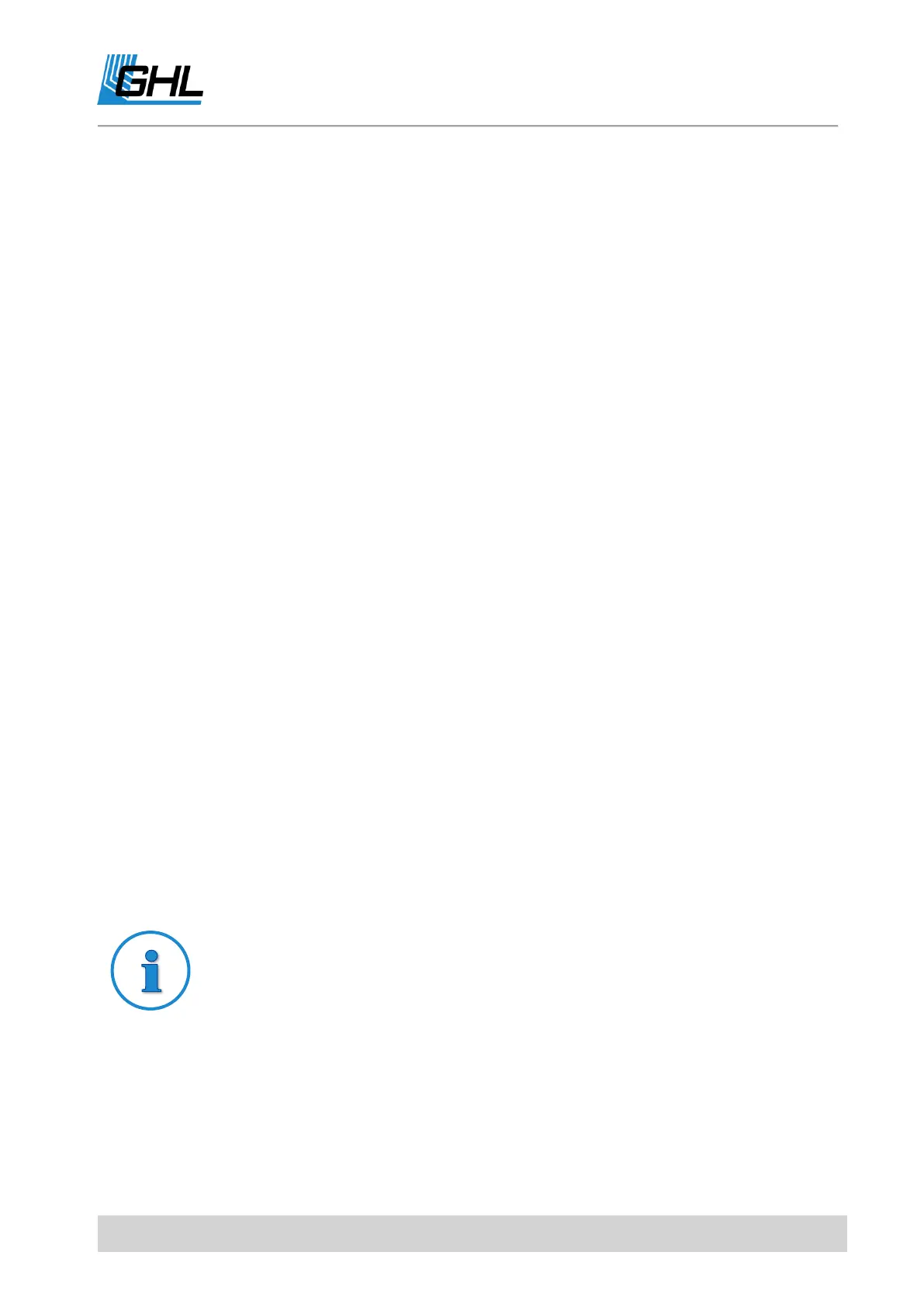ProfiLux 4 Programming Guide
EN 2017-02-06 75
8.8 Virtual Probes
Under this menu item, you can manage so-called Virtual probes.
What are Virtual probes?
Sensors for detecting different values (for example, temperature, humidity) can be
connected to ProfiLux 4 or to corresponding Expansion Cards. To each of these sensors a
control loop is assigned whose parameters (nominal value, hysteresis, nocturnal change, etc.)
can be set. The control of a sensor switches the related switchable sockets (e.g. pH upwards
and pH downwards for the pH-value-control or Heater, Bottom heater and Cooler for the
temperature control).
It may be necessary to assign several, differently set control loops to the same sensor. One
example would be a temperature control where bottom heater and heater shall be operated
considering a nocturnal change, but the cooling shall not be influenced by the nocturnal
change (since you don’t like to have an active nocturnal change)
The solution is to create a "copy" (= virtual probe) of the actually existing sensor. This virtual
probe and its associated control loop can be used just like a "normal" sensor. The actual
measured value of the virtual probe is, of course, always equal to the measured value of the
"original sensor". In addition, a virtual sensor cannot be calibrated.
Apart from the simple copy of a sensor, a virtual probe can also be generated from 2 original
sensors. An average value from the current values of the two original sensors is then
calculated.
This has two advantages: Firstly, it can be useful for a large amount of water (for example, a
pond) to be measured at two different locations and form an average value; on the other
hand, both original sensors can be monitored for too great a deviation. A too large deviation
could indicate a fault, and the display of an alarm is then possible.
In the Virtual probes menu, you have the following selection options:
8.8.1.1 New Virtual Probe
A new virtual sensor can be created here. First select the type of the virtual sensor:
Overall 32 sensors (sum of actual and virtual probes).
