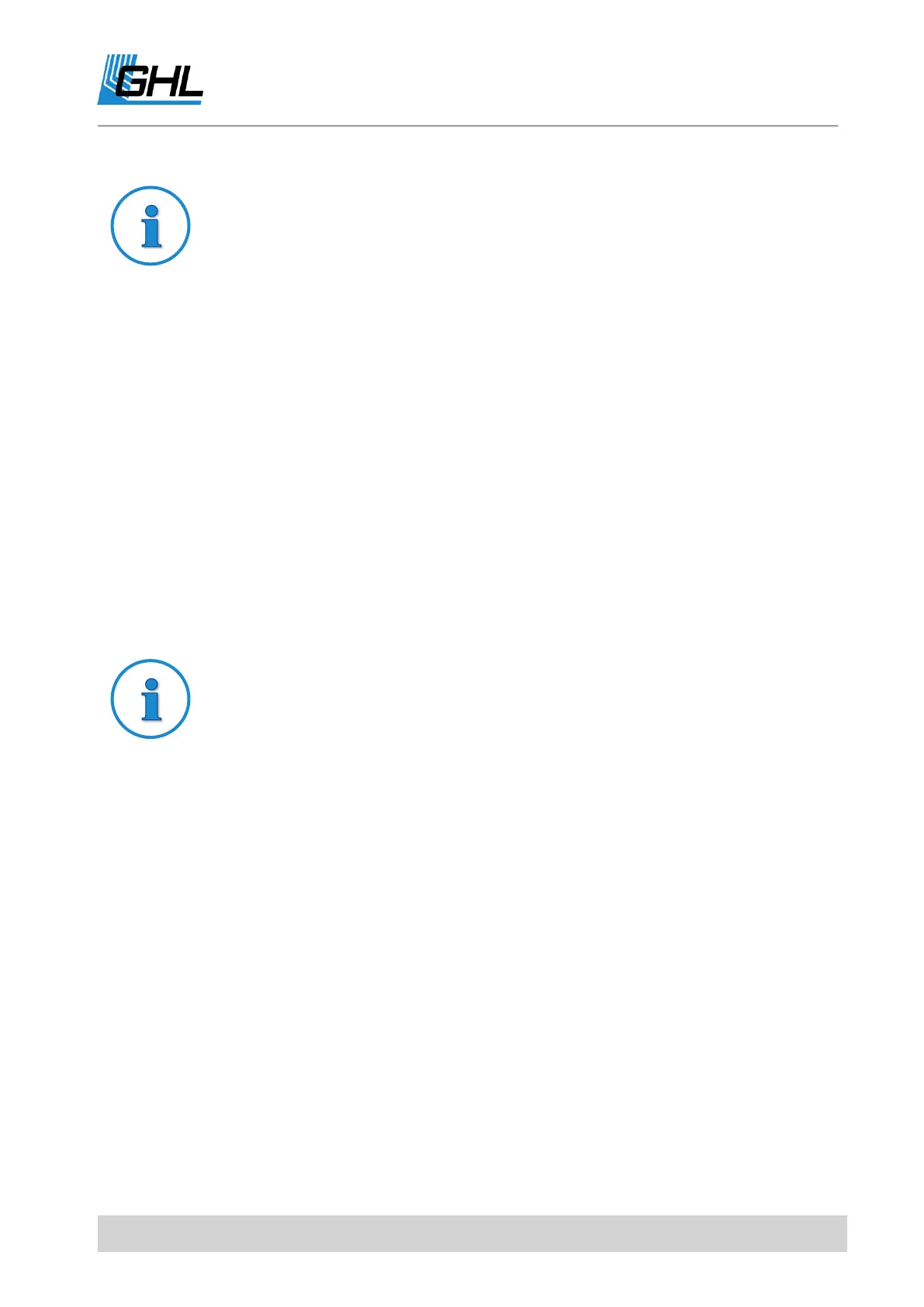ProfiLux 4 Programming Guide
EN 2017-02-06 33
4.2 Feeding Pause
ProfiLux 4 offers 4 independent feed pauses, which can be started and set in the feed pause
menu.
Scroll down in the Feed Pause menu until you get to Settings.
Select the feed pause (1 to 4) whose settings you want to adjust.
Set the duration of the feed pause (length feeding pause). This determines how long the
activated feed pause takes, which has been started manually with the Esc key or
automatically by a timer. It can be set between 0 and 120 minutes (0 means that this feed
pause is not used).
Furthermore you can set which effect the feeding pause shall have:
Stop filter? – with the selection of Yes the switchable socket with the function Filter (1 to 4,
depending on the feeding pause you are editing here) will be switched off during the feeding
pause.
Finally, you have to set whether a timer can activate the feed pause, if Yes is selected, choose
which timer should start this feeding pause.
If a timer should activate this feeding pause then the feeding pause is activated as long as
this timer is active. The feeding pause remains furthermore active for the time set under
Length feeding pause. This makes sense, if this timer controls an automatic feeder or a dosing
pump.
The behavior of the current pumps during the feeding pause can be defined in the settings
of the current pumps (Extras->Current->Pump settings).
During maintenance, the alarm monitoring of all sensors is switched off!
To avoid damage to the microbiological climate of your filter, do not select
this time longer than absolutely necessary (approx. 5 to 10 minutes)!
