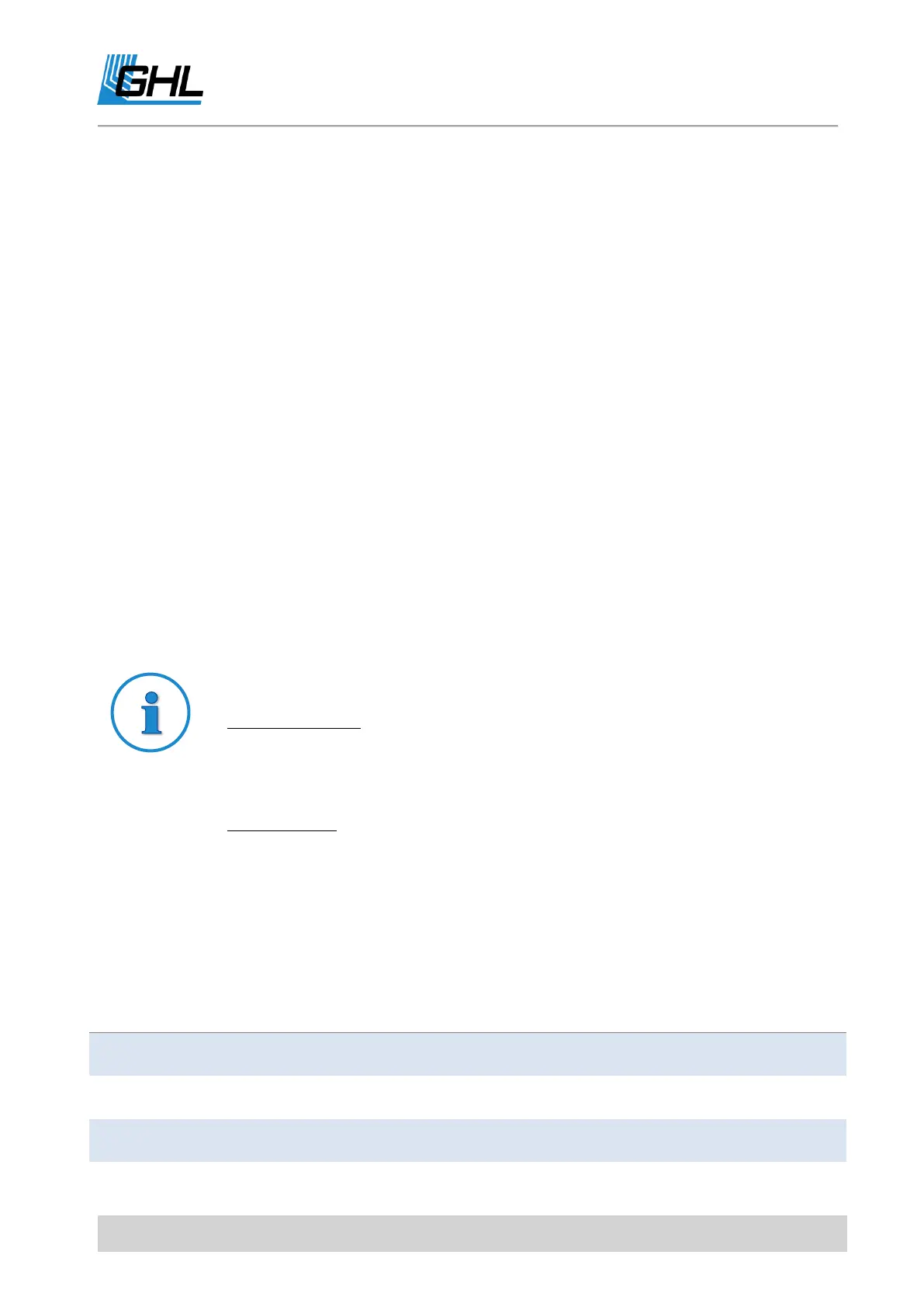ProfiLux 4 Programming Guide
EN 2017-02-06 43
First select the sensor whose settings you want to change and confirm with RETURN.
For the sensor settings of each individual sensor, you can select the following options:
5.1 Activity
Please make sure that the selected sensor and the associated measurement recording and
control are active (standard: Yes).
If this is set to No, the control and sensor monitoring for this sensor will turn off and all
switch sockets connected to this sensor will be deactivated.
If this input is not to be used, please deactivate it. Otherwise, ProfiLux 4 may assume a sensor
defect and display an alarm.
A deactivated sensor is displayed with --- in the display.
5.2 Nominal Value
The nominal value (the value to be controlled) can be set here. The nominal value and the
current value (actual value) determine whether it is regulated upwards or downwards.
Overview of setting options for the nominal value
Down-regulation: When the nominal value is undershot, the down-
regulation is switched off, the down-regulation is switched on again when
the nominal value is exceeded by more than half the hysteresis (see also
Sensor settings-> Hysteresis).
Up-regulation: If the actual measured value exceeds the nominal value, the
up-regulation is switched off, the up-regulation is switched on again if the
nominal value is undershot by more than half hysteresis.
