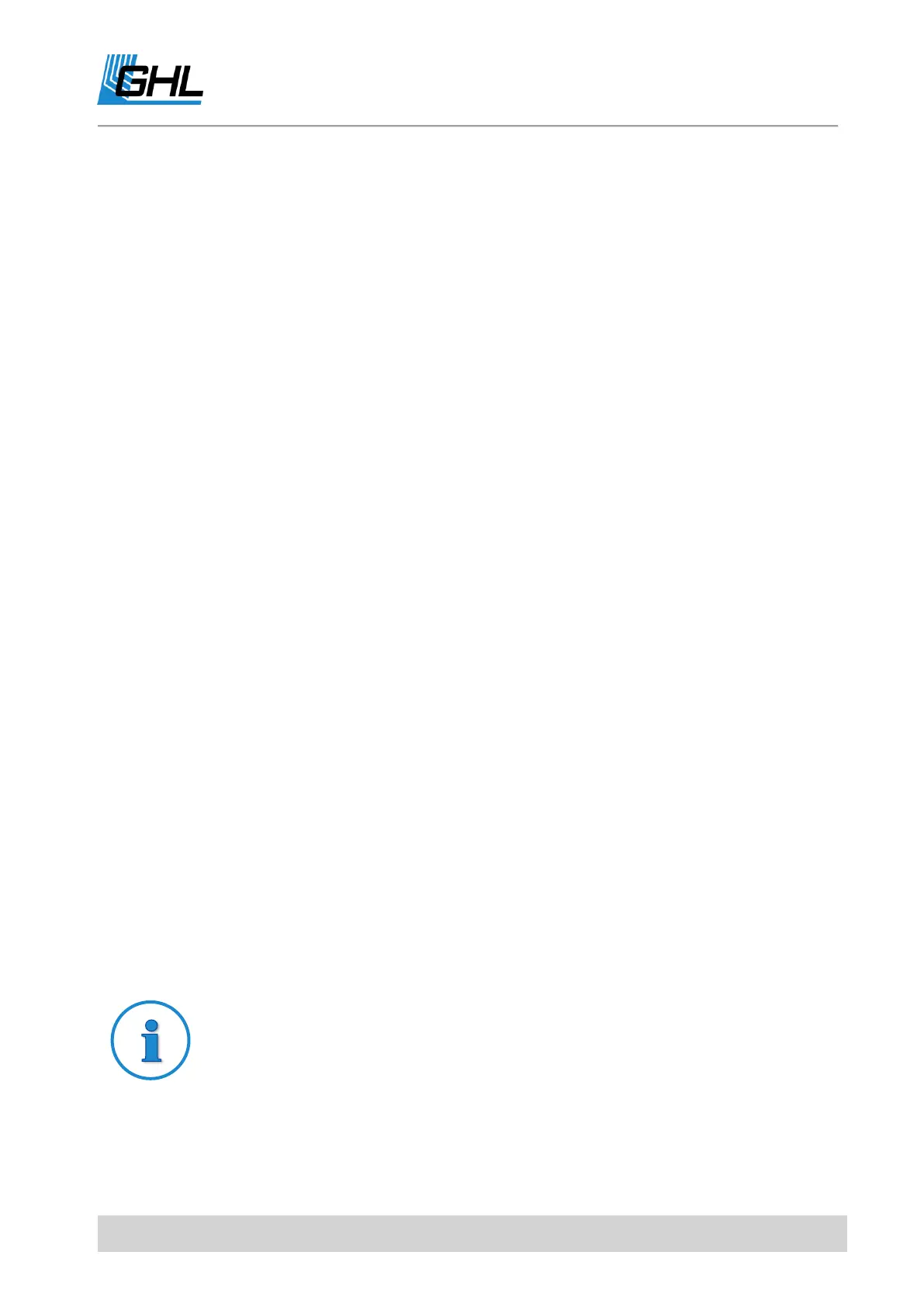ProfiLux 4 Programming Guide
EN 2017-02-06 66
6.3 Error Reset
If there is a timeout/overrun (socket with function Water switched on too long, see also under
Maximum switching duration) or the leakage monitoring system triggers an alarm, the error
status in the device must be reset. This also resets the alarm. As long as the error has not
been reset, the level control remains inactive!
6.4 Diagnostic
To facilitate the implementing of the level sensors, the menu item Diagnostic is available. The
current state of all level sensor inputs is displayed here. On contact with water (= sensor
active) the corresponding number of the sensor input is displayed.
The display of "1 4 8" means that sensor inputs 1, 4 and 8 signal contact with water.
Please note that a "contact with water" is also displayed when no sensor is connected. The
diagnosis is terminated with Esc.
6.5 Start Water Change
For all level sensor controls with the operating mode Water change or Water change & ATO,
you can start the automatic water change manually here. After you have answered safety
question with Yes, the water change starts.
7 Flow
ProfiLux 4 allows you to connect Flow sensors to our controller. These can be connected to
the permanently installed level inputs 1 or 2 and to ProfiLux Expansion cards with level inputs.
Up to 4 flow sensors can be connected.
Flow sensor settings cannot be edited via the ProfiLux 4 keypad, these settings can only be
made using the GCC PC software.
The following settings are available for each sensor:
The flow sensor settings cannot be made via the ProfiLux 4 keypad, these
settings can only be made using the GCC PC software.
