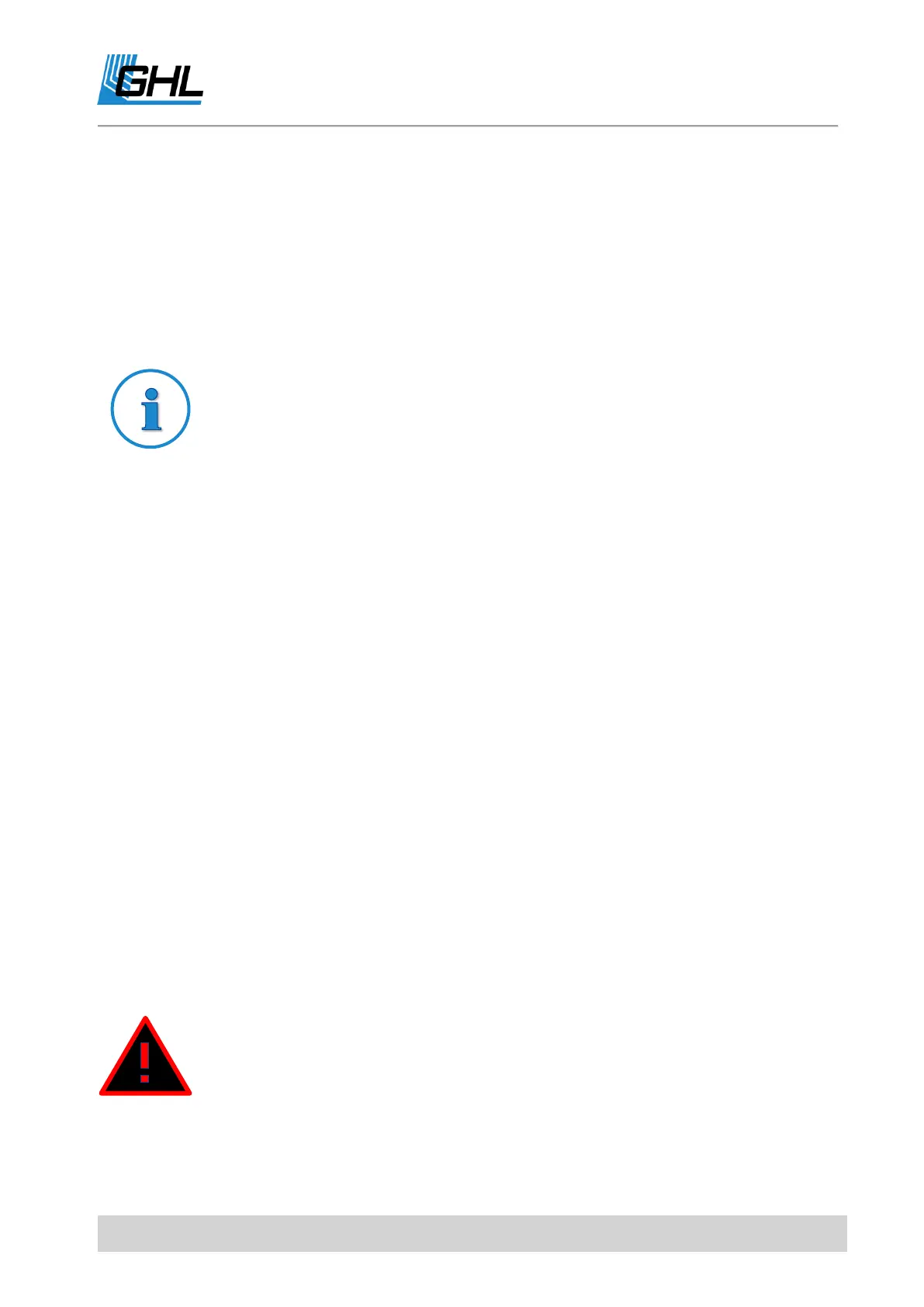ProfiLux 4 Programming Guide
EN 2017-02-06 42
4.9 Language
The language in which ProfiLux 4 displays texts can be set here.
5 Sensor Settings
With the exception of the level sensors, you can make all sensor-related settings under this
menu item. The settings for level sensors can be found in the following menu item Level of
the ProfiLux 4 menu.
ProfiLux 4 automatically shows you all the sensors already installed at the factory.
These are:
Temperature 1
pH-value 1
Redox 1
Conductivity 1
If you have connected several sensors of the same type, then the numbering by the ProfiLux
4 is accomplished as follows: The permanently installed connections in the ProfiLux 4 have
the smallest number, the numbering of additional connections on ProfiLux Expansion Cards
increases with the slot number in which the cards are plugged.
should be a maximum of two days old, so that the minimum, maximum and
average values refer always to the last two days.
-> Max. storage size = 24h / 0.5h * 3 = 144
If ProfiLux 4 is set to German, this menu appears under Extras-> Sprache.
Select this option to change the language.
ATTENTION
The sensors for pH, conductivity, redox and oxygen must be calibrated
before the first use and thereafter regularly (all 2 – 4 weeks)!
Check in any case if all sensors show plausible values!!
