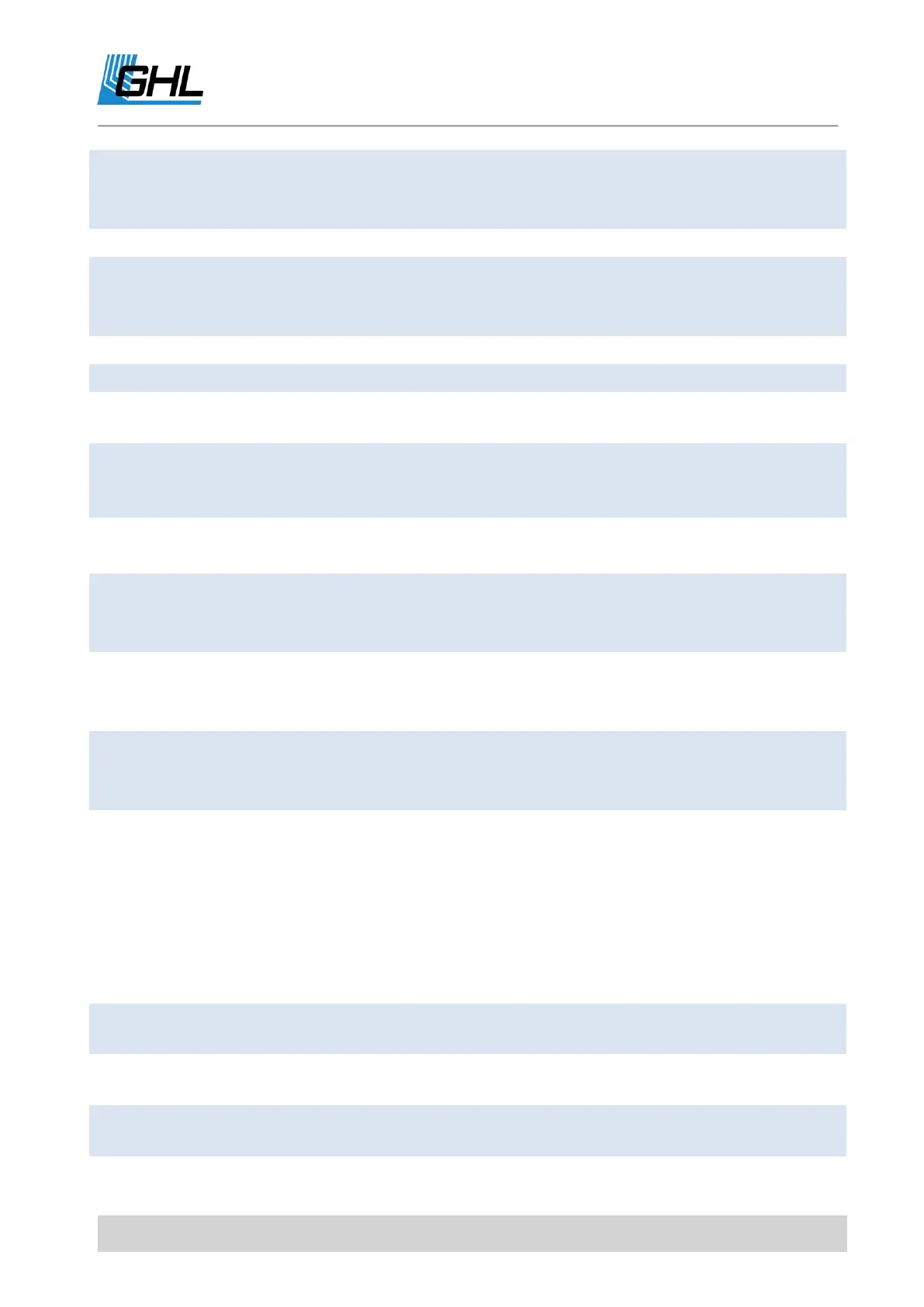ProfiLux 4 Programming Guide
EN 2017-02-06 70
Then select the Number of the programmable logic.
The result of the corresponding programmable logic is output at
this switching output. See also point Programmable logic.
In case of any alarm this switching output is switched on.
Then select the Number of the respective feeding pause (1-4).
This switching output is generally permanently switched on, except
during the feeding pause.
This switching output is always switched on.
This switching output is always switched off.
This switching output is switched on for a short time (ca. 800ms)
when the storm simulation generates a flash.
This switching output is switched on during a thunderstorm and
can be used for instance to switch on a raining device in a
terrarium.
Then select the Number of the respective maintenance (1-4).
This switching output is switched on during maintenance.
Then select the Number of the respective level control.
This switching output is switched on during the whole water
change (during draining and refilling).
Then select the Number of the respective variable illumination.
Herewith you can assign a Variable illumination (see also
Illumination ->Variable Illumination) to a switching output.
Then select the Number of the digital input.
This switching output is switched on when the corresponding
digital input is active.
In addition, a switching output can be assigned to a control loop. For this purpose, one of the
available controllers (sensors) is to be selected, e.g. Temperature 1 or pH 1.
After the selection of the controller, which is to influence this switching output, the function
must be further specified.
For temperature controllers, these options can be selected:
The temperature control uses this switching output to switch the
cooler.
The temperature control uses this switching output to switch a
heater.
The temperature control uses this switching output to switch a
bottom heater.
