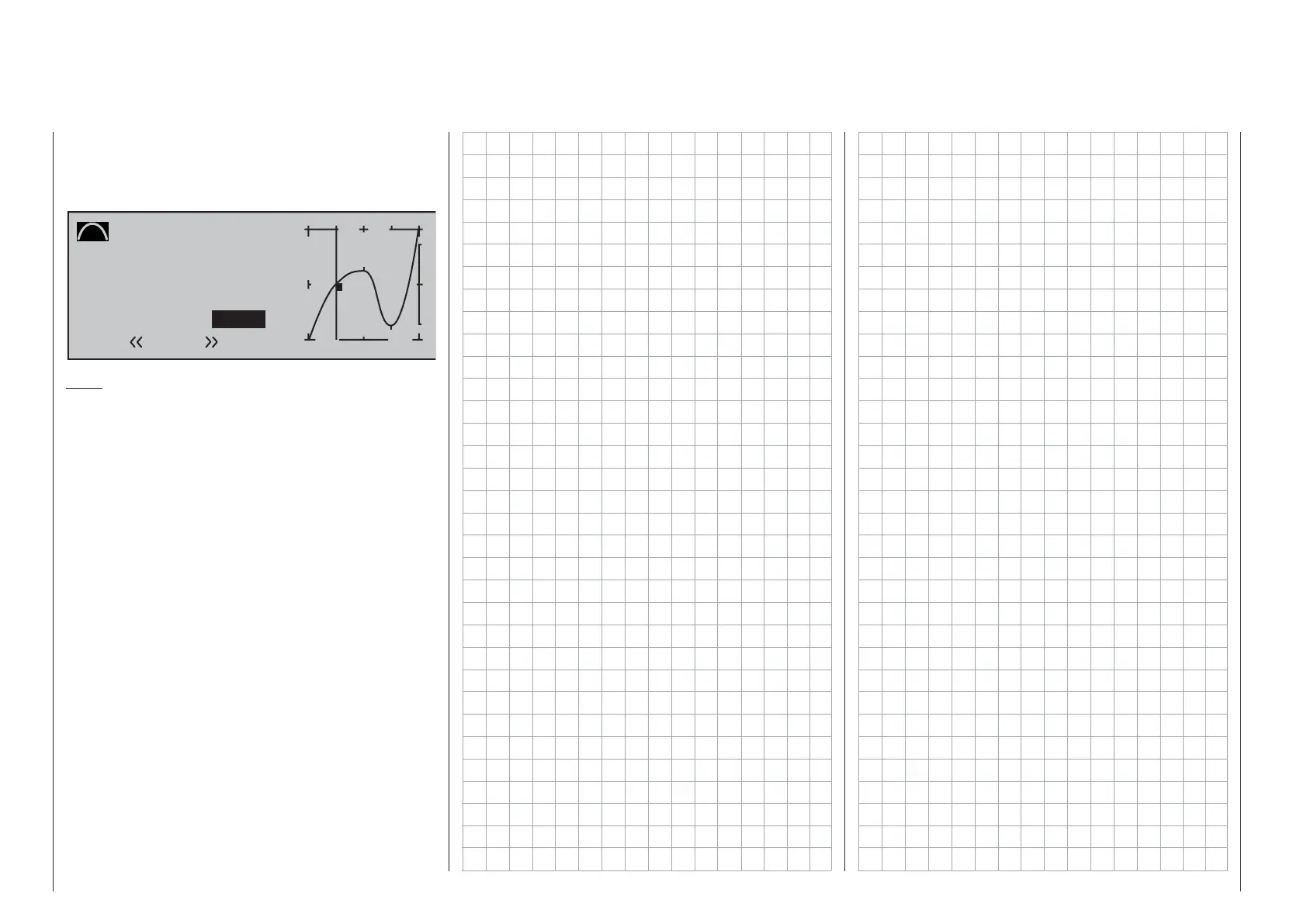130 Detail program description - Channel 1 curve | Winged models
Do this – from a situation as illustrated – with a brief
tap on the d selection key of the left touch pad. This
will cause a switchover from "(Curve) off" to "(Curve)
on" (or vice versa).
Channel 1 C U R V E
Curve
on Point
Output
Input –50%
0%
1
+
–
100
¼ O U T P U T
0%
Normal
2
3
1
Note:
The curves shown here are for demonstration
purposes only and are not at all representative of
real throttle or airbrake curves. A specifi c application
example can be found in the programming examples
on page 274.
