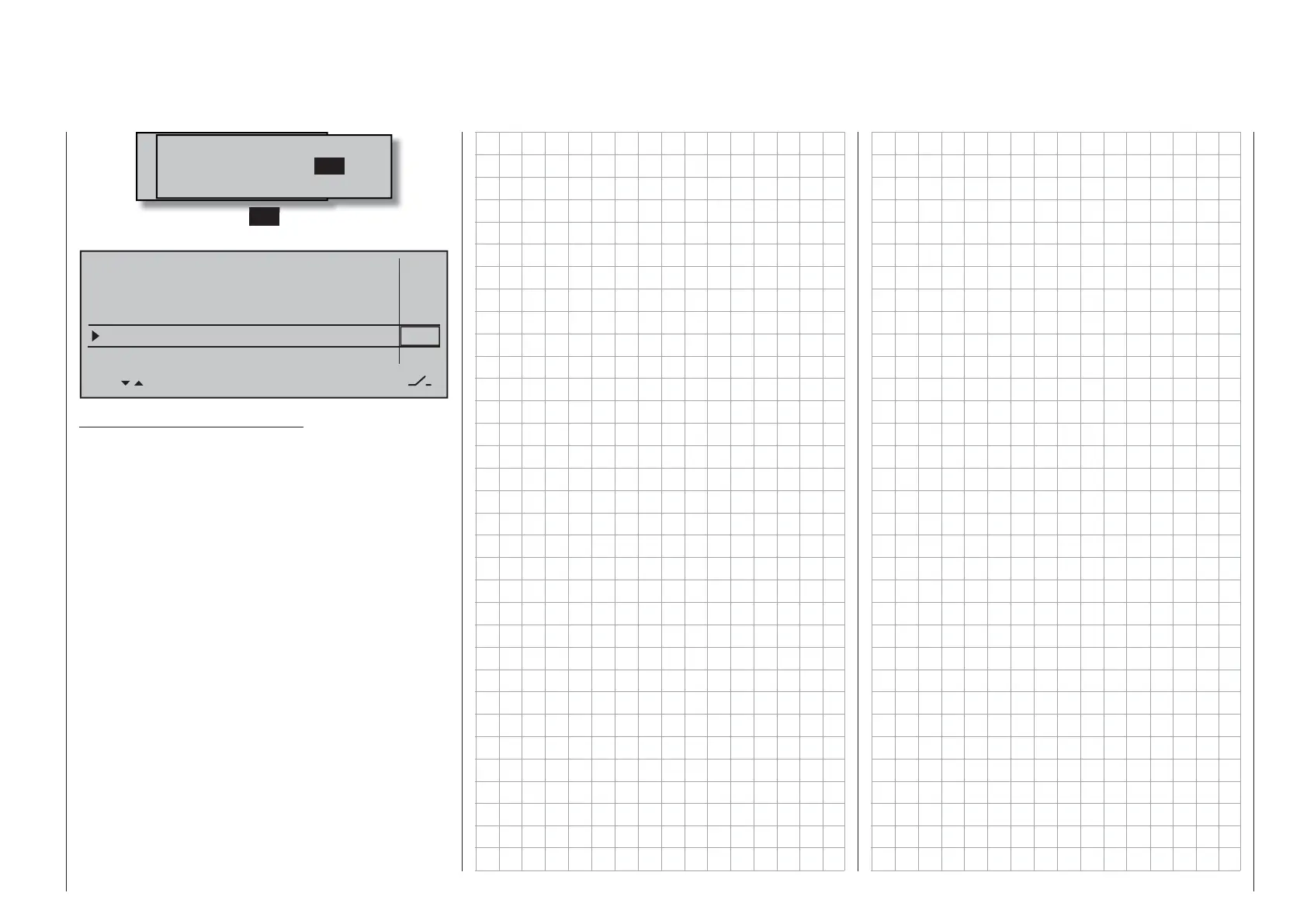139
Detail program description - Logical switches
Moewünschten Schalter
to die EIN Position
(erw. Schalter: SET)
Control/Logic/fix switch
C8i L2i L4i
L5i
L6i
L7i L1 L2
C7i L1i
L8i
L3i
A brief tap on the center SET key of the right touch
pad will adopt the selected switch into the menu.
Model time
Batt. time
Top :
Centr:
Stop watch
Flight time
Timer
–––12:34h
1:23h
0:00
0:00
0s
0s
L3I
L3I
Alarm
Timer
Remark about inverted switches:
Selection of an inverted switch for a switch
assignment, e.g "L1i" instead of "L1", simply specifi es
the opposite switch direction (state), i.e. non-inverted
usage results in a certain switch activating a particular
function when it is in its switched-on state but
inverted usage results in a certain switch activating a
particular function when it is in its switched-off state.
Such applications arise when, for example, one and
the same switch is to switch one function on but, at
the same time, it is to switch a second function off,
and vice versa. Logical switches permit other, quite
complex, switching options to be created.
