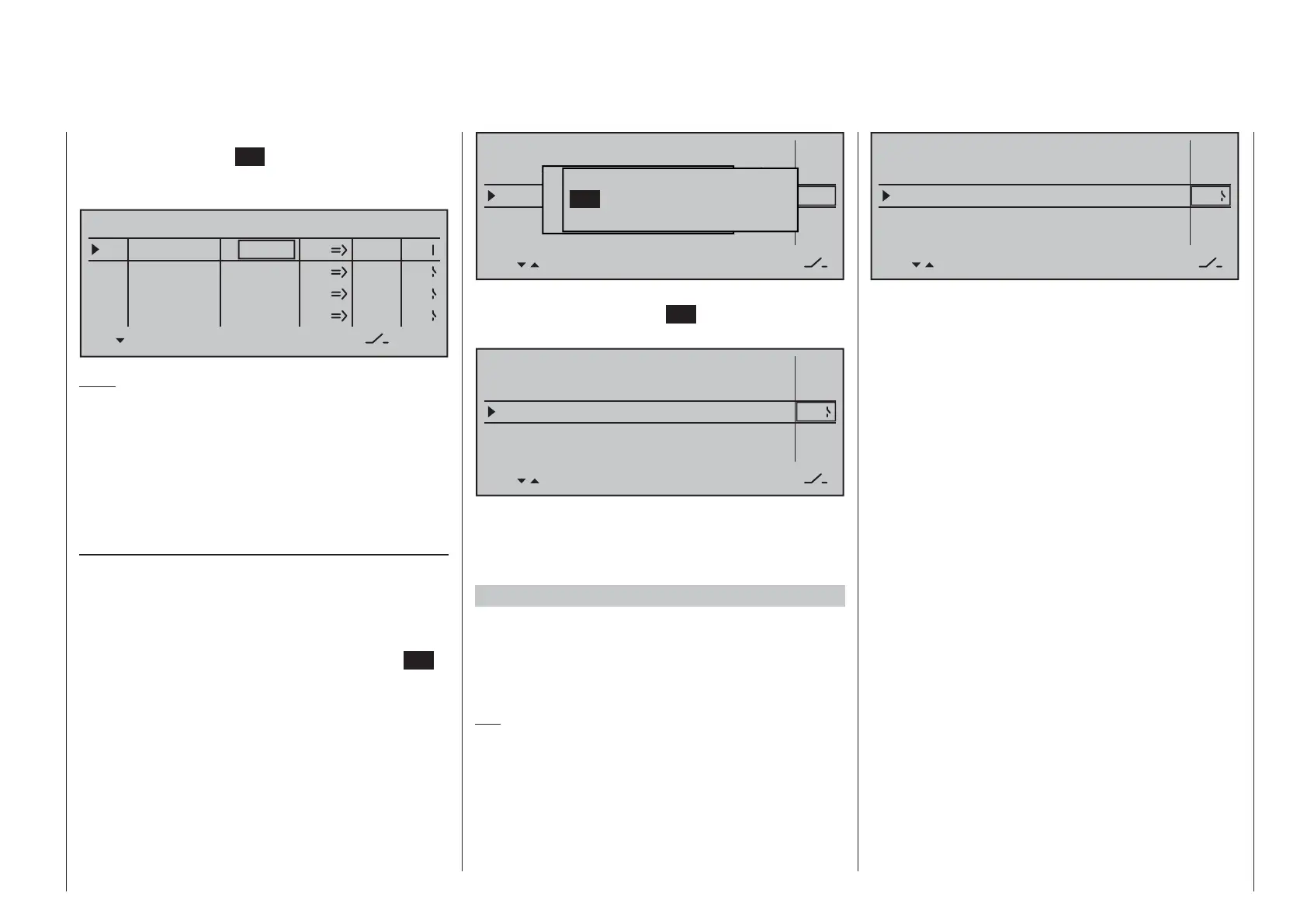285
Programming examples - Timer confi rmation with control or switch
set the switch-point at the selected position with a
brief tap on the center
SET key of the right touch pad.
The switch status is shown to the right of the control
number:
SEL
0%
0%
0%
C1
C2
C3
–––
C4
CONTROL SWITCH
Slide2
free
–85%
STO
–––
–––
–––
SEL
C1
C2
C3
C4
free
free
Note:
Now place the switching point; but do not put it at the
limit position of the control, because safe switching is
not assured when doing so.
Ct1 used in the example here should be "closed"
in the "full throttle" direction and "open" below the
switching point.
Now switch to the menu …
»Timers (in general)« (page 152 … 154)
… and select the line "Top"with the selection keys.
This is the standard line assigned to the stopwatch.
In this line, move the marker frame over the "Timer"
column to the right, to the column above the switch
symbol, using the appropriate selection key of the left
or right touch pad. Now tap twice on the center
SET
key of the right touch: The fi rst tap will activate the
switch assignment, the second tap will call up the list
of "expanded switches":
Model time
Batt. time
Timer
–––12:34h
1:23h
0:00
0:00
0s
0s
–––
–––
Alarm
Timer
Top :Stoppuhr
Centr.Mitte :Flugzeit
Movwünschten Schalter
to die EIN Position
(erw. Schalter: SET)
Control/Logic/fix switch
C2 C4 C5 C6
C7
C8
FX FXi L1 L2
C3C1
Now select the previously programmed control switch
"C1" then tap on the center
SET key of the right
touch pad.
Modeltime
Batt. time
Timer
–––12:34h
1:23h
0:00
0:00
0s
0s
–––
Alarm
Timer
Top : Stop watch
Centr: Flight tim
C1
The stopwatch in the basic display now starts with
movement of the proportional rotary control toward
full throttle and stops if it is turned back again over
the switch-point.
Examples 2 and 3 of the preceding pages
If you control your motor with a switch, on the other
hand, you do not need the described control switch
described above. It is completely suffi cient if you
assign the same switch to the timer, so that it also
begins to run when you switch on the motor.
Tip:
If the motor run time for an E-model is limited by the
battery capacity, you can have the stopwatch count
down. Enter the maximum permissible motor run time
in the "Timer" column, e.g. "5 min", and shortly before
expiration of permissible time, e.g. "30 s" before,
have the transmitter issue an acoustic warning signal:
Model time
Batt. time
Timer
–––12:34h
1:23h
5:00
0:00
30s
0s
–––
Alarm
Timer
Top : Stop watch
Centr: Flight tim
7
