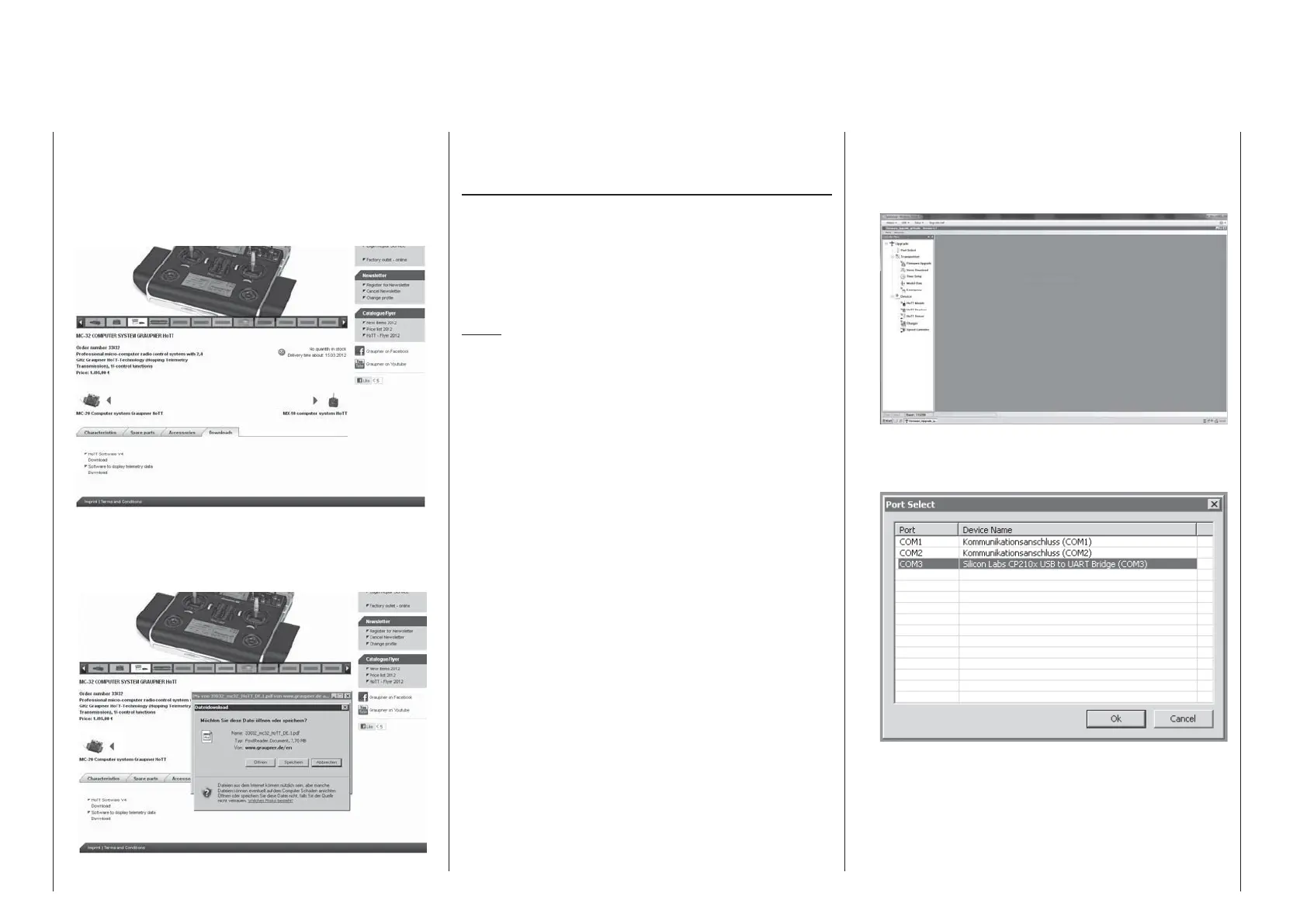44
Commissioning the transmitter
Now use your Internet browser's vertical scroll
bar to move down the page a bit until the tabs
"Characteristics", "Spare parts" "Accessories" and
"Downloads" appear. Because the "Downloads" tab is
still missing on the
mc-20 HoTT transmitter's page at
the time of this manual's printing:
Now search here for the necessary fi le/s and start
the download with a double-click on the "Download"
control button beneath the selected fi le.
Store the fi le on your computer in a directory of your
choice.
Updating
mc-20 HoTT software
The USB interface cable, order no. 7168.6
(included with the set), will be needed to update the
transmitter's software via the transmitter's face-side
USB interface connector. This cable's connector
is to be directly plugged into the 5-pole mini-USB
connector socket on the rear side of the transmitter.
Note:
Be sure to check the charge status of your
transmitter's battery or charge its battery as a
precaution before every update. Also backup
all occupied model memories so they can be
restored if that should become necessary.
Installing drivers1.
Install the required driver software, included in the
"USB Drivers" folder of the program packet, onto
your PC or laptop so your computer can handle
the transmitter's integrated USB interface.
Start driver installation with a double-click on
the respective fi le and follow the on-screen
instructions. Once this software has been
successfully installed, the computer must be re-
started. Drivers only need to be installed once.
Installing the software up-loader2.
Unpack the fi le "Firmware_Upgrade_grStudio_
Ver-XX.zip" in a suitable directory then execute
the "Firmware_Upgrade_grStudio_Ver-XX.exe"
program fi le with a double-click on its fi lename.
Follow the instructions provided by the installation
wizard.
Establishing a transmitter-to-PC connection3.
With the transmitter switched off, connect the
USB cable by way of its 5-pole mini-USB socket to
the rear side of the transmitter.
Updating4.
mc-20 HoTT transmitter software
Start the "Firmware_Upgrade_grStudio_Ver-X.X"
program from the directory where it is located.
Use the selection sequence "Menu", "Port Setup"
or open the "Controller Menu" and click on "Port
select".
Now in the "Port select" window, select the COM
port connected to the USB interface. The correct
port can be recognized by its designation "Silicon
Labs CP210x USB to UART Bridge" in the "Device
Name" column. In the above example this would
