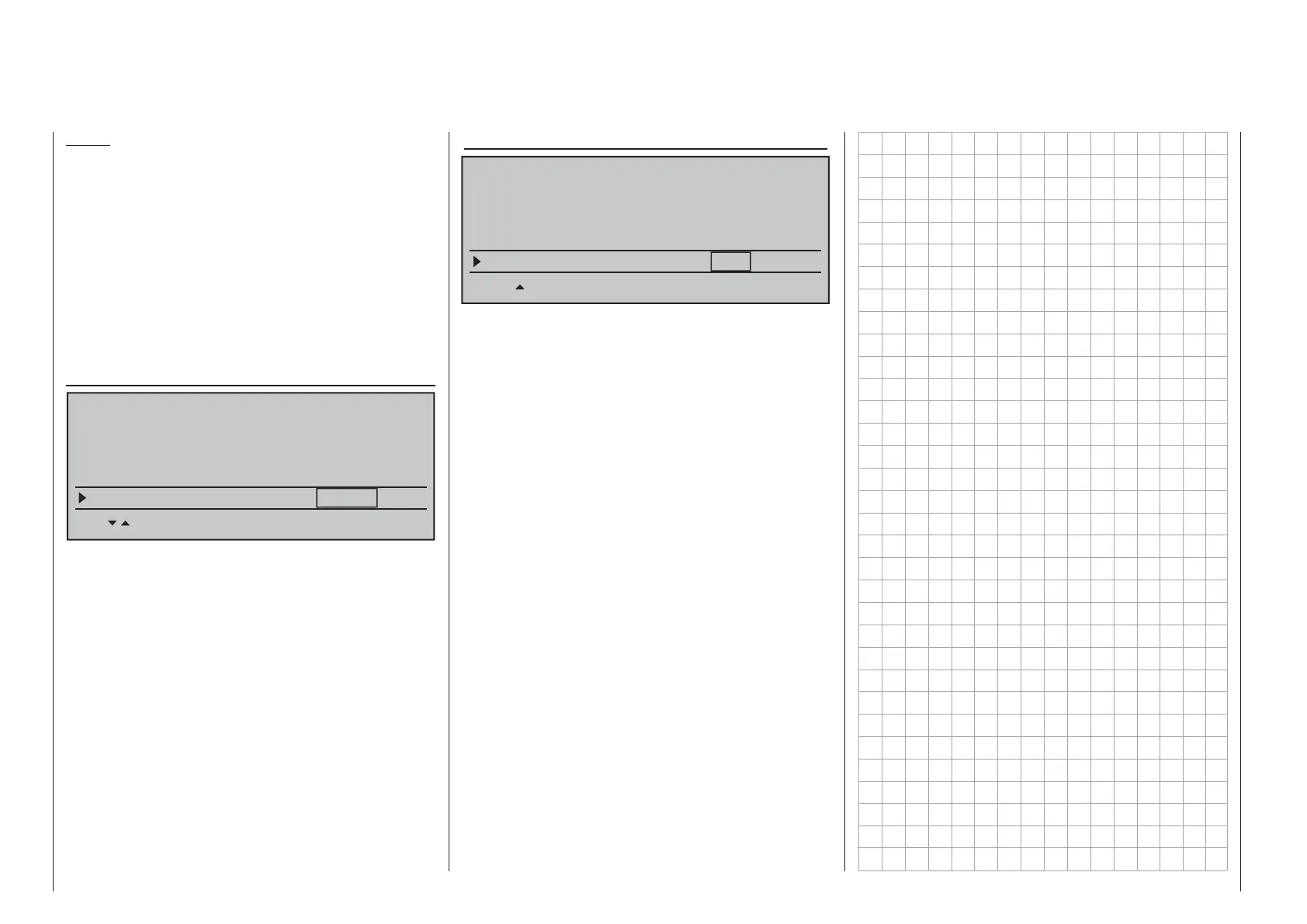92 Detail program description - Base setup models | Winged models
Notes:
Be sure that during the switch assignment, the •
joysticks for aileron, elevator and rudder are in
their neutral positions as otherwise their offsets
from neutral will be adopted right away in trim
memory as the trim value.
Since EVERY activation of the Auto trim switch •
has a cumulative effect, after concluding an "auto
trim" fl ight, the assigned auto trim switch should
be deactivated for reasons of safety. Otherwise
there is a residual danger that the "Auto trim"
function could be activated accidentally.
ext. PPM signal
BASIC SETTING,MODEL
SET SET
Power on warning
–––
Auto trim –––
ext. PPM signal normal
SEL
Marker key –––
Some RF modules which can be connected to the
external (page 25) or internal (page 26) connectors
for other RF modules require an inverted input signal.
Be sure to follow the respective module's installation
instructions for this.
The choice of "inverted" instead of the default preset
"normal" allows for appropriate adaptation of the
provided PPM signal.
A simultaneous tap on the cd or ef keys of the
right touch pad (CLEAR) will reset the display to
"normal".
Auto timer reset
BASIC SETTING,MODEL
SET SET
Power on warning
–––
Auto trim –––
ext. PPM signal normal
SEL
Auto timer reset yes
The "yes/no" setting made in this line determines
whether or not all of the transmitter's timers (except
for "Model time" and "Transmitter operating time")
are automatically reset to their given starting values
when the transmitter is switched on.
A simultaneous tap on the cd or ef keys of the
right touch pad (CLEAR) will reset the display to
"yes".
