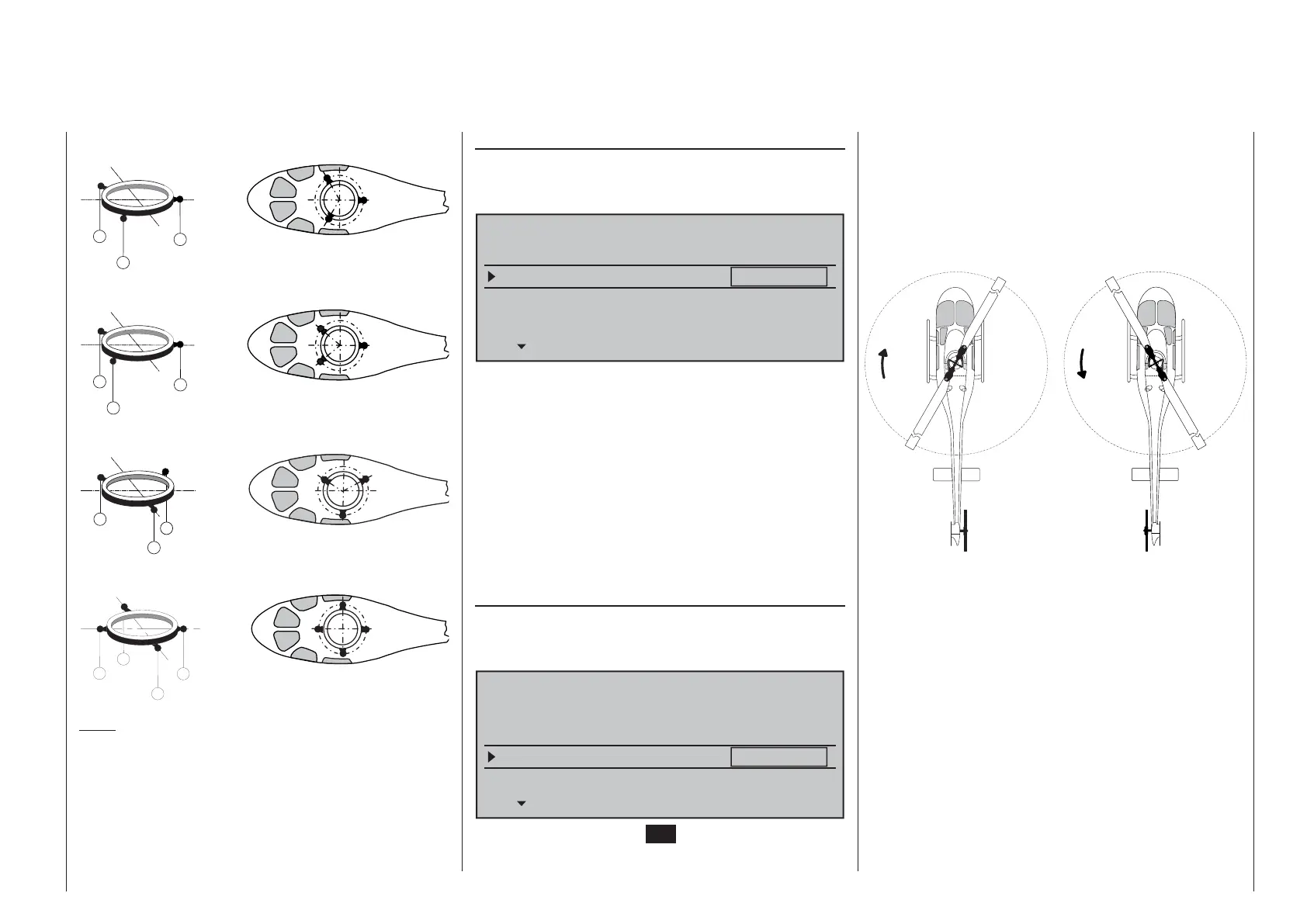99
Detail program description - Helicopter type
Swashplate type: 3 Servos (2 Roll)
3
1
2
Swashplate type: 3 Servos (140°)
3
1
2
Swashplate type: 3 Servos (2 Nick)
3
2
1
Swashplate type: 4 Servos (90°) 2 Nick / 2 Roll
2
5
1
3
Note:
Except for the "1 Servo" choice, swashplate mixer
proportions must also be set in the»Swashplate
mixer« menu, page 208.
Swashplate linearizion
After selecting the »Linearis. swashpl.« line with the
cd selection keys of the left or right touch pad, the
entry fi eld will be framed.
Linearis. swashpl.
Swashplate type
no
1 Servo
Rotor direction
right
HELTYPE
Pitch min. rear
SEL
The "yes" entry will prevent undesired side effects
such as pitch change due to a roll function or tension
between swashplate servo rods.
This type of tension can arise when effected servos
strain for different displacement positions due to
travel which deviates from one another.
Linearizing will require a bit of familiarization on the
part of the pilot because, in order to linearize the
entire rotation travel of the servo arm, servo travel
is reduced in small control movements – similar to a
pronounced exponential setting.
Rotor direction
After selecting the »Rotor direction« line with the cd
selection keys of the left or right touch pad, the entry
fi eld will be framed.
Linearis. swashpl.
Swashplate type
no
1 Servo
Rotor direction
right
HELTYPE
Pitch min. rear
SEL
After a tap on the center SET key, the main rotor's
direction of rotation is entered in the »Rotor direction«
line with the selection keys of the right touch pad:
"right": The main rotor turns clockwise when
viewed from above.
"left": The main rotor turns counter-clockwise
when viewed from above.
A simultaneous tap on the cd or ef keys of the
right touch pad (CLEAR) will set the option to "right".
right-
turning
left-
turning
This entry is necessary for the correct orientation of
torque and power compensation mixer settings made
in the »Helicopter mixer« menu:
Pitch,
Channel 1 ¼ Throttle,
Channel 1 ¼ Tail rot.,
Tail rotor ¼ Throttle
Roll ¼ Throttle
Roll ¼ Tail rot.
Pitch ¼ Throttle,
Pitch-axis ¼ Throttle
Pitch-axis ¼ Tail rotor
