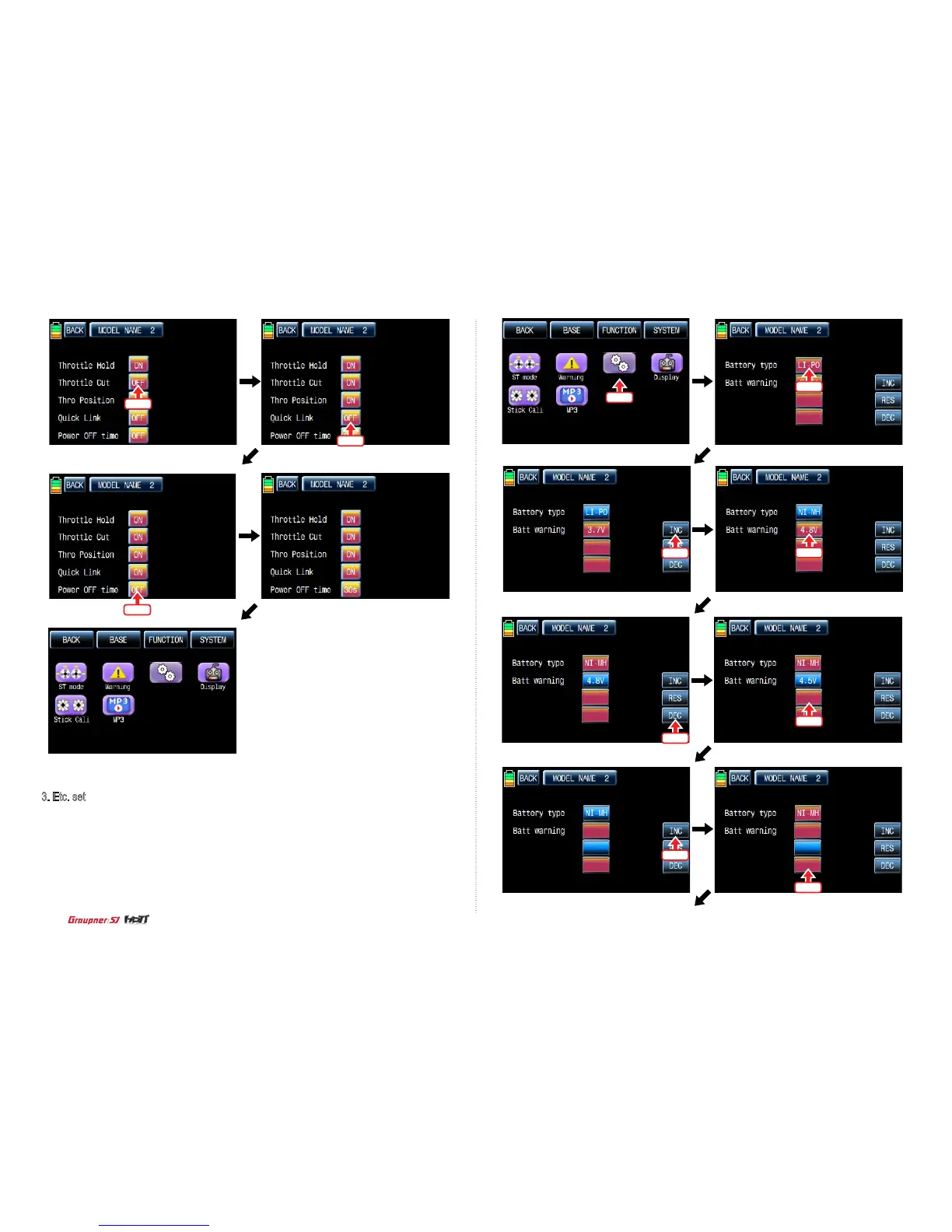100
Etc.Set
ON
03
ON
03
ON
03
Power on Melody
Speaker Volume
Power on Melody
Speaker Volume
Power on Melody
Speaker Volume
Power on Melody
Speaker Volume
Power on Melody
Speaker Volume
ON
03
ON
03
ON OFF
Power on Melody
Speaker Volume
Power on Melody
Speaker Volume
4.5V 4.5V
03 03
Touch
Touch
Touch
Touch
Touch
Touch
Touch
Touch
Etc.Set
Touch
Touch
Touch
3. Etc. set
It is used to select the battery type and set battery warning voltage, Power on melody and
Speaker volume.
Touch “Etc. set” icon to call Etc. Touch and activate the value in blue. After that, choose the
desired battery type, warning time, Power on Melody and Speaker volume with INC and DEC
icons. If the setup is completed, touch “BACK” icon to return to the System menu page.
