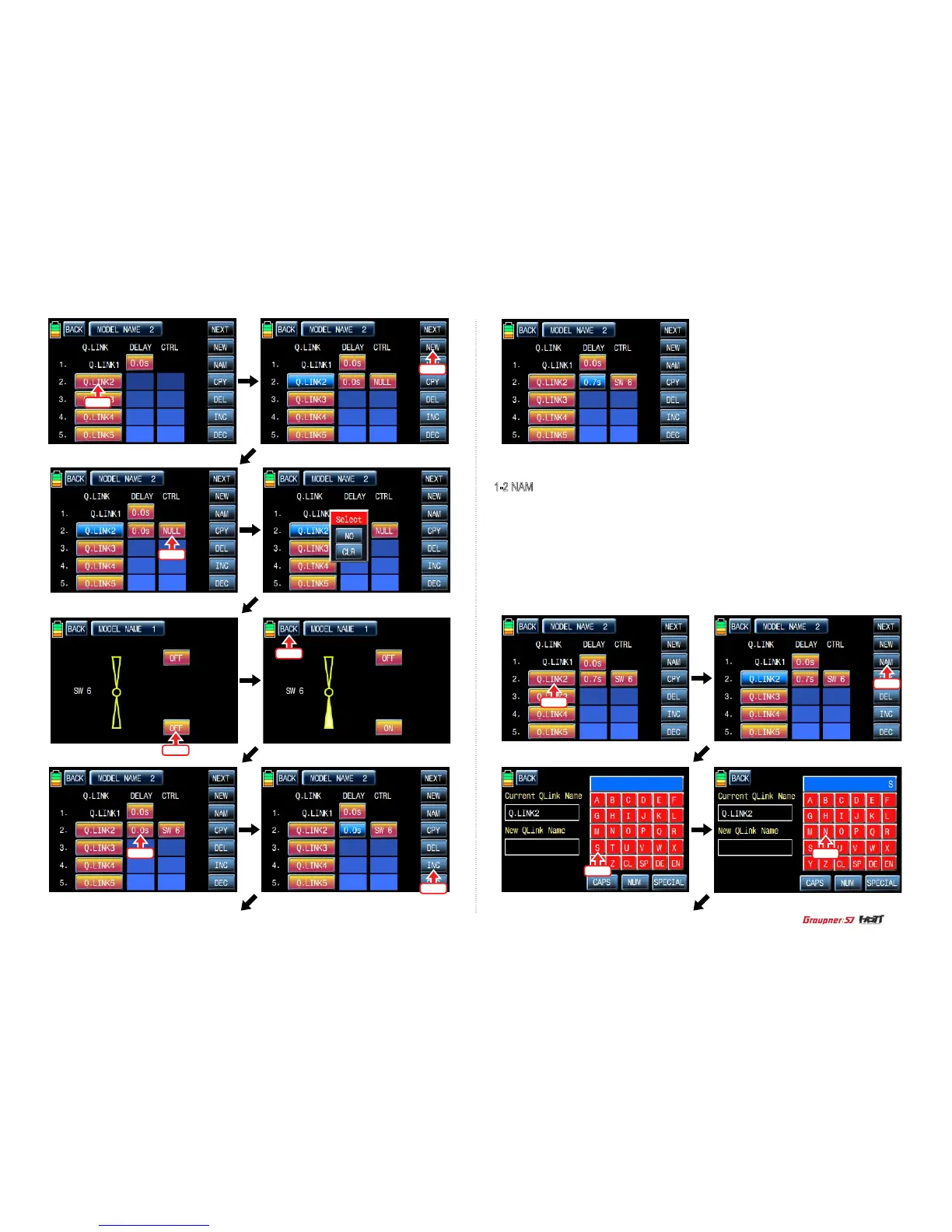1-2 NAM
It is used when to revise the name of “Q.LINK”. Touch the target value in “Q.LINK” to activate
in blue. Now touch “NAM” icon to call NAM setup page. In the page, enter the desired name
using the keypad. After that, touch “EN” icon then the revised name is displayed in “New
Q.LINK Name”. Now, touch “BACK” icon on the left top left to call “Q.LINK” setup page and the
revised name is stored at the corresponding Q.LINK.
Touch
Touch
Touch
Touch
Touch
Touch
Touch
Touch
Touch
Touch
Touch
73
