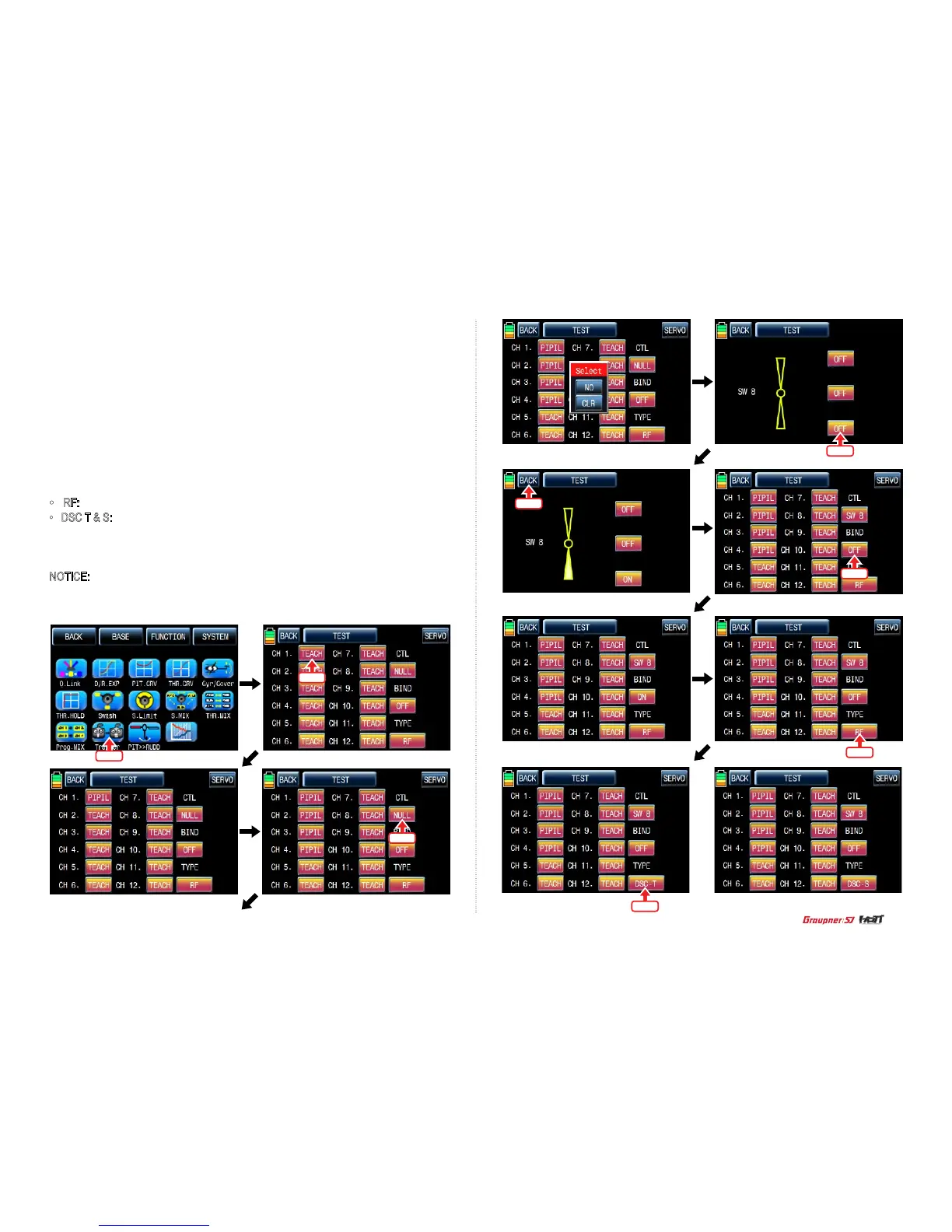Assigned the desired channel to Pupil transmitter by touching “TEACH” icon to switch to PU-
PIL and touch “NULL” icon in CTL line to call “Select” message popup. Move the switch with
your choice then that switch is designated as on/ off switch, but we recommend to use S8 as
the trainer switch. When the switch direction setup page appears, you may select ON or OFF
by touching icons. When the switch is moved to the direction of ON, the function is operated.
Now, you need to bind teacher transmitter and pupil transmitter. Turn on pupil’s transmitter and
receiver. Touch “OFF” icon in BIND line to switch to ON and touch “OFF” icon in Teacher trans-
mitter to switch to “ON” then Teacher transmitter is bound to pupil transmitter. Pupil transmitter
can control the channels only if Teacher trainer switch is on. You may select trainer type by
touch the value in TYPE line.
• RF: Teacher and pupil transmitters are connected by wireless
• DSC T & S: When teacher and pupil transmitters are connected by optional DSC code,
teacher transmitter should be set to DSC T and pupil transmitter should be set
to DSC S
NOTICE: Transmitter should be set to DSC S when it is use in the simulation program
Telemetry
Touch
Touch
Touch
Touch
Touch
Touch
Touch
Touch
51
