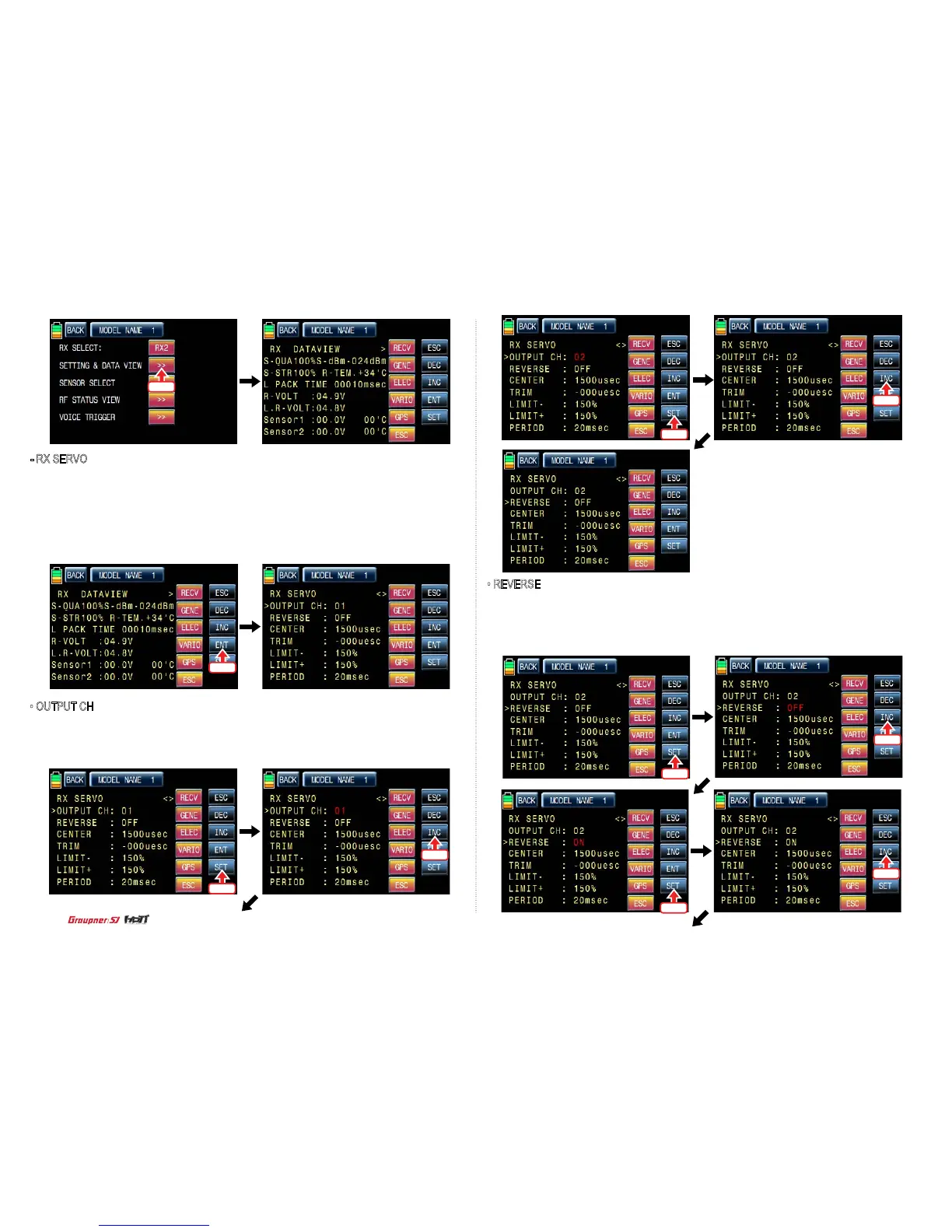52
Touch
Touch
Touch
Touch
Touch
Touch
- RX SERVO
The servo functions, “REVERSE”, “CENTER”, “TRIM”,” LIMIT-“, LIMIT+, and “PERIOD”, can be
programmed throughout receiver when servo is connected to each channel of receiver.
In “RX DATA VIEW” page, touch “ENT” icon to call RX SERVO page. You may move the cursor “>”
to other category with INC button and select the category that you want to program. After deciding
the desired category, touch “SET” icon to activate in red and adjust the value with INC and DEC
buttons.
•
OUTPUT CH
The receiver’s out channel is programmed in OUTPUT CH line. Touch “SET” icon to activate the
value in red and select the desired channel with INC and DEC buttons. Touch “SET” icon again to
deactivate the value and touch INC button to move the cursor to “Reverse”.
Touch
Touch
Touch
Touch
• REVERSE
It is used to reverse the operation of an individual servo.
Touch “SET” icon to activate “OFF” in red and touch INC and DEC buttons to switch to “ON”.
Touch “SET” icon again to deactivate the value and touch INC buttons to move the cursor to
“CENTER”.
