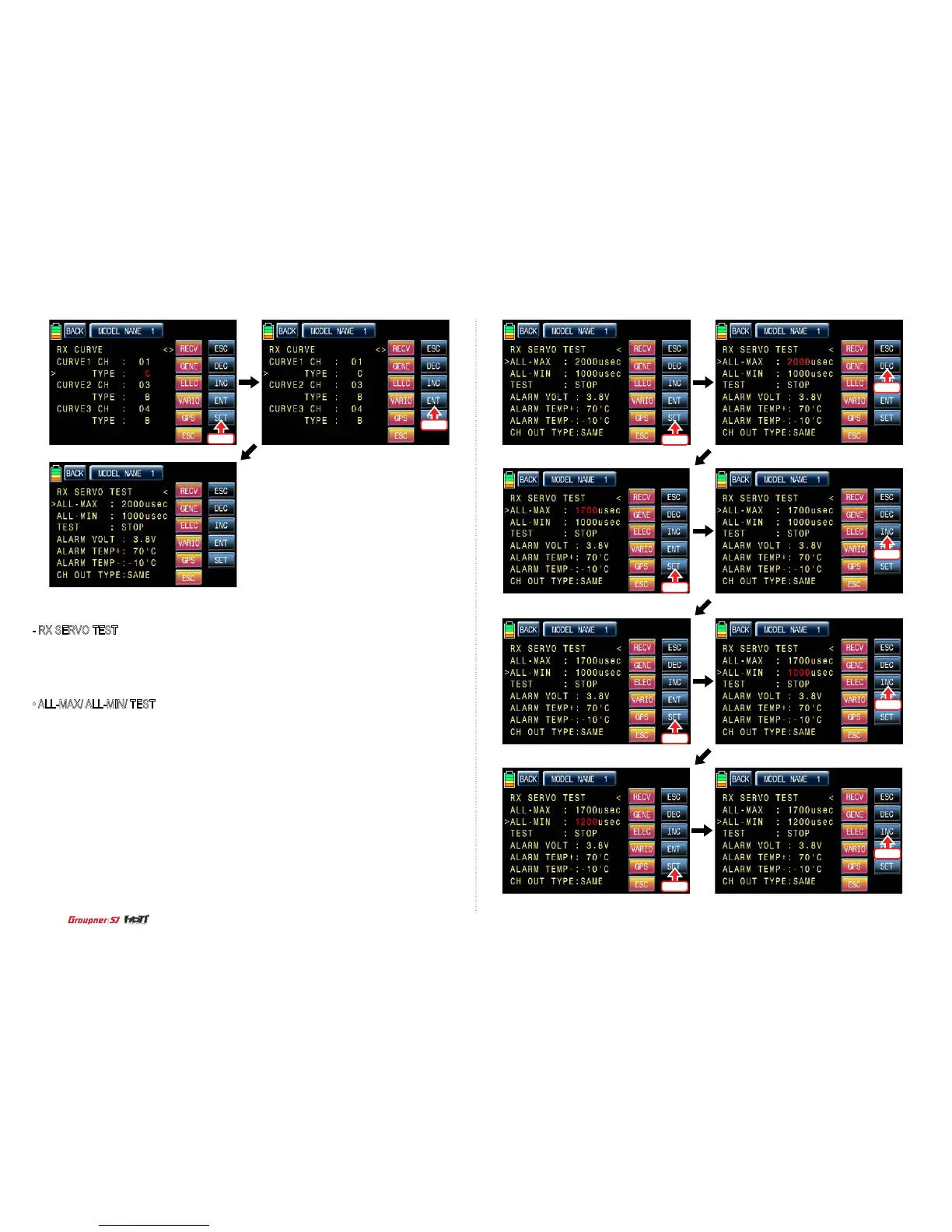60
Touch
Touch
Touch
Touch
Touch
Touch
Touch
Touch
Touch
Touch
- RX SERVO TEST
This function allows servo operation to be tested and program the receiver’s power voltage, the
alarm for the maximum/minimum temperature of receiver and the channel out type of receiver.
• ALL-MAX/ ALL-MIN/ TEST
The travel amount for servo test is decided for the setup value of ALL-MAX and ALL-MIN
Touch “SET” icon to activate the value of ALL-MAX and ALL-MIN in red and adjust the value
with INC and DEC buttons. Touch “SET” icon again to deactivate the value. Transfer the cursor
to TEST line and touch “SET” icon to activate the value, STOP, in red. Now, switch to START
with INC and DEC buttons and touch “SET” icon again to deactivate the value then all servos
connected to receiver are slowly operated within the setup. if you set to STOP by touching “SET”
and “INC/DEC” icons, all servos stop operating. Touch INC button to move the cursor to “ALARM
VOLT”
Touch “SET” icon again to deactivate the value. If you operate the master channel, the slave
channel is operated within the setup range at the same time. Touch INC button to move the cursor
to “ALARM VOLT”,
