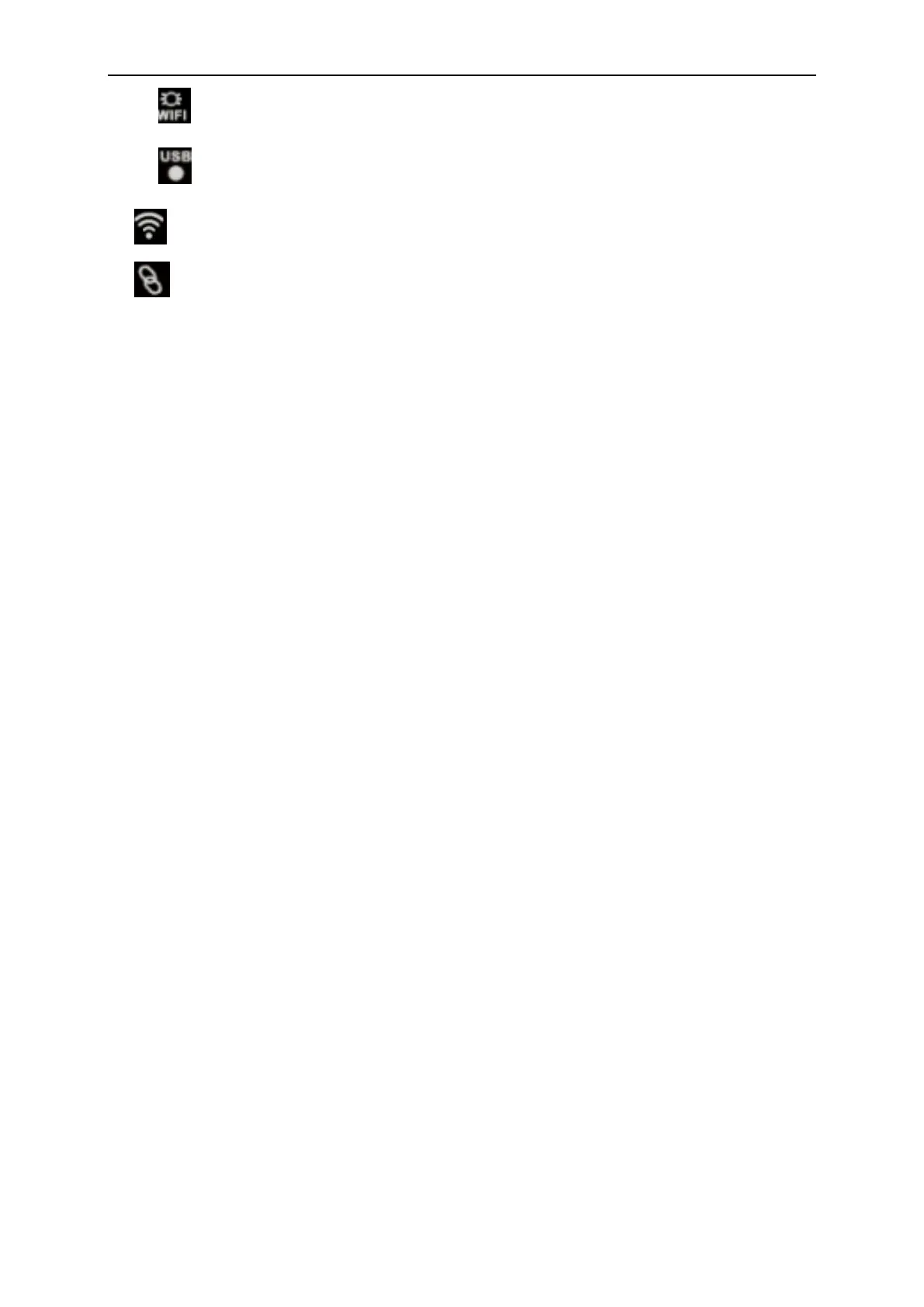Quick Start
User’s Manual 3
:
:
:
:
10. Easylink: Press this button to restart the IDSO and set Wi-Fi connection mode.
① Power on for IDSO. Keep pressing power button until power indicator lights up. The
indicator is blinking when it get battery level. When the battery is lower than 10%, the
indicator is quick blinking. When the battery is not less than 10%, the indicator is slow
blinking.
② The indicator keeps lighting in USB mode and slow blinking in Wi-Fi mode.
③ If there is data transfer between IDSO device and IDSO APP, this indicator is quick
blinking. Otherwise, the indicator is off.
④ In Wi-Fi mode, if there is communication link between IDSO device and IDSO APP, the
indicator keeps lighting normally.
1.2 Set Connection Mode
There are two connection modes of the IDSO Wi-Fi mode and USB mode.
Wi-Fi mode: Keep pressing power button until power indicator lights up. Then the communication
indicator USB/Wi-Fi lights up and slow blinking. You can connect the IDSO with tablet/PC via
Wi-Fi.
USB mode: Keep pressing power button until power indicator lights up. And press Easy-Link
button immediately, then the USB/Wi-Fi communication indicator lights up and keeping light. You
can connect the IDSO with PC via USB cable.
Note:
1. In Wi-Fi mode: The IDSO device will power off when the time of no communication between
IDSO device and IDSO application more than ten minutes. There are three situations about no
communication:
1) When the software of Windows is close.
2) When iOS APP quits or works on background.
3) When Android APP quits or the screen is lock.
Hotspot, creates it's own wireless local area network (WLAN). Yellow light is
always flashing.
When the device is connected with PC and communicates with PC successfully
via USB cable, the light blinks in green for long.
Send signals when the connection is successful with the tablet/PC. ③
App connection indicates when there is connection over the WLAN network with the
tablet application. ④
