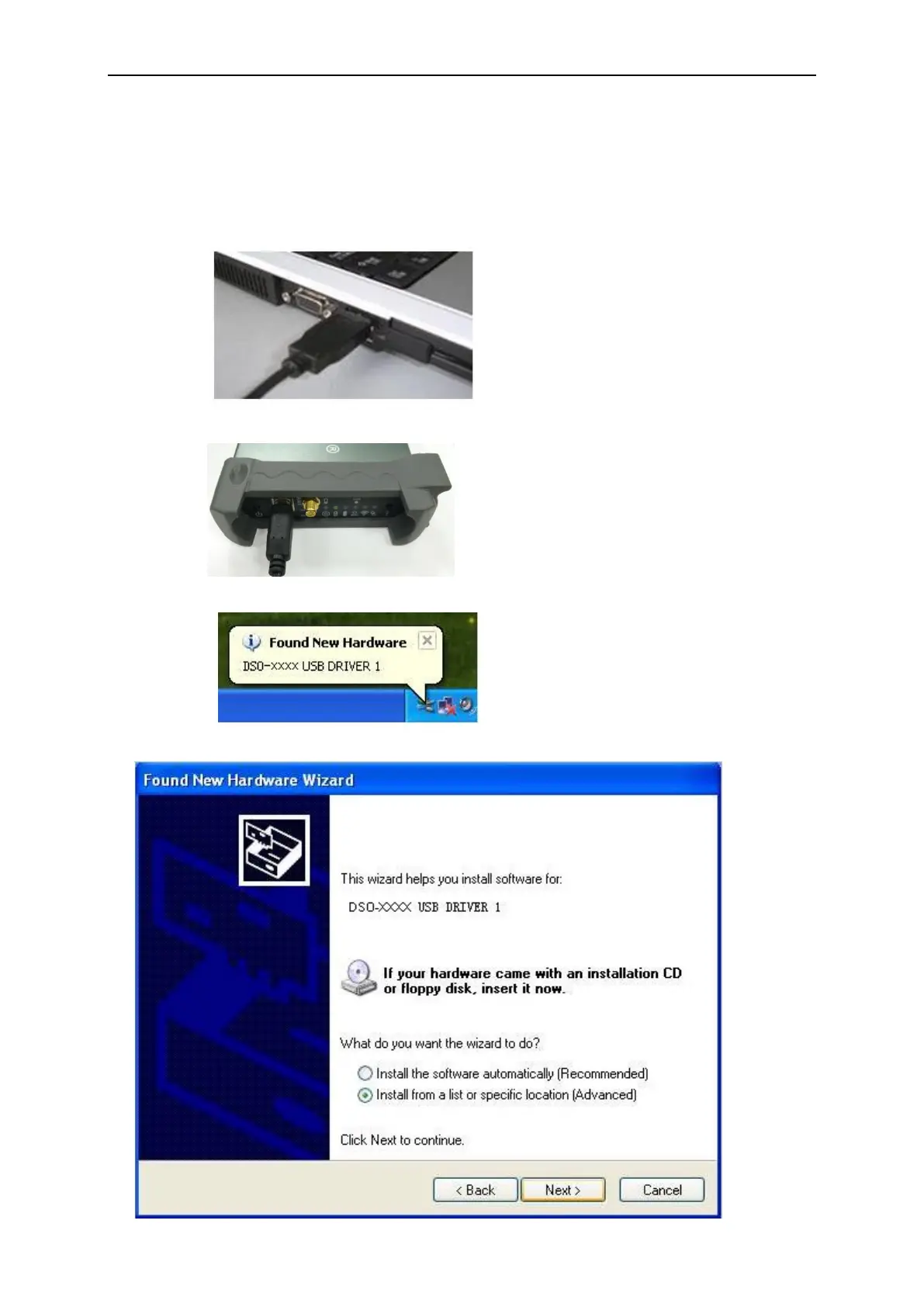PC Application
User’s Manual 12
2.2 Install Driver
Caution: You must install the driver before connect the device with Windows PC via USB cable.
Not need to install driver if you connect IDSO with PC via Wi-Fi.
1. Connect the A-Type Plug of USB cable to your PC’s USB port.
2. Connect the B-Type Plug of USB cable to IDSO’s USB port.
3. New hardware is found.
4. New hardware search wizard starts.
