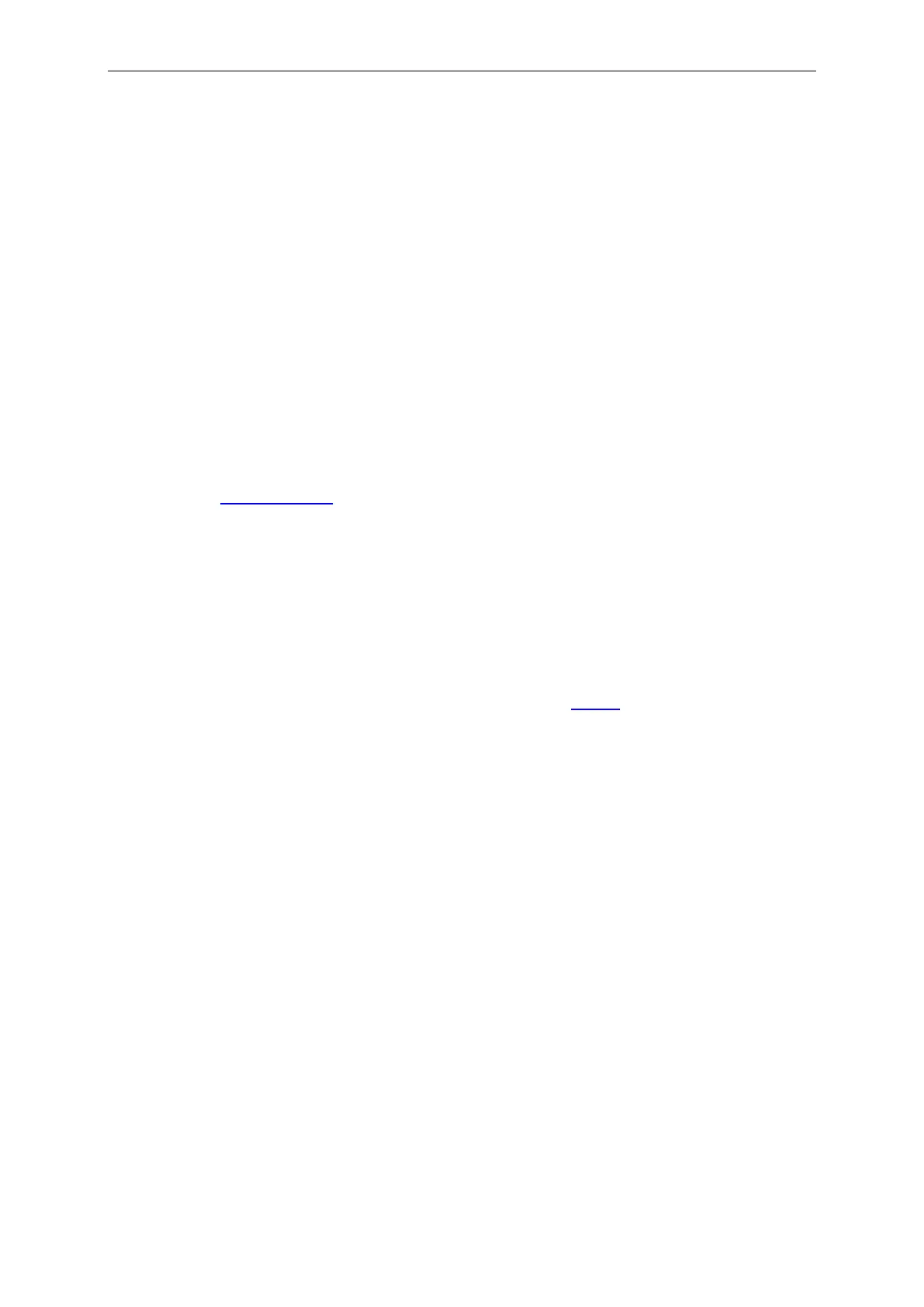Appendix
User’s Manual 59
3.7.3 Save/Load Setup
Save Setup
The oscilloscope software saves the current setup before you close the oscilloscope software. The
oscilloscope recalls this setup when you run the software next time. You can use the
“File->Setups->Save Setups” in main menu to permanently save setting.
Load Setup
The oscilloscope can recall the last setup before the oscilloscope software was running, any saved
setups, or the factory setup. You can use the “File->Setups->Load Setups” in main menu to
permanently recall setup.
3.8 Display System
Please refer to Display System.
3.9 Measure Signal
3.9.1 Cursor
Click “Cursor” in main menu. More information, please refer to Cursor.
Please slid the slider to enable or unable the cursor function.
1. Source
The user can set the source to CH1, CH2, MATH and FFT.
2. Type
There are two types of cursors: Cross and Trace.
