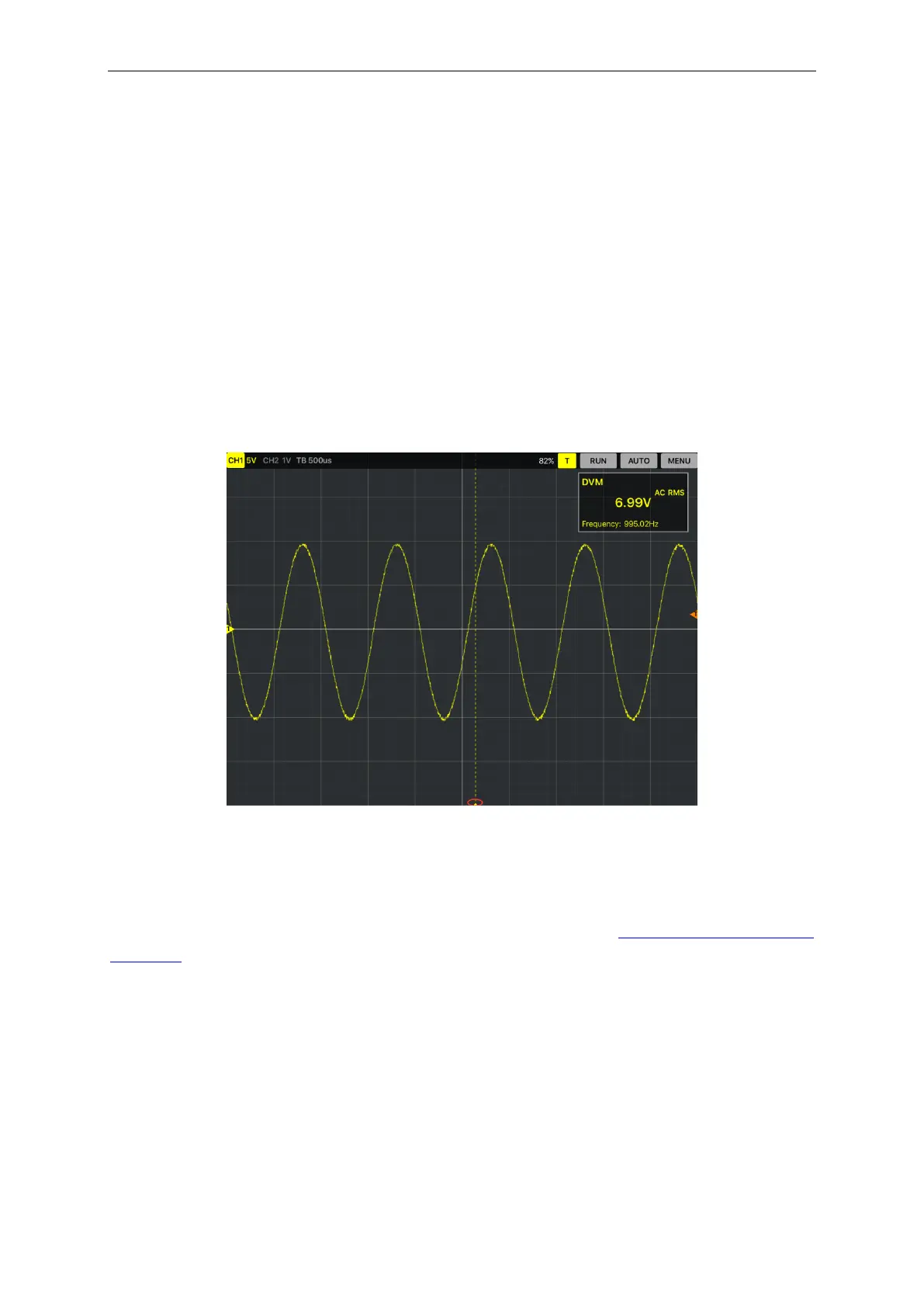Appendix
User’s Manual 54
Format
Set the waveform display format (Y-T, X-Y). The default is YT mode.
Y -T: Shows the relative relation between vertical voltage and horizontal time.
X -Y: Show CH1 value at X axis; CH2 value at Y axis. The XY format is used to analyzer phase
difference, such as those represented by Lissajous patterns. Click “Utility->XY Mode” in main
menu.
Horizontal Trigger Position
Tap the horizontal trigger position icon and move left or move right, the horizontal trigger position
will display on the screen. Click “Trigger->Indicator” in main menu and slid the slider to enable
the function.
Double click the icon to reset the trigger point back to the screen center.
3.4.2 The Application of the X-Y Operation
Select X-Y format in Utility menu. More information, please refer to The Application of the X-Y
Operation.
3.5 Set Vertical System
Click “Channel” in main menu.
Select Channel: User can select the channel CH1, CH2, Math and Reference.
