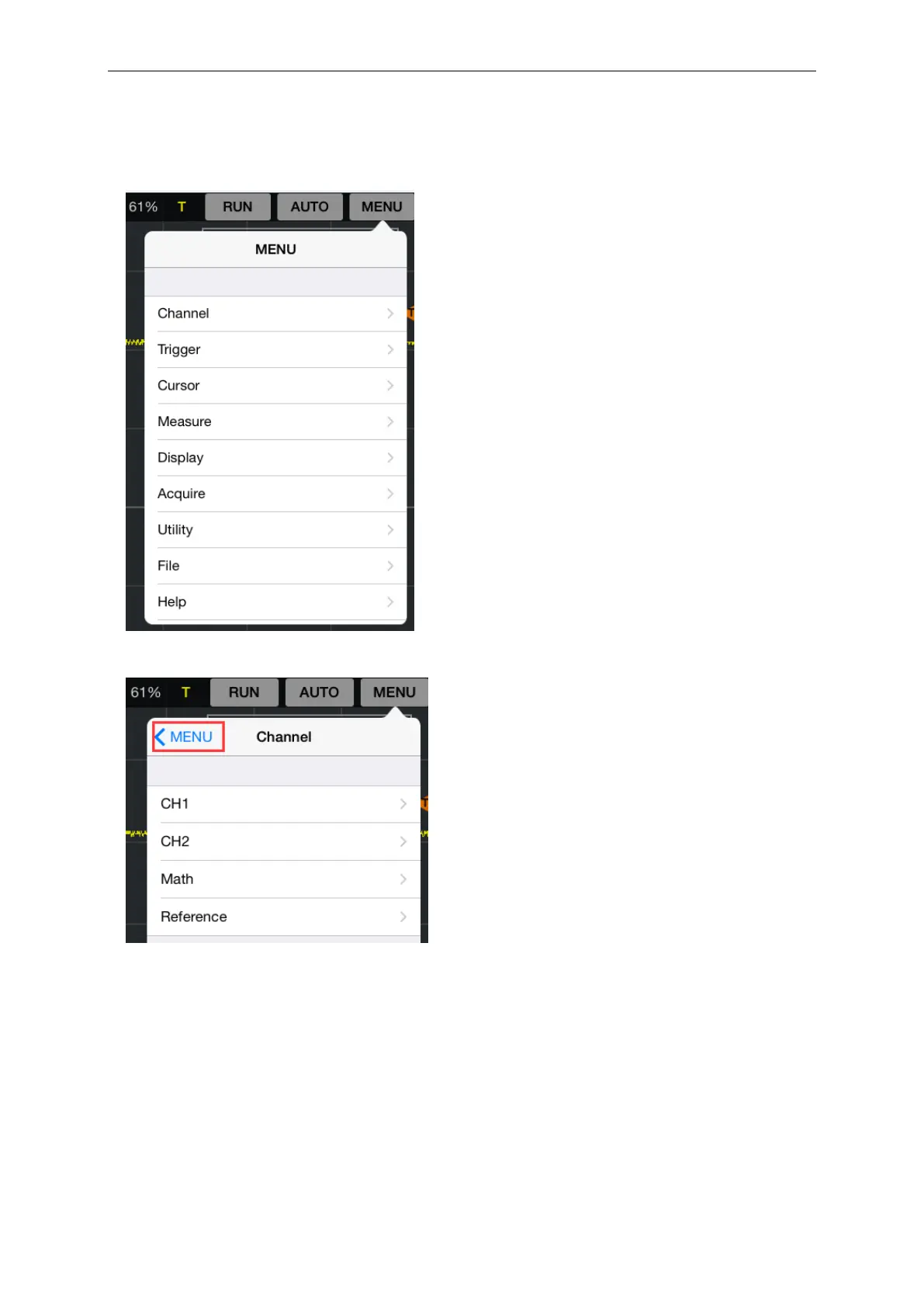Appendix
User’s Manual 52
3.2 Menu System
The Main Menu:
After enter submenu, please tap “<MENU” to return to main menu.
3.3 Connect IDSO With Apple
IDSO device work in direct mode
When in the direct mode, Apple/Android device is connect with the IDSO device via Wi-Fi hotspot
which created by IDSO device. IDSO device works in this mode in default.
1. Power on the IDSO.
1. Channel: CH1, CH2, Math and Reference
setting
2. Trigger: Set trigger system
3. Cursor: Set cursor measure type
4. Measure: Set measurement parameters
5. Display: Change wave display type and color.
6. Acquire: Start, Stop, Autoset and other
operation setting
7. Utility: Utility setting
8. File: Save and load waveform data and setup.
9. Help: Turn on help file
