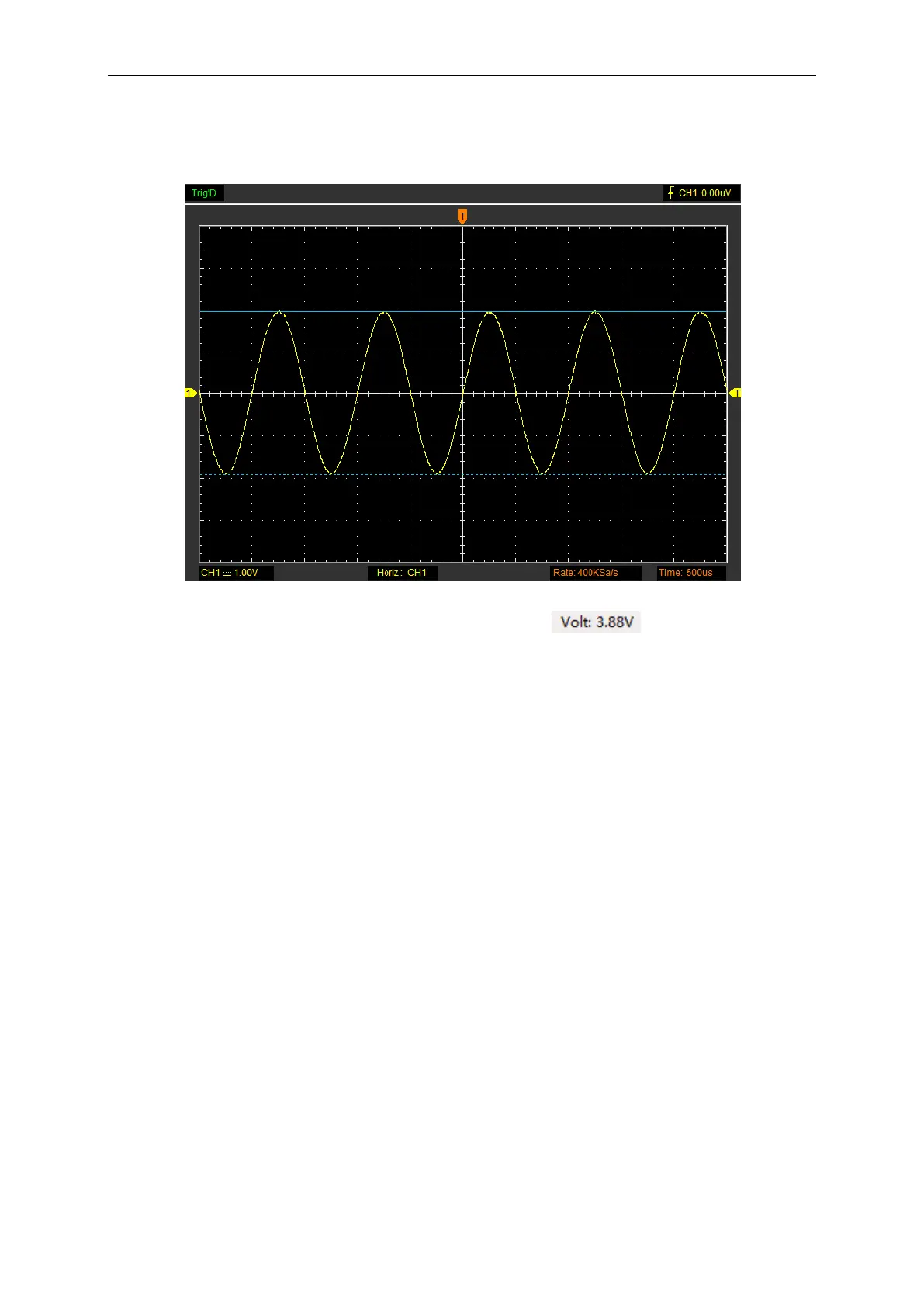PC Application
User’s Manual 40
5. Release the left mouse button, the voltage difference will be shown at the status bar.
The Horizontal cursor display window:
The Horizontal cursor measure result display on status bar:
2.13.3 Automatic Measurement
Automatic Measurement: The oscilloscope performs all the calculations automatically in this
mode. As this measurement uses the waveform record points, it is more precise than the graticule
and cursor measurements. Automatic measurements show the measurement results by readouts
which are periodically updated with the new data acquired by the oscilloscope.
Click “Measure” in main menu.
The oscilloscope provides 20 parametric auto measurements (12 voltage and 8 time
measurements).
1. Source
The user can use the “Source” menu to select a measure source CH1 or CH2.
2. Vertical
Maximum: Voltage of the absolute maximum level, Measured over the entire waveform
Minimum: Voltage of the absolute minimum level, Measured over the entire waveform
Peak To Peak: Peak-to-peak = Max –Min, Measured over the entire waveform
Top : Voltage of the statistical maximum level, Measured over the entire waveform
