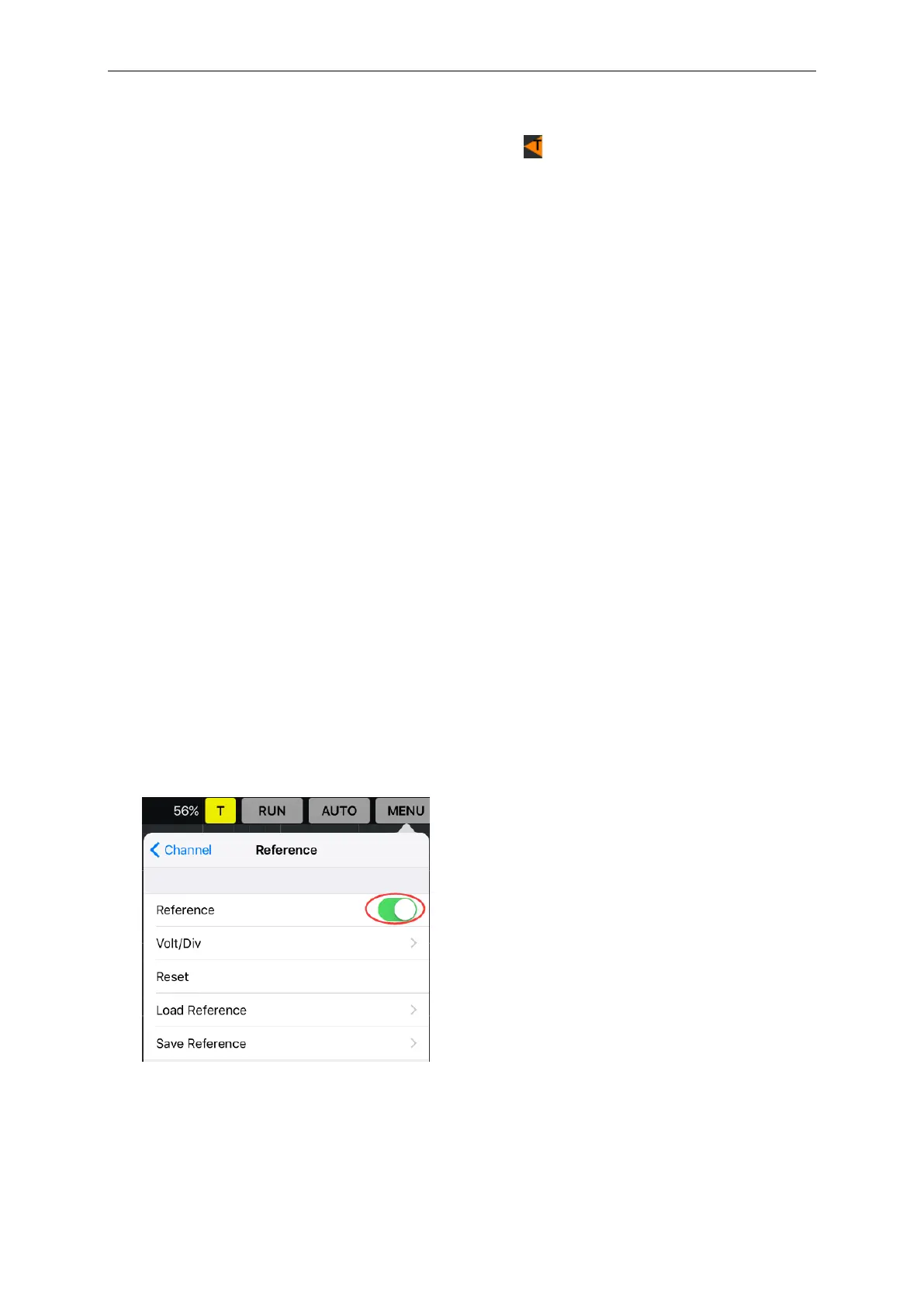Appendix
User’s Manual 57
Trigger Level
Trigger Level icon: User can also drag the trigger icon on screen to adjust the trigger level.
Double click trigger icon to set trigger level to the vertical midpoint between the peaks of the trigger
signal.
3.7 Save and Load
3.7.1 Save/Load File
Click “File->Waveform Data” in main menu to save waveform data as CSV file and load saved
waveform data.
Export Data
Click “File->Waveform Data->Export Data” in main menu to save the current waveform data as
CSV file.
Import Data
Click “File->Waveform Data->Import Data” in main menu to load saved waveform data file.
3.7.2 Save/Load Reference
Click “Channel->Reference” in main menu.
The Reference Channel Function:
On/Off: Slid the slider to enable the function.
Volt/DIV: Channel the resolution of the reference channel.
Reset: Double click the icon to reset the waveforms to the vertical center position on the screen.
