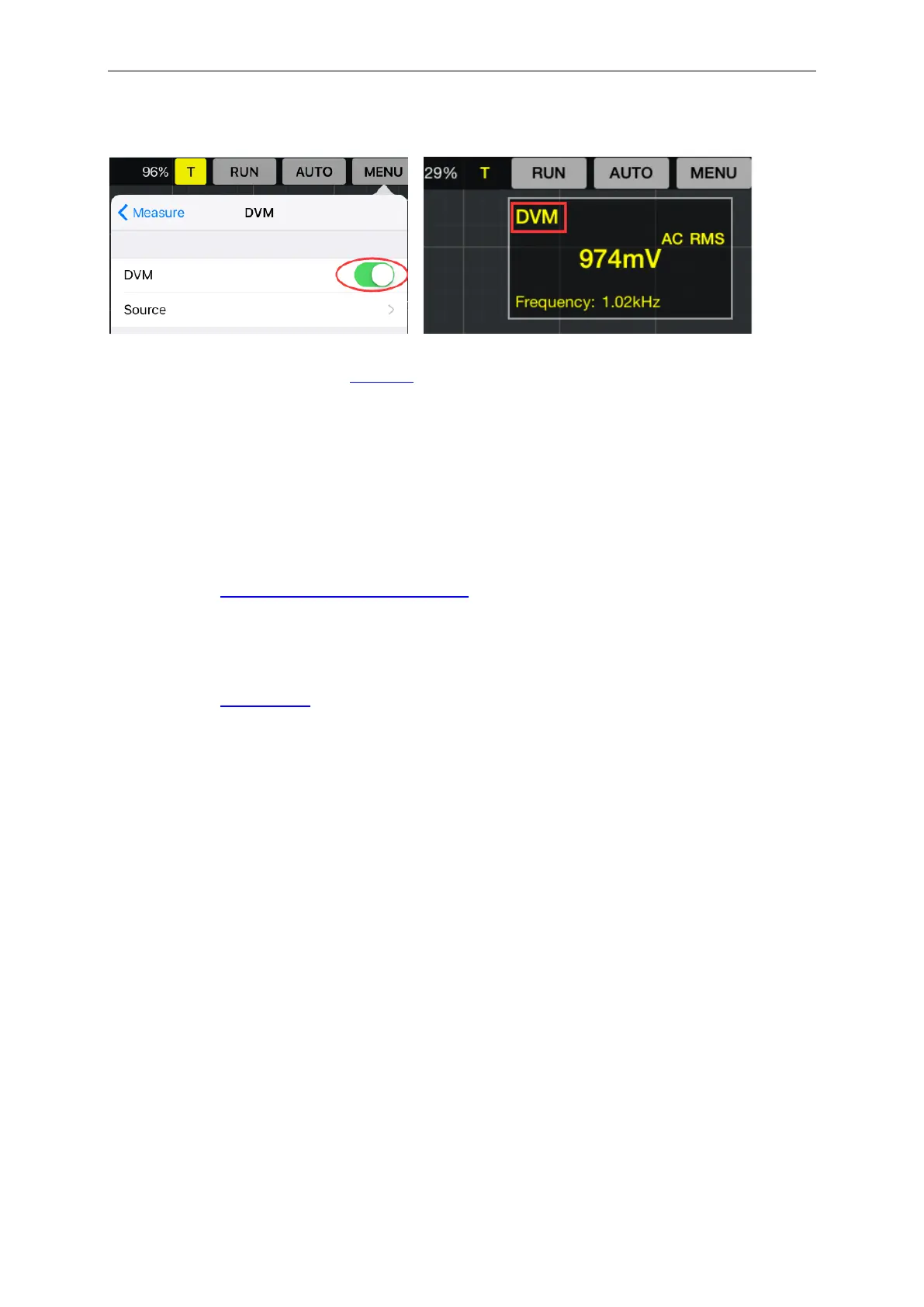Appendix
User’s Manual 61
Slid the slider to enable the DVM function. You can see it on top right corner on the screen. Also
you can tap the DVM column and drag it to any location.
More information, please refer to Measure.
3.10 Acquire
3.10.1 Capture Mode
There are three capture modes Normal, Roll and Scan mode.
Please refer to Set Horizontal System Y-T Format.
3.10.2 Interpolation
Please refer to Interpolation.
