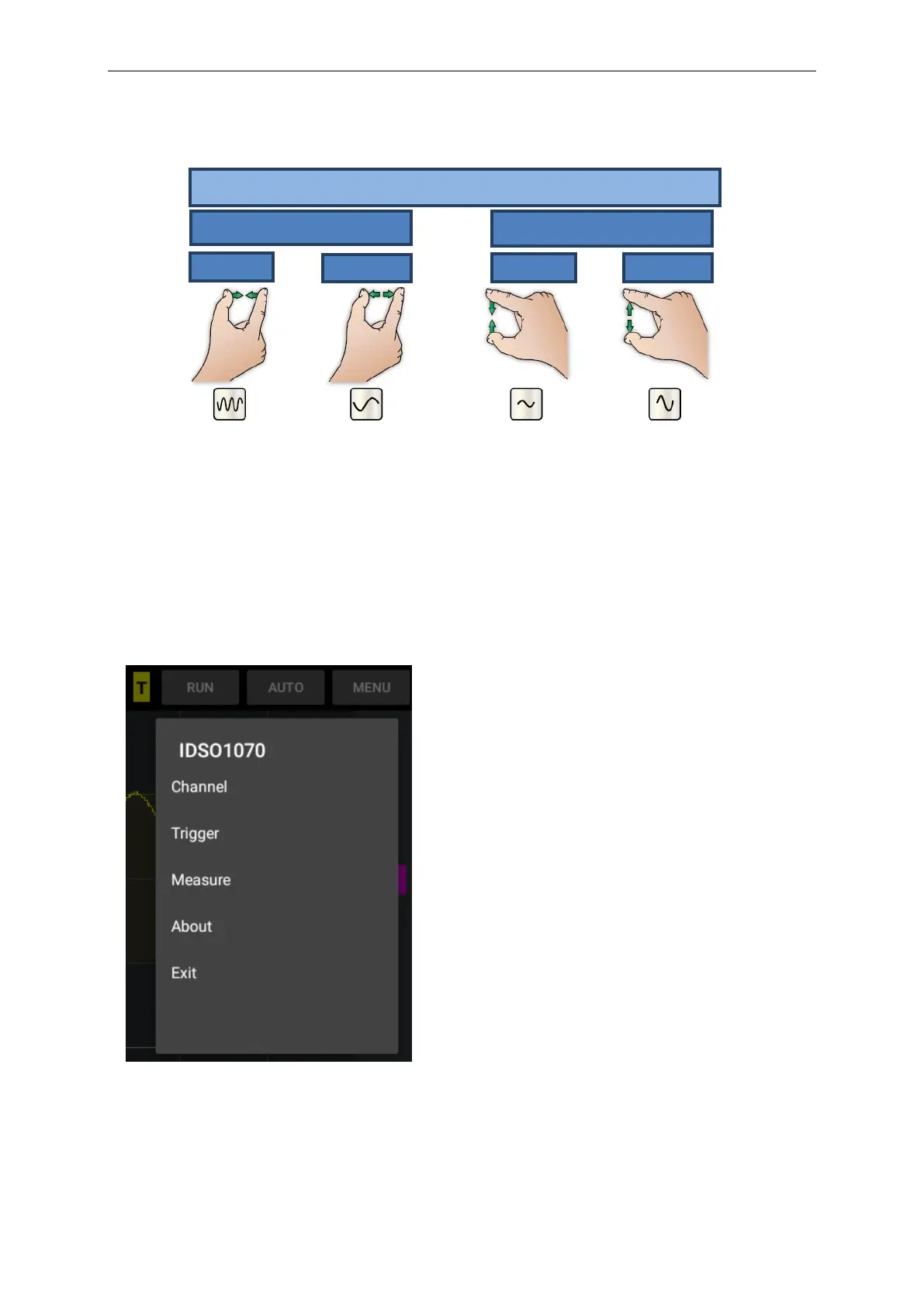Appendix
User’s Manual 64
9. CH1 Zero level
The marker shows the reference points of the displayed waveforms of CH2.
10. CH1 waveform
Click on the waveform to select the channel. If the channel is select, you can see yellow
background of CH1 waveform or blue background of CH2 waveform.
4.2 Menu System
The Main Menu:
4.3 Connect IDSO with Android
When in the direct mode, Android device is connect with the IDSO device via Wi-Fi hotspot which
created by IDSO device. IDSO device works in this mode in default.
1. Channel: CH1, CH2 settings
2. Trigger: Set trigger system
3. Measure: Set measurement parameters
4. About: Software information
5. Exit: Exit the software.
