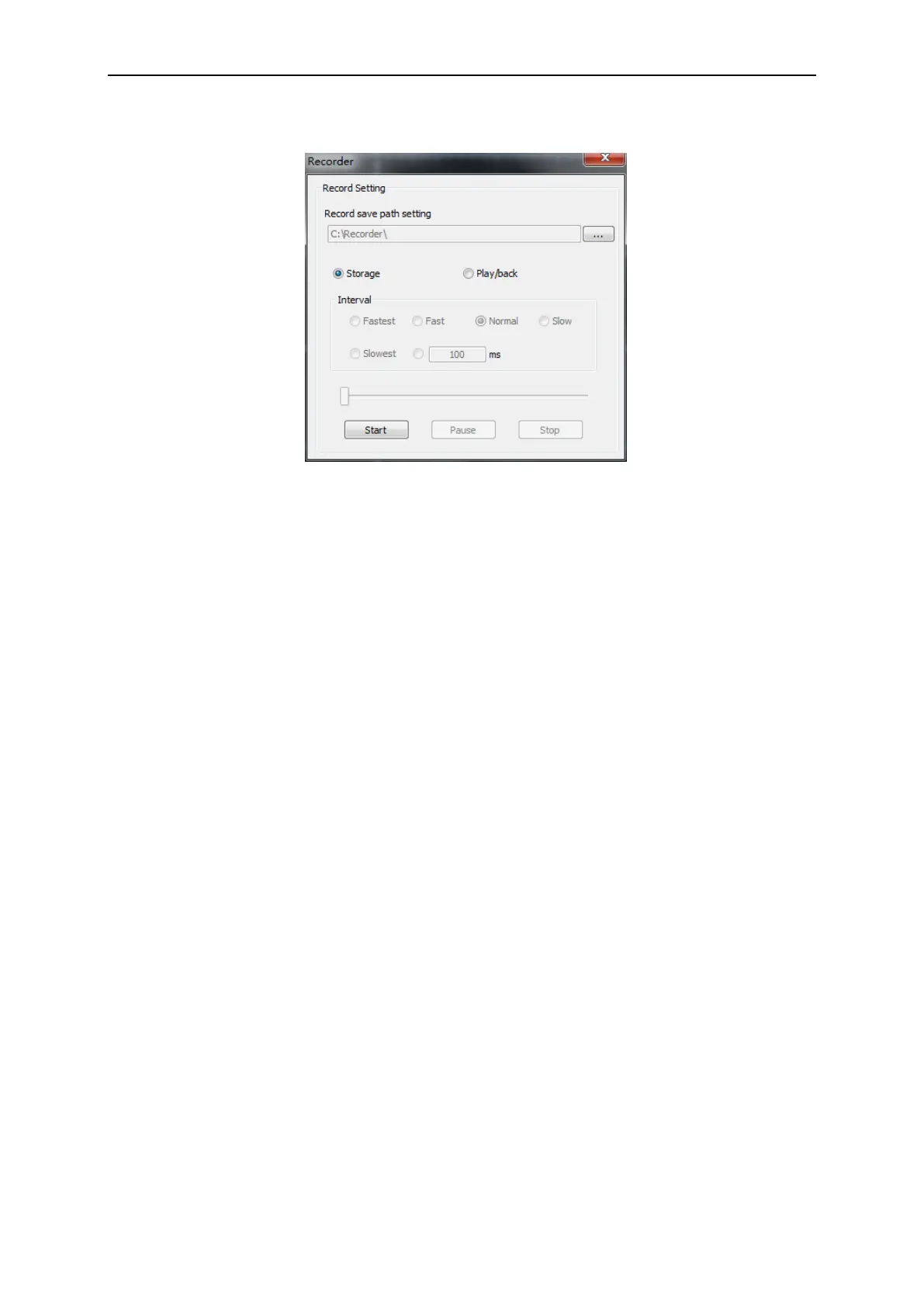PC Application
User’s Manual 45
2.16.1 Record
Before you select the save path every time, you need to manually create a new folder, and then
select.
Storage
“Start” button: Start recording the waveform. And waveform files are saved in path.
“Stop” button: Stop record the waveform.
Play back
Interval: Set the time interval of play back. Also user can set time interval manually.
“Start” button: Start playing back the waveform.
“Stop” button: Stop play back the waveform.
“Pause” button: Pause play back the waveform.
“Continue” button: Continue playing back the waveform.
2.16.2 Pass/Fail
Click “Pass/Fail” in “Utility” menu.
The Pass/Fail window appears:
