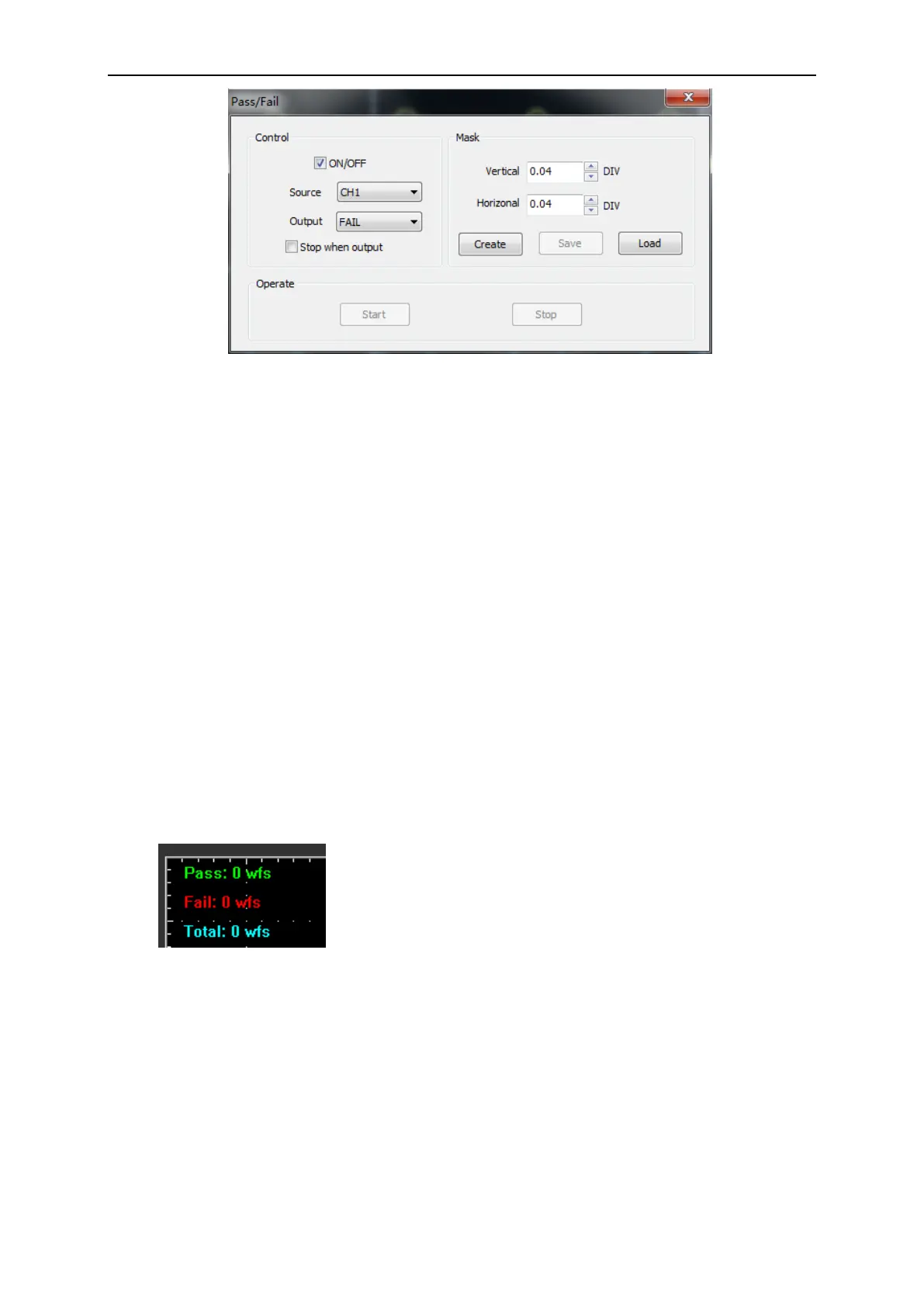PC Application
User’s Manual 46
The Pass/Fail function monitors changes of signals and outputs pass or fail signals by comparing
the input signal with the pre-created mask.
Control Setting
ON/OFF: Turn on/off the Pass/Fail
Source: Select the Pass/Fail channel
Output: Select the Pass/Fail output condition
Stop When Output: If it was checked, the Pass/Fail will stop when output.
Mask Setting
Vertical: Set the vertical limit range
Horizontal: Set the horizontal limit range
“Create” button: Click this button to create Pass/Fail area according to the mask
“Save” button: Click this button to save the setups to file.
“Load” button: Click this button to load the saved setups file.
Pass/Fail information
Operation
Click “Start” button to start the Pass/Fail test. Click “Stop” button to stop the Pass/Fail test.
The Pass/Fail function display:
Fail: Displays the fail waveform number
Pass: Displays the pass waveform number
Total: Displays the l total Pass/Fail waveform number
