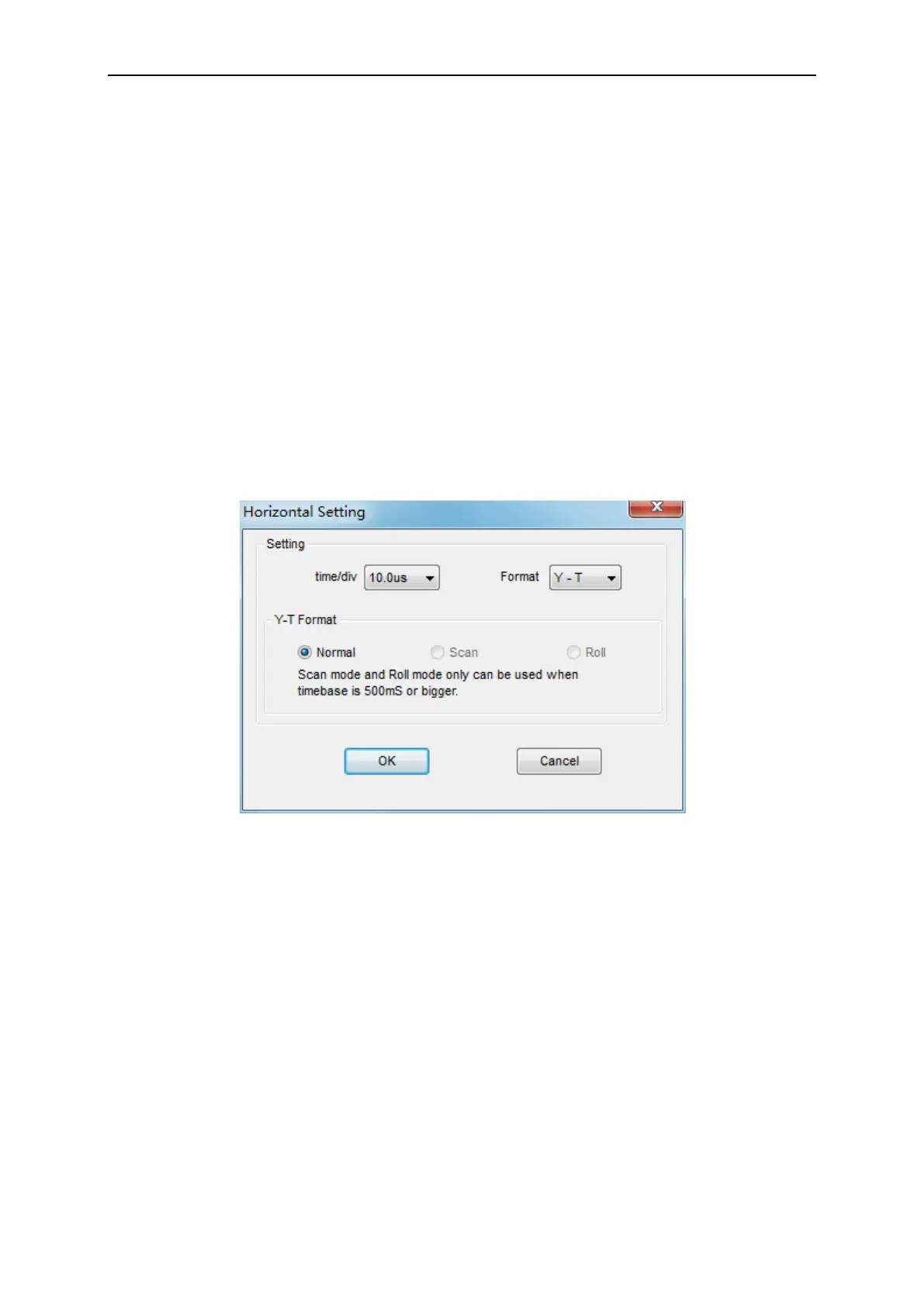PC Application
User’s Manual 23
setups, or the factory setup. You can use the “File->Load Setup” in main menu to permanently
recall setup.
Factory Setup
The oscilloscope software is set up for normal operation when it is shipped from the factory. This is
the factory setup. Click the “Utility->Factory Setup” in main menu to recall this setup.
2.7 Set Horizontal System
2.7.1 Horizontal Setting
Click “Setup->Horizontal” menu.
The following figure shows the Horizontal System window. It shows the horizontal parameters
settings.
Horizontal Setting
1. Time/DIV: lead the setting of the time base parameters
Select the time setting for the beam to sweep one major division on the screen. By selecting
different time/div settings it is possible to zoom in on the frozen waveform on the screen.
2. Format: lead the setting of the horizontal format parameters.
Set the waveform display format (Y-T, X-Y, Scan and Roll).
Y -T: Show the relative relation between vertical voltage and horizontal time.
X -Y: Show CH1 value at X axis; CH2 value at Y axis. The XY format is used to analyzer
phase difference, such as those represented by Lissajous patterns.
Y-T Format
