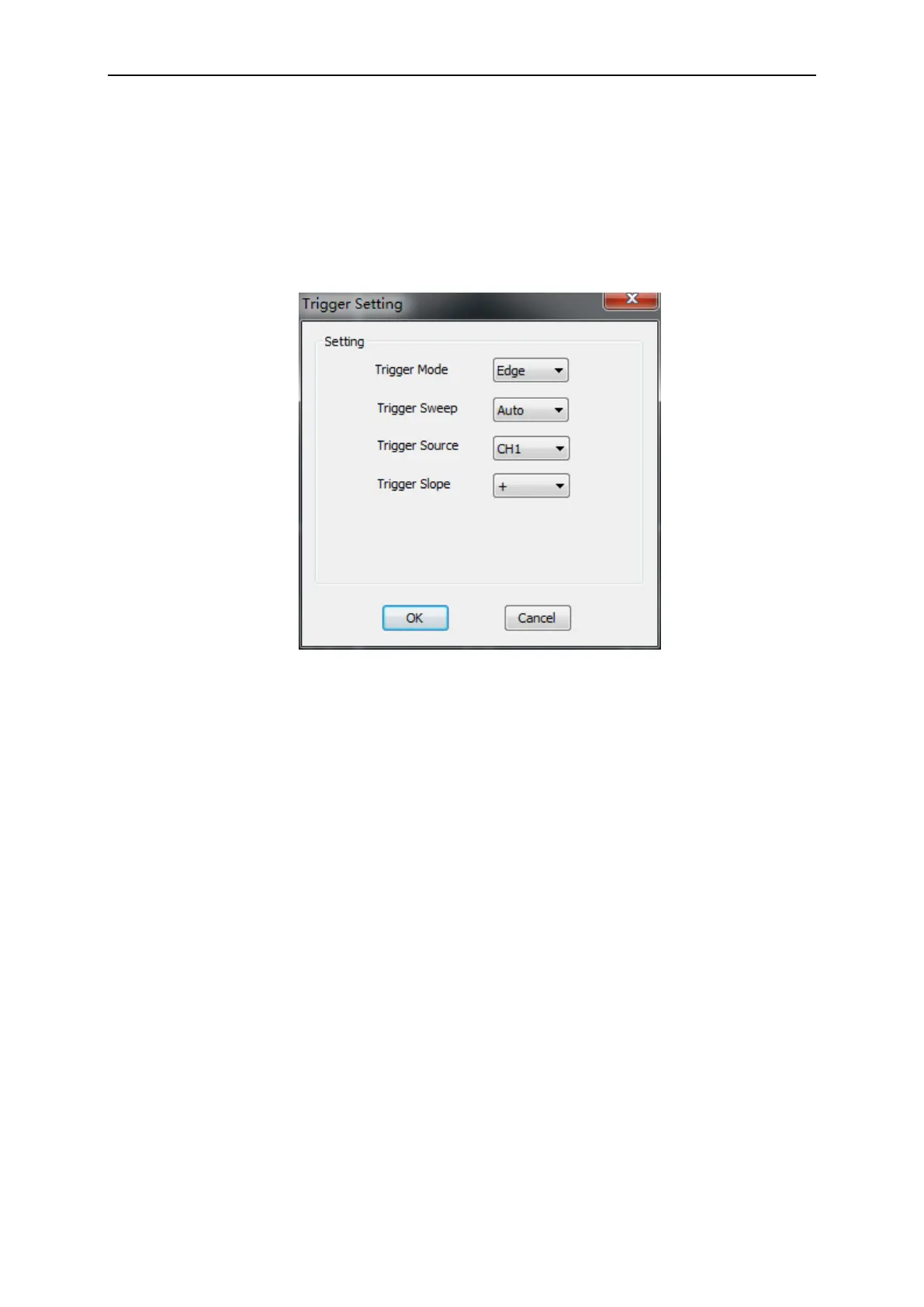PC Application
User’s Manual 28
2.9 Set Trigger System
2.9.1 Trigger Setting
Click “Setup-> Trigger” menu.
The following figure shows the trigger system control.
Trigger Setting
The trigger determines when the oscilloscope starts to acquire data and display a waveform.
When a trigger is set up properly, it can convert unstable displays or blank screens into meaningful
waveforms.
If the oscilloscope wants to acquire a waveform, it collects enough data so that it can draw the
waveform to the left of the trigger point. The oscilloscope continues to acquire data while waiting
for the trigger condition to occur. The oscilloscope continues to acquire enough data so that it can
draw the waveform to the right of the trigger point after it detects a trigger.
The Edge trigger determines whether the scope finds the trigger point on the rising or the falling
edge of the signal. Select Edge trigger mode to trigger on Rising edge or Falling edge.
Trigger Mode: Edge.
Trigger Sweep: Set the sweep mode to Auto, Normal or Single.
Auto: Performs the acquisition freely in absence of valid trigger. It allows the generation of
untriggered waveforms.
Normal: Updates the displayed waveforms only when the oscilloscope detects a valid trigger
condition. Before this update, the oscilloscope still displays the old waveforms. This mode
shall be used when you want to only view the effectively triggered waveforms. In this mode,
the oscilloscope displays waveforms only after the first trigger.
Single: Acquire waveform when trigger occurred, then stop to acquire.
