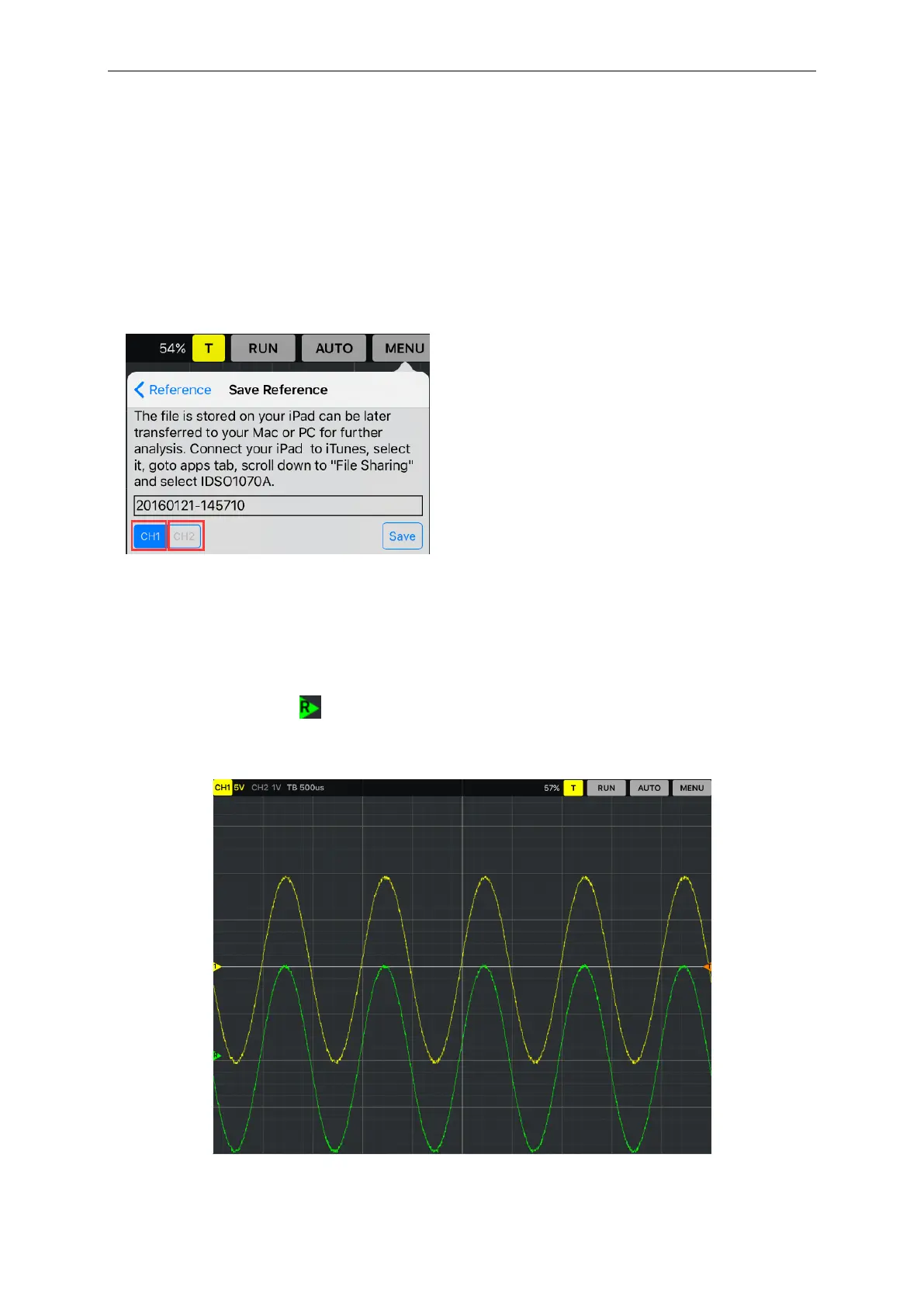Appendix
User’s Manual 58
Load: Load the reference waveform from the “.rfc” file from your computer.
Save: Save the current reference waveform to your computer as “rfc” format.
You can change the vertical scale of a waveform. The waveform display will contract or expand
relative to the reference level.
Save
Click “Save Reference” to save the waveform to *.rfc file. The saved source window appears.
Selected the saved source, then click “Save” button to save reference.
Load
Click “Load Reference” to load the “*.rfc” file that was selected. Then click “Load” button to load
selected file. You can tap and drag the reference waveform up and dowm.
The Reference Waveform Display Window:
