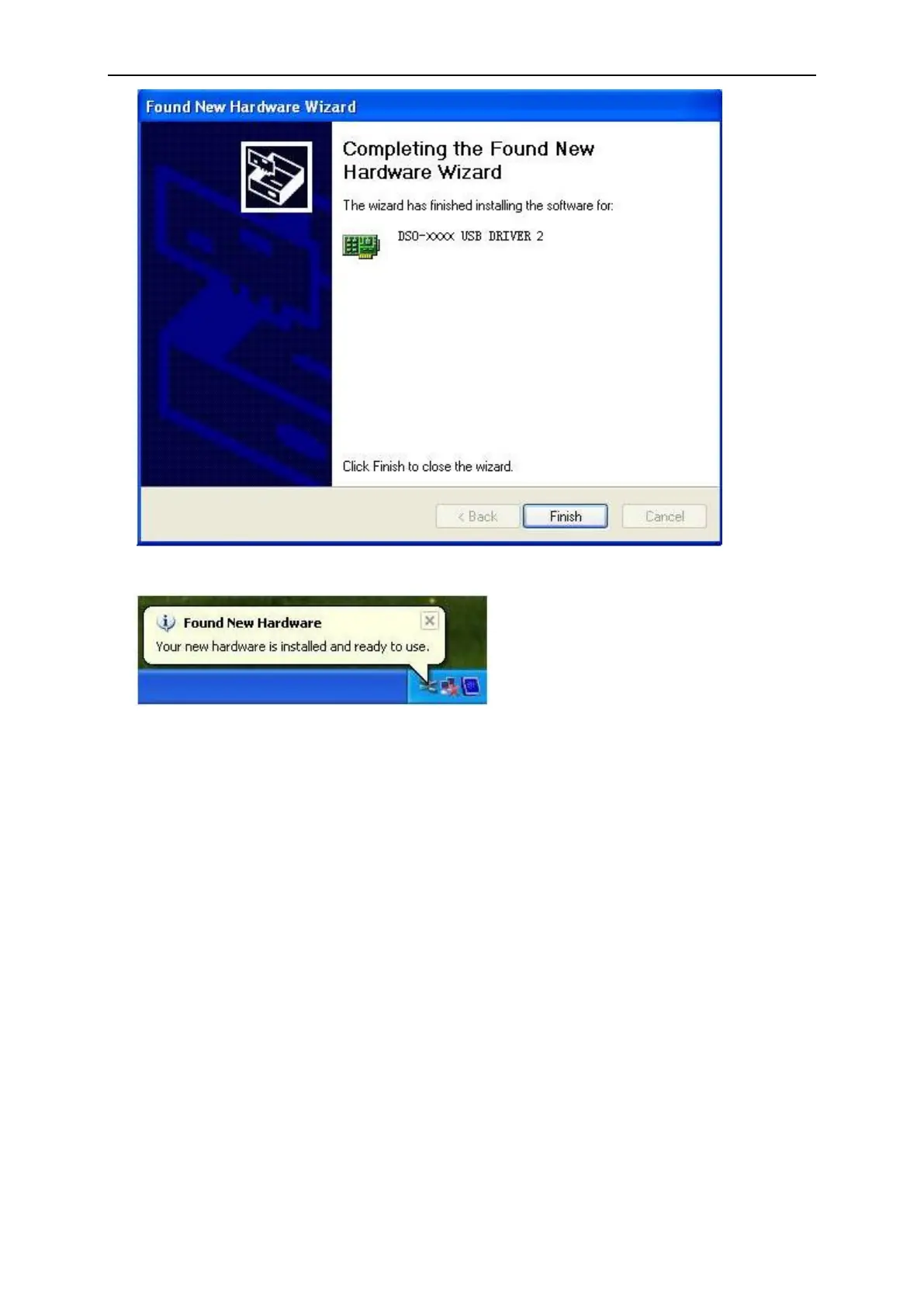PC Application
User’s Manual 15
10. Your new hardware is installed and ready to use.
Note: Simply plug this cable’s USB-B end into the device, and plug the two USB-A ends into open
ports on one PC. This cable then pulls power from both USB port, and thus increases the output to
the external driver. The red molded hood on the auxiliary USB-A connector enables the user to
quickly distinguish between main and auxiliary power.
If the DSO instrument does not work, the possible causes are:
1. The instrument is not connected to PC.
2. The driver is not found.
3. The driver is wrong.
Method: Update Driver
Open “Device Manager” and see the driver is right or not.
If the driver is wrong, please update the driver!
1. Right click “Computer->Manager” to open the device manager.
