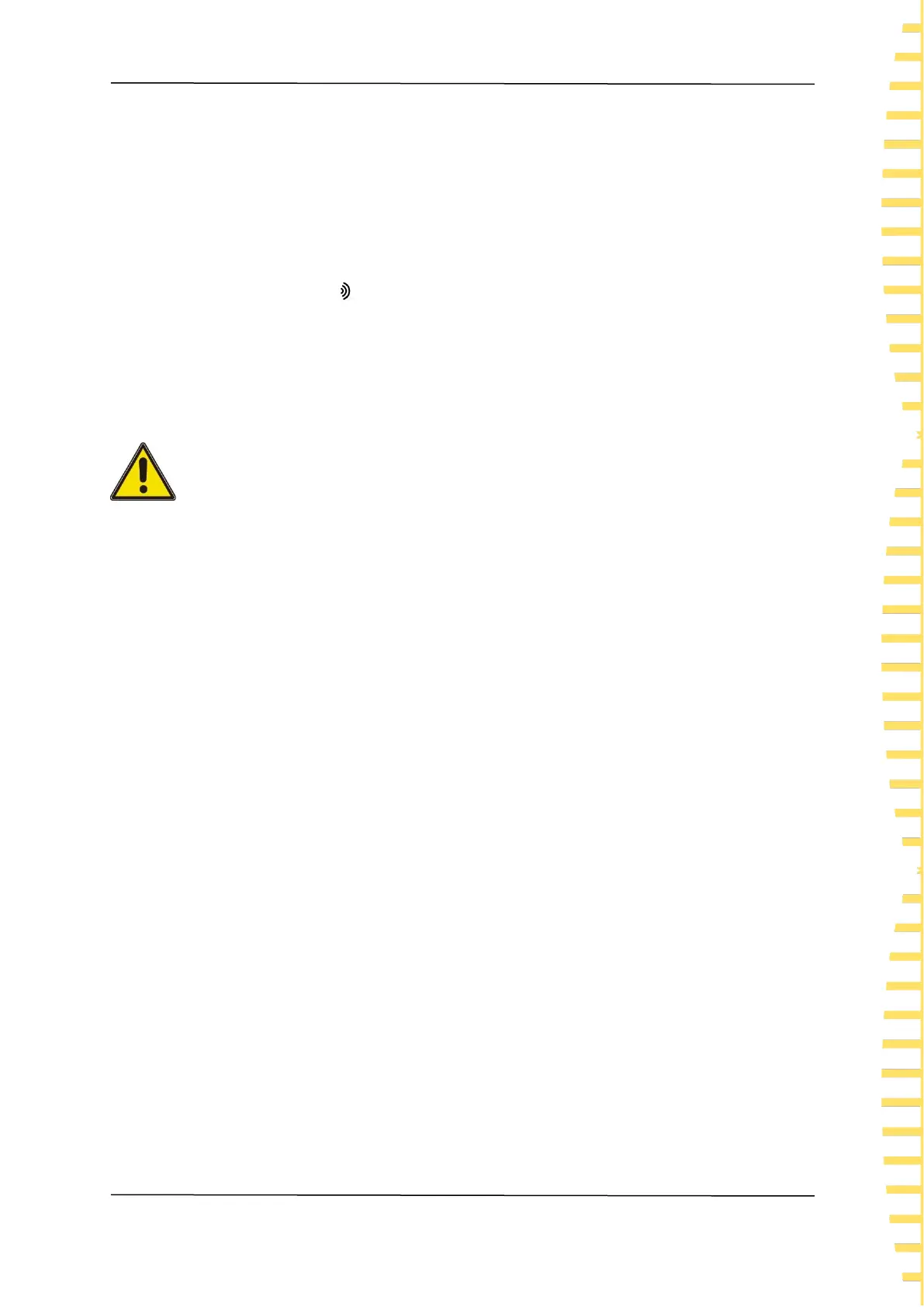Multimeter
EN
Copyright © Qingdao Hantek Electronics Co., LTD Tablet1000 User manual
67
⚫ Insert the black probe into the COM banana jack input terminal, the red probe into
the V/Ω/C banana jack input terminal.
⚫ Connect the red and black probes to the diode under test and the screen will display
the reading of the positive conduction voltage for the diode. The unit is in V.
6. On off measurement
⚫ Click [DMM] on the main interface to enter the multimeter interface.
⚫ Select sound ( ), the buzzer rings.
⚫ Insert the black probe into the COM banana jack input terminal, the red probe into
the V/Ω/C banana jack input terminal.
⚫ Connect the red and black probes to the measured point. The the voltage value of
the measured point will be displayed.
Note:
Please correctly select the measurement gear before measuring.
