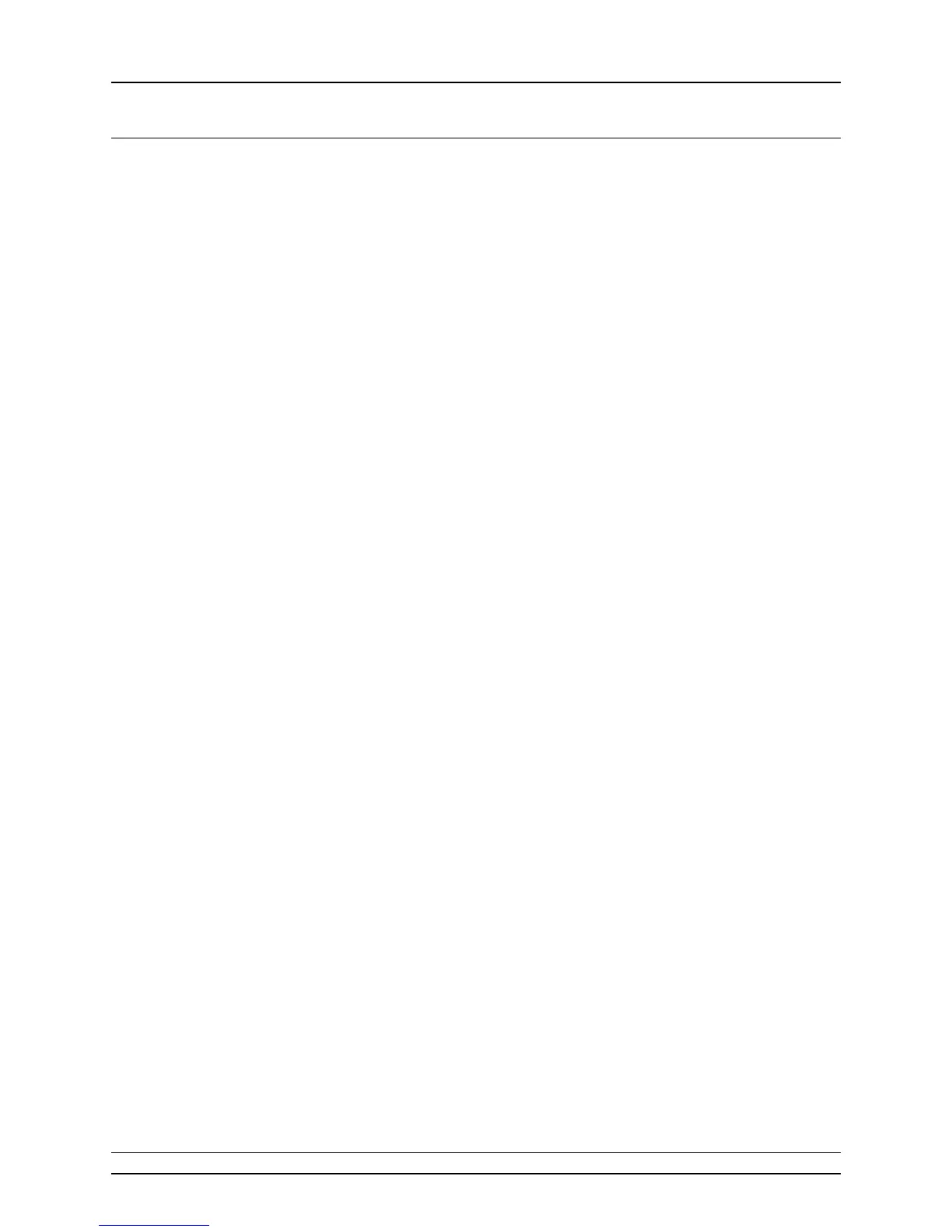12 - Fault finding
12.4
26 26 Warning CAN bus failing to Grip Close hydraulic valves Turn off PTO to stop spray. Turn off power to stop
hydraulics.
27 27 Warning CAN bus failing to FluidBox Turn off PTO to stop spray.
Turn off power to stop hydraulics.
28 28 Illegal
action
Track Boom fold. Align sprayer User starts to fold the boom, and the sprayer
trapeze is not locked.
Boom Fold Inner is disabled.
Track Boom fold Align sprayer.
The alarm is present while the sprayer is not locked,
and a “fold inner” button is pressed. No folding
takes place.
29 29 Illegal
action
Track unfold Boom Alarm for attempt to switch to “Manual” or “Auto”
mode in a situation where boom is not detected
unfolded.
When the boom is detected unfolded the trapeze
lock is unlocked and the message disappears.
Auto and manual is disabled.
Track unfold Boom.
Alarm for attempt to switch to “Manual” or “Auto”
mode in a situation where boom is not detected
unfolded.
Unfold the boom.
30 30 Illegal
action
Main on/off is on When pressing softkey for BoomFlush, FastFlush,
MultiRinse while Main on off is on.
Keypress does not start process.
Main on off is on.
Turn Main ON OFF to off before starting AutoWash.
31 31 Illegal
action
MainTank not empty When pressing softkey for BoomFlush, FastFlush,
MultiRinse while MainTank is not empty.
Keypress does not start process.
MainTank not empty. AutoWash cannot be started.
32 32 Illegal
action
No rinse water When pressing softkey for either BoomFlush,
FastFlush, MultirRinse while RinseTank is calculated
too empty for that program.
Keypress does not start process.
Not enough rinse water for selected program.
AutoWash cannot be started.
33 33 Illegal
action
Steering not active - Over
speeding!
When speed is too high for steering (SafeTrack ESP).
SafeTrack is disabled.
Steering is enabled upon keypress SafeTrack auto.
Speed too high for steering - slow down!
34 34 Waiting Start pump 2 Valves are positioned as in AutoWash table.
After press on softkey computer continues to next
step.
See also screen layouts.
Double pump must be started to flush hoses.
Stop and start Double pump with hydraulic lever, as
Warning prompts you to.
35 35 Waiting Stop pump 2 Valves are positioned as in AutoWash table.
After press on softkey computer continues to next
step. See also screen layouts.
Double pump must be stopped to avoid chemical
in boom.
Stop and start Double pump with hydraulic lever, as
Warning prompts you to.
36 36 Waiting Pause Upon press of softkey.
See also screen layouts.
AutoWash is paused by keypress.
37 Warning PrimeFlow Comm fault Communication to PrimeFlow SMCU’s are failing.
Fault is probably due to broken cable or bad
connectors for power or data.
38 Warning Output failing to sect 1 Detected by H-bridge on I2C bus Output failing to sect 1
39 Warning Output failing to sect 2 Detected by H-bridge on I2C bus Output failing to sect 2
40 40 Warning Output failing to sect 3 Detected by H-bridge on I2C bus Output failing to sect 3
41 41 Warning Output failing to sect 4 Detected by H-bridge on I2C bus Output failing to sect 4
42 42 Warning Output failing to sect 5 Detected by H-bridge on I2C bus Output failing to sect 5
43 43 Warning Output failing to sect 6 Detected by H-bridge on I2C bus Output failing to sect 6
44 44 Warning Output failing to sect 7 Detected by H-bridge on I2C bus Output failing to sect 7
45 45 Warning Output failing to sect 8 Detected by H-bridge on I2C bus Output failing to sect 8
46 46 Warning Output failing to sect 9 Detected by H-bridge on I2C bus Output failing to sect 9
47 47 Warning Output failing to sect 10 Detected by H-bridge on I2C bus Output failing to sect 10
48 48 Warning Output failing to sect 11 Detected by H-bridge on I2C bus Output failing to sect 11
ID Pr Type Text at display detail Criteria for fault
Operations disabled
Full screen Help text
