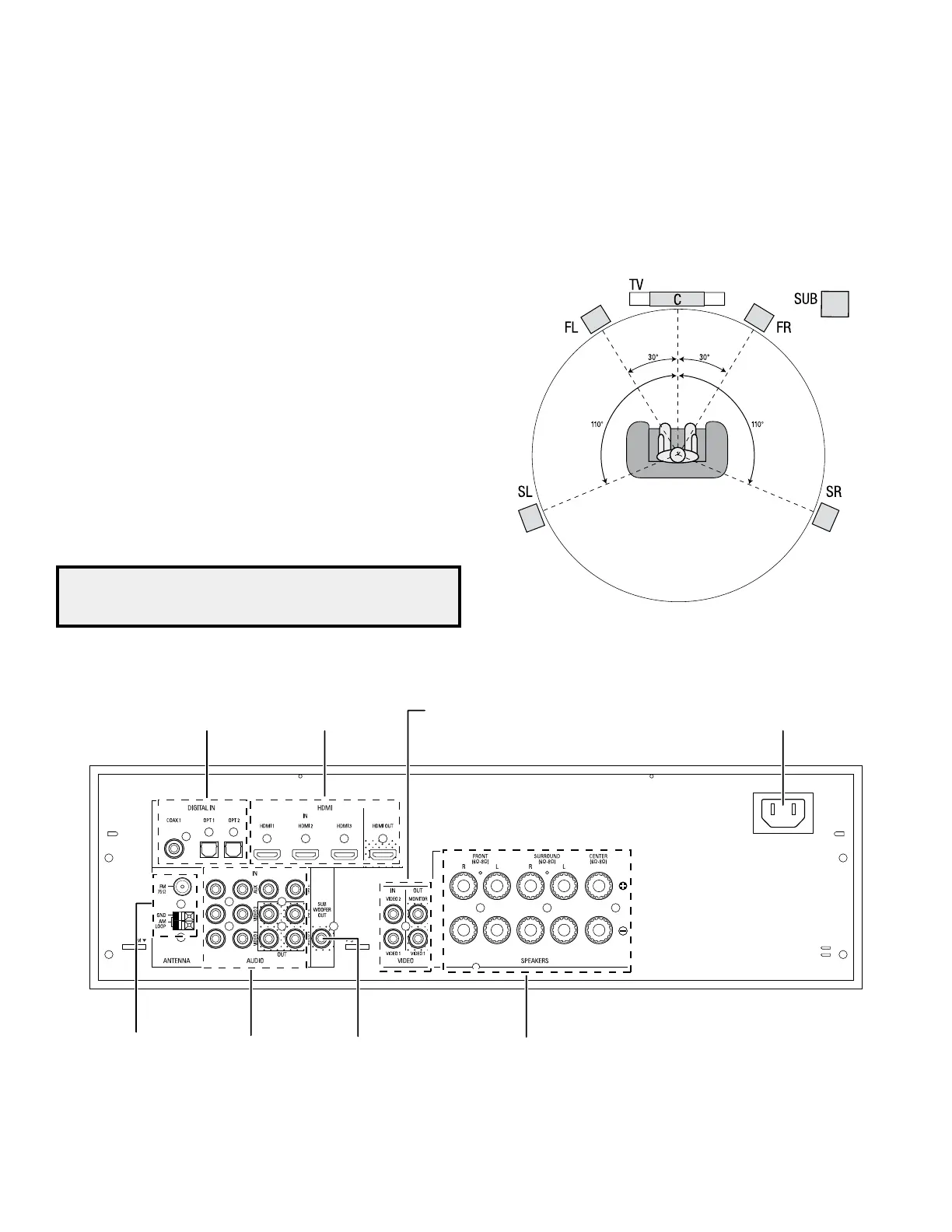介绍、放置和连接AVR 700
`
AVR 70
`
AVR 70C
2
介绍
感谢您选择 Harman Kardon
®
的产品!
该指南包含了所有必要的信息,您可根据其中的信息来连接、设置所购买
的 Harman Kardon
®
A/V 接收器。
为节约资源,该产品不提供纸质用户手册。我公司的网站提供在线的
用户手册,其中包含了该产品特色功能操作的所有相关信息。登陆
www.harmankardon.com 网站,下载 AVR 700/AVR 70/AVR 70C
用户手册
。
放置 AVR
• 将 AVR 置于平稳的物体表面。确保该平面及其所装硬件能够承受 AVR 的
重量。
• 保证 AVR 的上方和下方留有空间,以便通风。建议该产品与其他物体之
间保持适当距离,上方 30cm,后方 10cm,左右均 20cm 的空间为宜。
• 如果 AVR 是安装在橱柜或其他封闭空间中,要确保通风散热。在一些情
况下,可能需要风扇。
• 切勿堵塞该产品上方的通气孔或将其他物体置于产品上方。
• 切勿将 AVR 直接置于绒面物体上。
• 切勿将该产品置于潮湿、过热或过冷的环境中,切勿放置在取暖器或热
通风器附近或置于阳光下直射。
连接
警告:将任何装置连接到 A/V 接收器之前,要保证 AVR 的交流线已从
AVR 和交流插座中拔出。如果插着插座,那么当连接、打开 AVR 时会损
坏扬声器。
放置扬声器
确定系统扬声器的位置,可依生产商的说明或收听室的布局而定。下图可
供参考。
了解更多信息,可登陆 www.harmankardon.com 下载完整的 AVR700/AVR 70/
AVR 70C
用户手册
。
AVR 700/AVR 70/AVR 70C 后面板连接
数字音频连接器
HDMI 连接器
复合视频连接器
交流输入连接器
无线电天线连
接器
模拟音频连接器 低音扬声器连
接器
扬声器连接器
