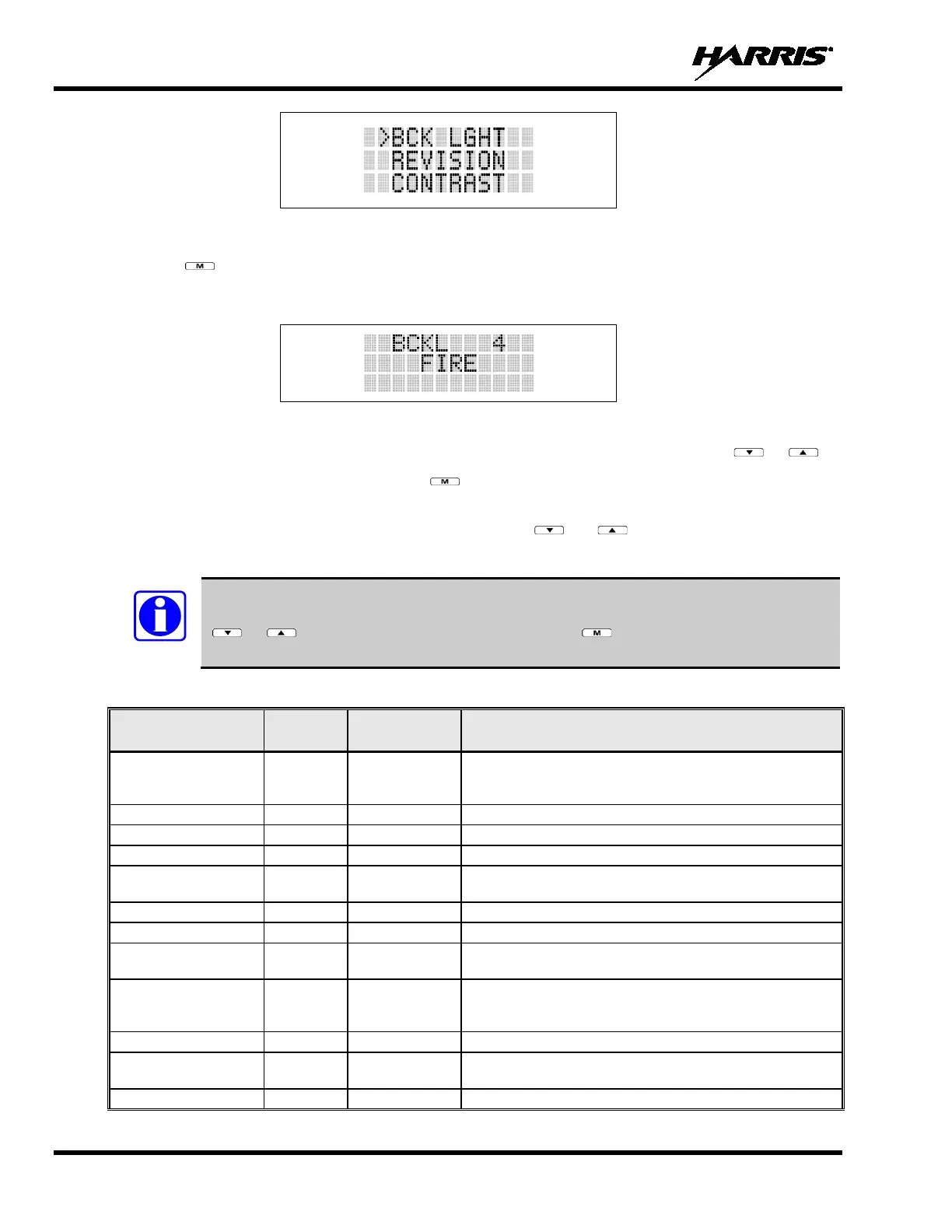MM-013994-001, Rev. J
70
Figure 10-9: Backlight Menu Item Selection Parameter
3. Press
. The backlight menu item is activated. Line one shows the active menu item and its
current parameter setting. Line two shows the currently selected system or group name (see Figure
10-10).
Figure 10-10: Backlight Menu Display
4. The menu item's parameter setting shown in the display can now be changed by using or
.
5. Once the desired setting is reached, press to store the value and return the menu option selection
level.
For menu items that display radio information, pressing or
will scroll through a list of
informational displays. An example of information displays is shown in Table 10-6.
The TX POWER menu item, when selected, toggles LOW/HIGH power. It does not use
or to scroll nor is an additional press of the button required.
Table 10-6: Menu Item Information
FEATURE DISPLAY
PARAMETER
SETTING
COMMENT
Keypad Lock KEY LOCK
Locked
Unlocked
Locks the keypad. To unlock; press and release “M” then
within 1 second press the option button. (NOTE: this
sequence is also a short cut to locking the keypad.)
Selects the light level for backlighting.
Selects the display contrast level.
Selects radio output power mode.
Radio Revision
REVISION N/A
Selects the information display to view. Informational display
only. No user selectable settings.
Toggles Scan operation ON/OFF.
Toggles Private Mode ON/OFF.
Display Current
Encryption Key
DISP KEY N/A
Displays current encryption key. Informational display only.
No selectable settings.
Home Group/Channel. HOME
Returns the radio to the home system/channel on
conventional systems and to the home group on trunked
systems.
Add Group/Channel to
SCAN ADD N/A Adds to Scan List.
Deletes Group or Channel from Scan List.