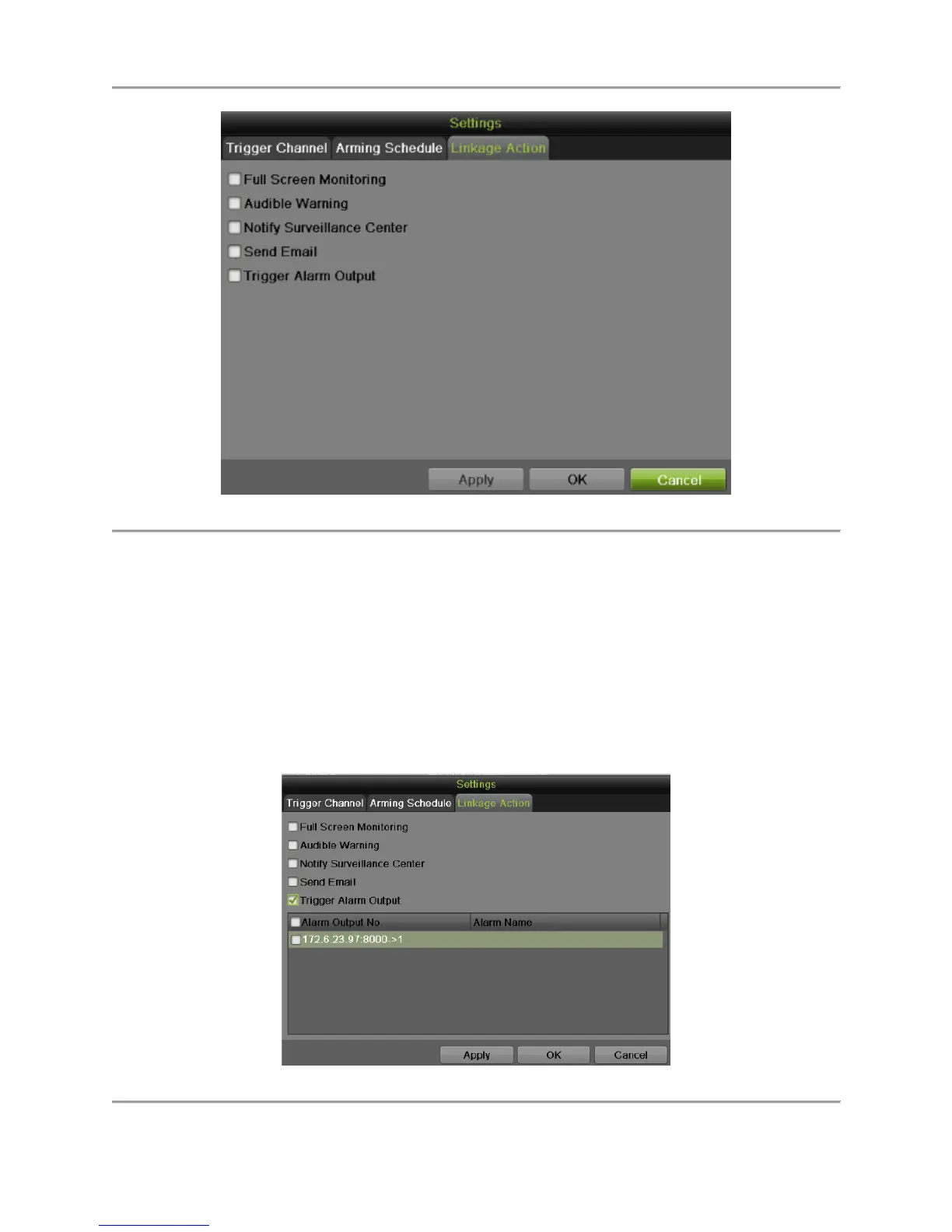DS-7600 Series NVR User’s Manual
70
Figure 66 Linkage Action Settings Menu
To set other actions, including:
Full Screen Monitoring: NVR will display the video image in full screen when motion is
detected.
Audible Warning: NVR will sound an audio warning if motion is detected in the designated
regions of the camera.
Notify Surveillance Center: NVR will notify surveillance center when motion is detected.
Send Email: NVR will send an email out to the designated recipients when motion is
detected. Please refer to configure email settings on Page 74 for details.
Trigger Alarm Output: If the selected camera support alarm output, NVR will trigger
alarm output when motion is detected. When you check the Trigger Alarm Output checkbox,
there will display a choose box to select Alarm Output No., as shown in Figure 67.
Figure 67 Trigger Alarm Output Settings Menu
