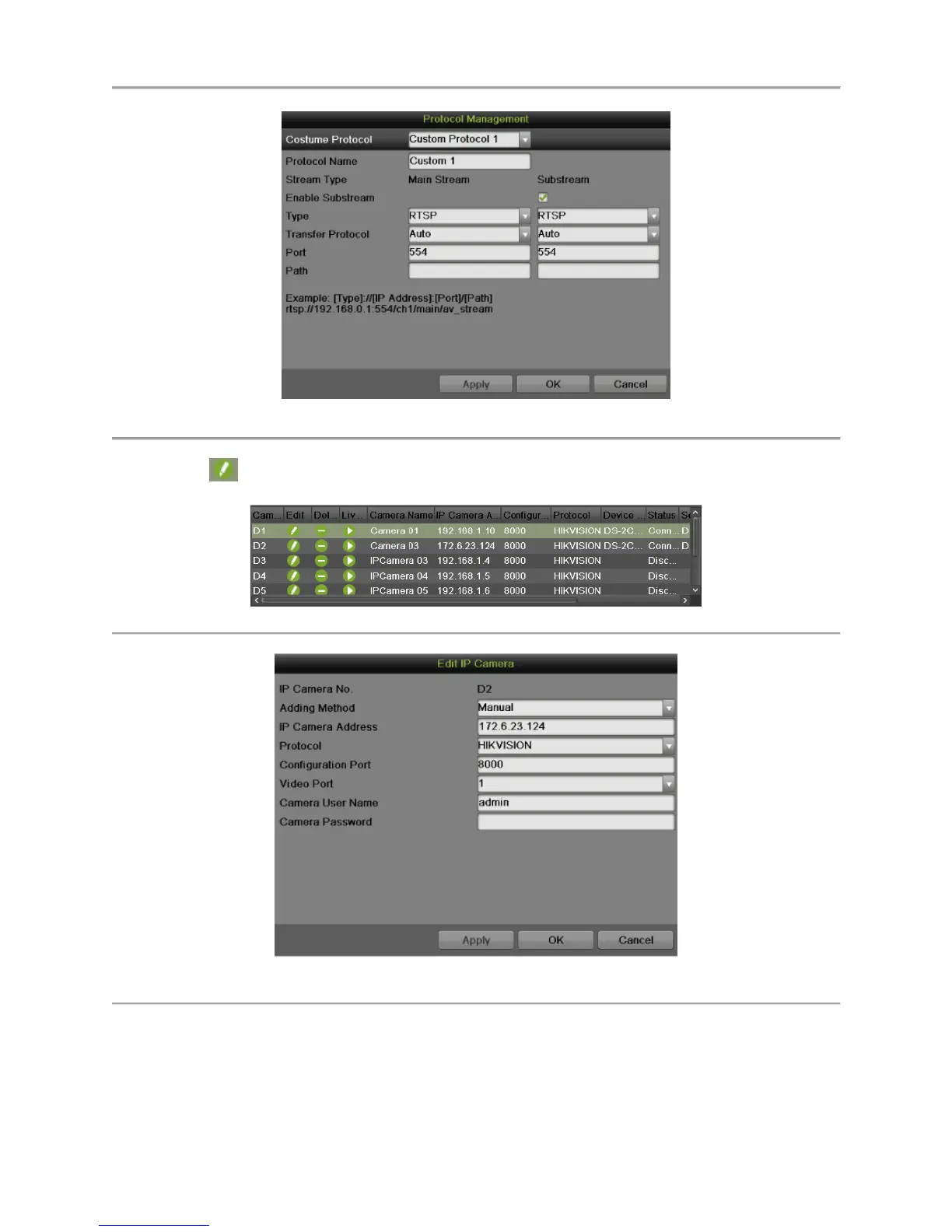DS-7600 Series NVR User’s Manual
78
Figure 76 Protocol Management Settings Menu
6. Click in the camera list shown below. There will pop up an Edit IP Camera menu as shown
in Figure 78.
Figure 77 Camera List
Figure 78 Edit IP Camera Menu
7. Select the Adding Method to Manual.
8. Input IP camera address and other necessary information of the camera you want to connect.
9. Input the password and click the Apply button to save the settings. Click OK to exit this menu.
Click Cancel without clicking Apply or OK will back without saving.
