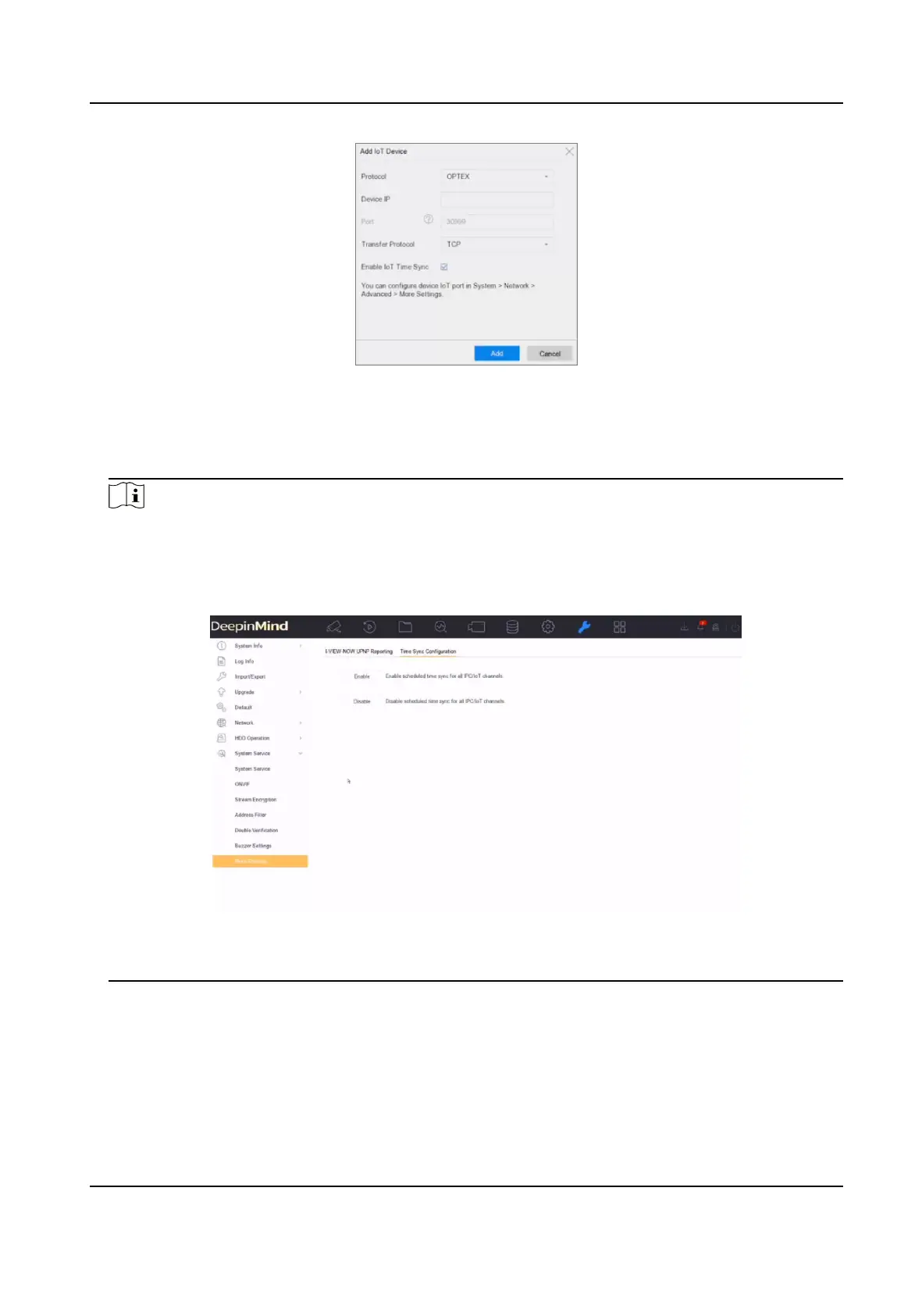Figure 7-3 Alarm Device
3. Enter access control device informaon. The informaon must be the same with the alarm
device to add.
4.
Oponal: Check Enable IoT Time Sync as your desire.
Note
All IoT channels can be enabled/disabled with shortcuts.
a. Go to Maintenance → System Service → More Sengs .
b. Click Time Sync Conguraon, select Enable IoT Time Sync or Disable IoT Time Sync to
enable/disable scheduled
me sync for all IoT channels.
Figure 7-4 IoT Time Sync
This funcon is only available for the admin user.
5. Click Add.
Network Video Recorder User Manual
81
