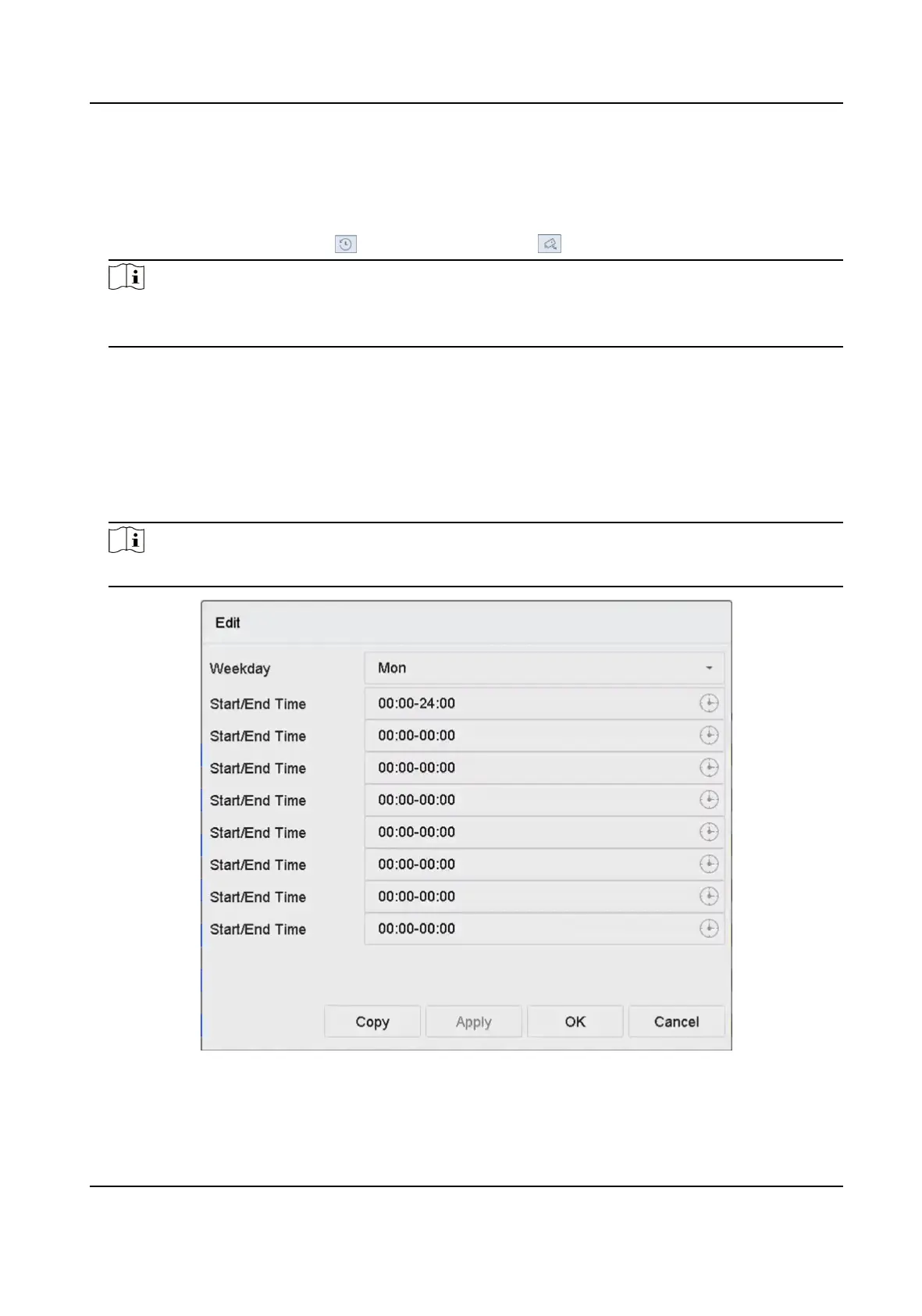Temperature units including Celsius degree and Fahrenheit degree of the detected target
are available. Enable this funcon, when the target does not wear mask, the pop-up will
show yellow. Meanwhile, if the target has exceponal body temperature, the pop-up will
turn red.
4. Select the historical analysis ( ) or real-me analysis ( ) to obtain the results.
Note
The smart analysis results of the detecon are displayed in the list. Click a result in the list to
play the related video.
6.4 Congure Arming Schedule
Steps
1. Click Arming Schedule.
2. Click Edit.
3. Select a day of the week and set the
me period. Up to eight me periods can be set each day.
Note
Time periods cannot repeat or overlapped.
Figure 6-19 Set Arming Schedule
4. You can click Copy to copy the current day arming schedule sengs to other day(s).
Network Video Recorder User Manual
74
