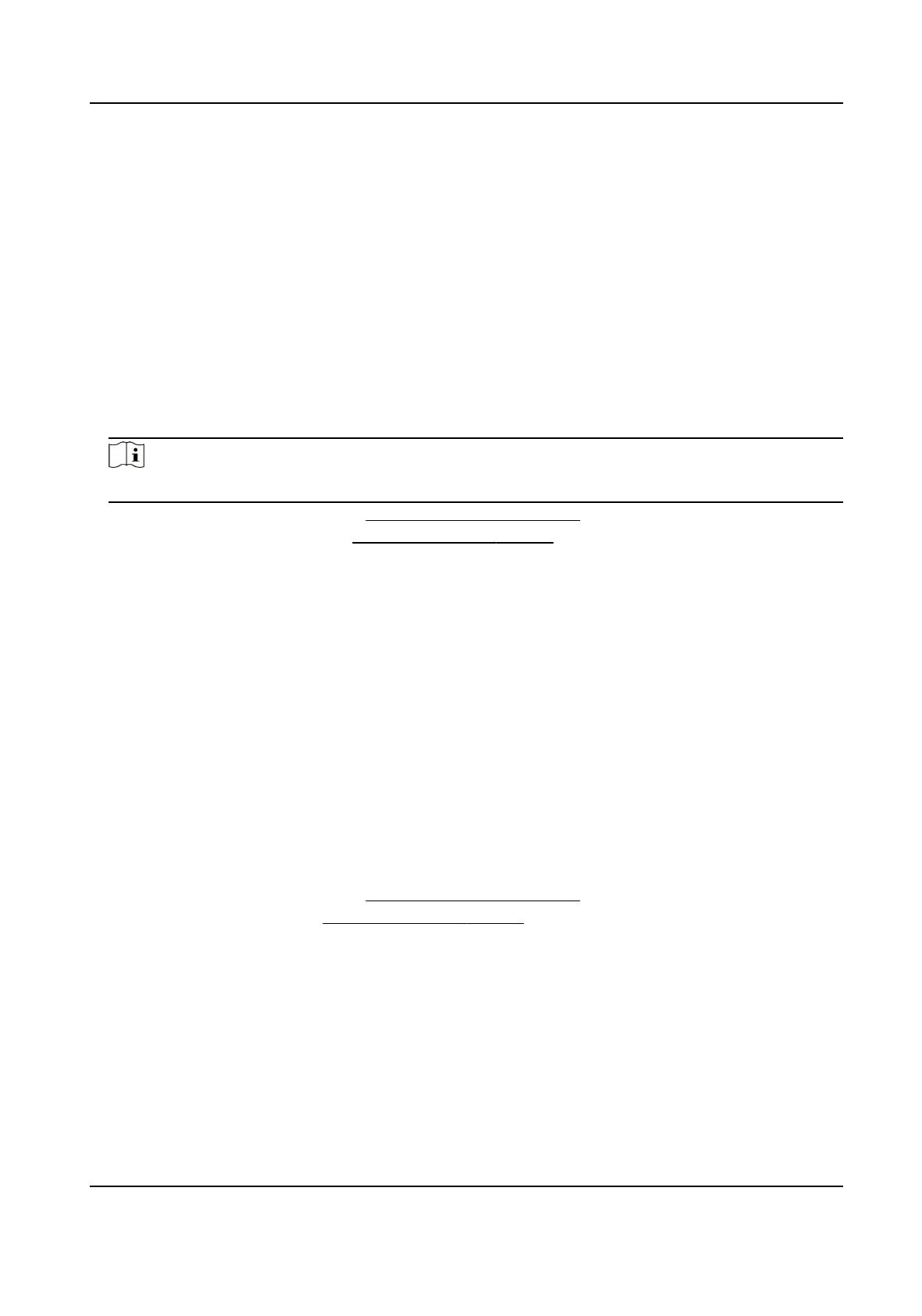Steps
1. Go to Smart Analysis → Smart Event Sengs → Vehicle Detecon .
2. Select a camera.
3. Click Vehicle.
4. Check Enable Vehicle Detecon.
5.
Oponal: Check Save VCA Picture to save the captured vehicle detecon pictures.
6. Congure rules, including Area Sengs, Picture, Overlay Content, and Blocklist and Allowlist.
Area Sengs
Up to 4 lanes are selectable.
Blocklist and Allowlist
You can export the le rst to see its format, and edit it and import it to the device.
7. Click Apply.
Note
Refer to Network Camera User Manual for detailed instrucons for the vehicle detecon.
8. Set the arming schedule. Refer to Congure Arming Schedule .
9. Set the linkage
acons. Refer to Congure Linkage Acons .
6.2.10
Mul-Target-Type Detecon
Mul-target-type detecon enables the device to detect the faces, human bodies and vehicles
simultaneously in a scene.
Steps
1. Go to Smart Analysis → Smart Event Sengs → Video Structuralizaon .
2. Select a camera.
3. Check Enable
Mul-Target-Type Detecon.
4.
Oponal: Check Save VCA Picture to save the captured intrusion detecon pictures.
5. Set detecon area.
1) Click Draw Area.
2) Adjust the red frame on the image to draw the
detecon area. It is full screen by default.
3) Click Stop Drawing.
6. Set the arming schedule. Refer to
Congure Arming Schedule .
7. Set linkage acons. Refer to Congure Linkage Acons .
8. Click Apply.
6.2.11 Object Thrown from Building
This
funcon can idenfy the event of throwing objects from building and idenfy the real target.
Before You Start
Ensure your camera supports this funcon.
Network Video Recorder User Manual
60
