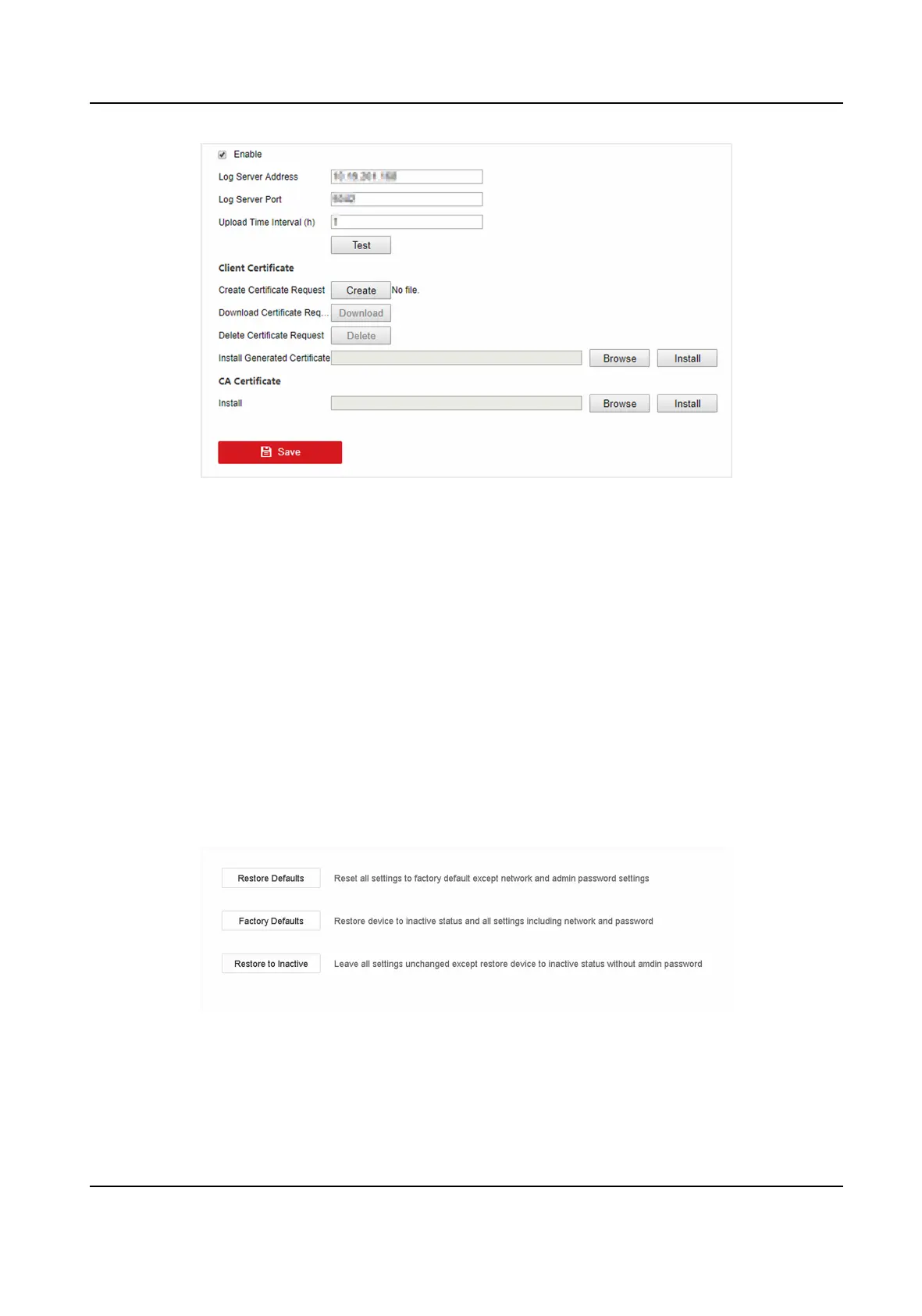Figure 16-19 Two-Way Authencaon
2. Install the CA cercate in CA Cercate.
3. Click Create in Client Cercate, and follow the pop-up to create the cercate.
4. Click Download to download the cercate le to a desired locaon.
5. Upload the downloaded cercate le to the server, and the server will return the cercate
key.
6. Open the
cercate as a text le, and modify it by the cercate key as the server returned.
7. Install the modied cercate in Client Cercate.
8.
Oponal: Click Test to test if the connecon is valid.
9. Click Save.
16.10 Restore Default
Sengs
Steps
1. Go to Maintenance → Default .
Figure 16-20 Restore Default Sengs
2. Select the restore type from the following three opons.
Restore Defaults
Network Video Recorder User Manual
151
