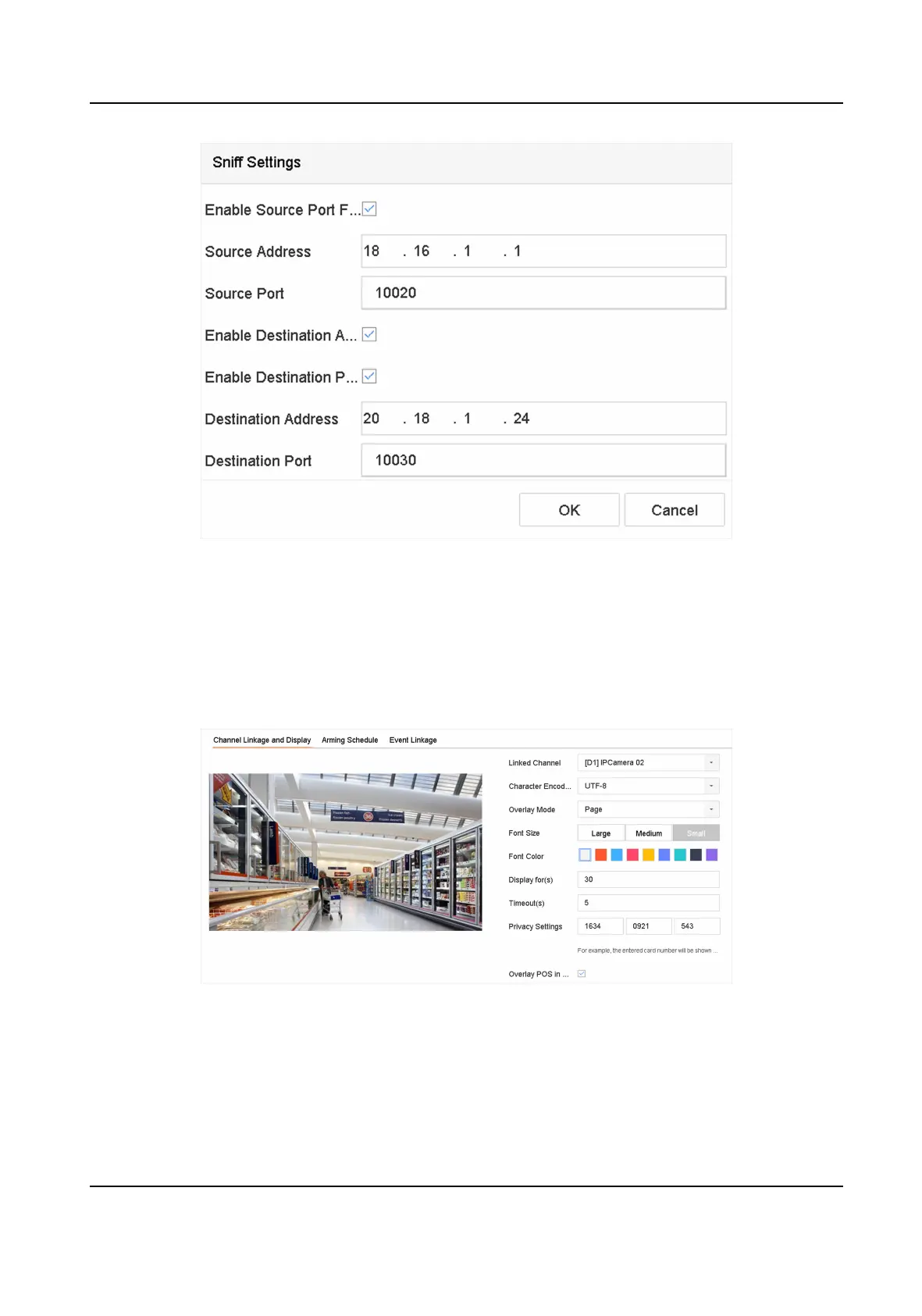Figure 14-4 Sni Sengs
14.2
Congure POS Text Overlay
Steps
1. Go to System → POS .
2. Click Channel Linkage and Display.
Figure 14-5 Overlay Character Sengs
3. Select linked channel to overlay the POS characters.
4. Set the characters overlay for the enabled POS.
●
Character encoding format: currently the
Lan-1 format is available
●
Overlay mode of the characters to display in scrolling or page mod
Network Video Recorder User Manual
122
